Hey everyone,
I'm having an issue with 2 faces on my game controller, the d-pad and one of the regular buttons. Extrusion along the +z axis works fine, but extrusion along the -z axis results in a weird loss of geometry.
I've tried making sure all the normals are to the outside, and merging vertices by distance in case I had some stray duplicates. I'm sure there's an obvious solution, but I haven't figured it out yet...
Also, when the face orientation overlay is on, there is some pixelation on both of the problem faces. Not sure if that's helpful to mention, but just in case.
Here's a video of the issue, the problem button is the one on the left:
Any help is much appreciated!
Hi Madison mmhatch ,
You probably have created something like this:
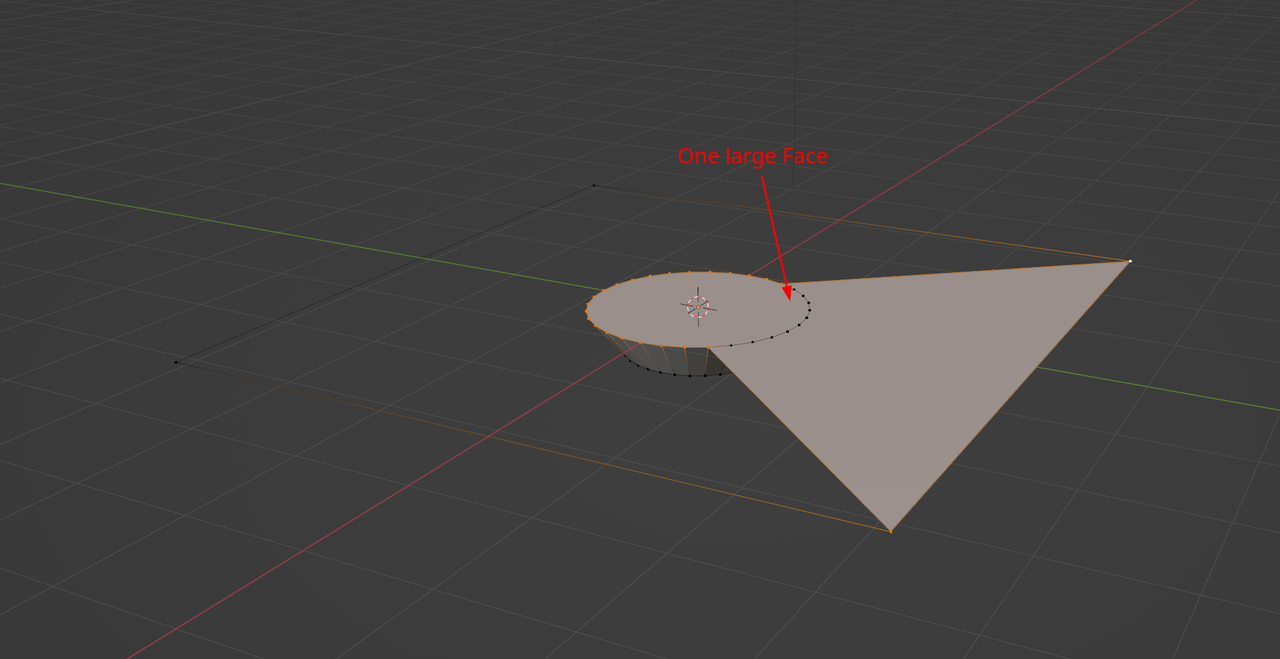
So the left button is hiding under the larger Face.
This can easily happen if you don't be careful when Selecting with CTRL + LMB. (it takes the wrong path).
Simply Delete that wrong Face and make a new one(outside of the Circle this time).
You can get a clearer picture of this if you go into face select mode and select the face, you'll probably notice the face encompasses your D-Pad and the problematic button. Meaning the face is larger that it's supposed to and you don't realize it. See here hoe I have four faces selected, there's one, two, three and four, you can see their middle dot in each one:
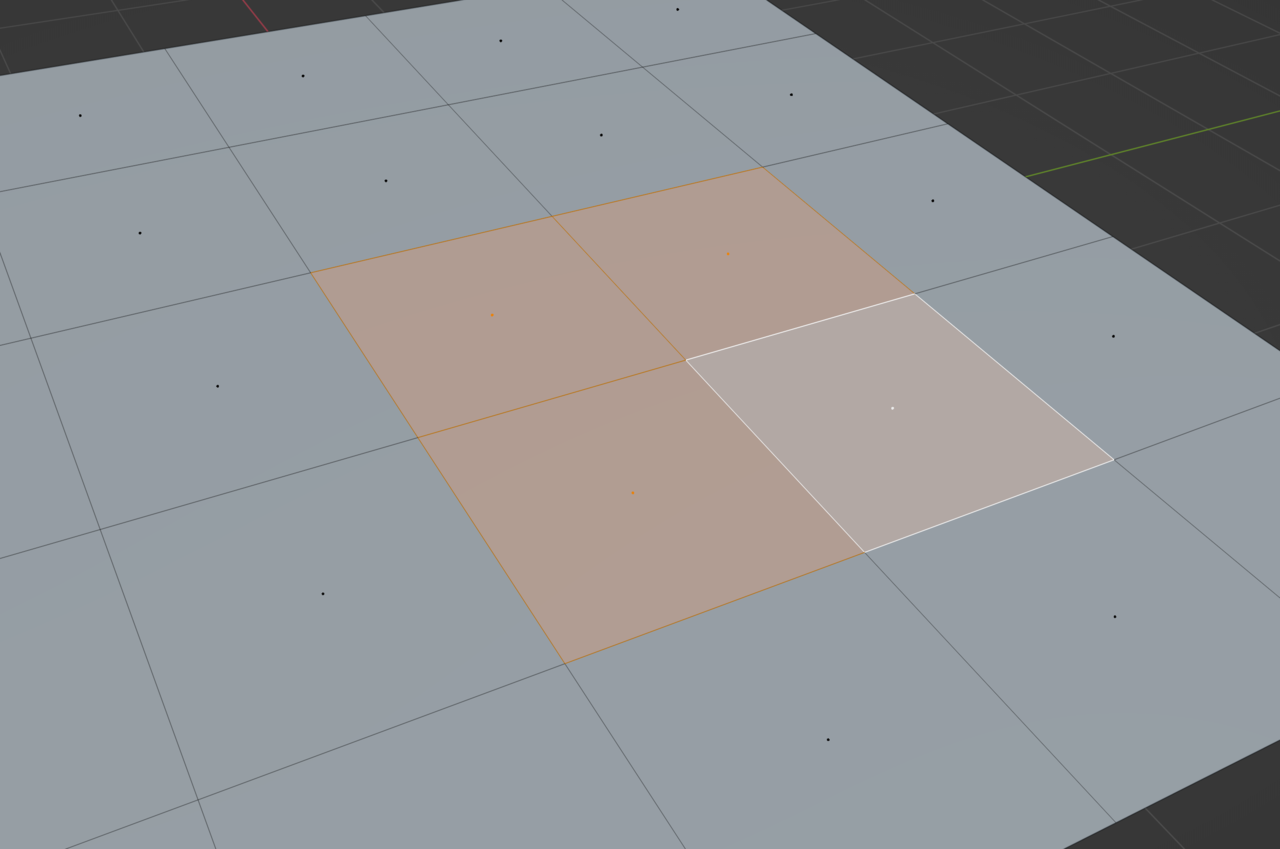
And here even though it appear to be two faces, it's just one face selected:

You can see the center dot right in the middle, if it were two faces, there should be two center dots in each face. It happens to be one face that an edge is crossing over it and makes it look like two.
In your console you have a big face and edges on top of it in the shape of a cross, and it makes it seems like the faces stop where the edge begins, but your edges of the cross and the buttons are basically hovering over the big face. So delete the big face and connect things properly by their vertices.
Thank you both Martin and Omar, that was exactly the problem! All is working fine now.