Hi,
is there a way I could export an fbx without also exporting its material I created?
The model is used in Unity and I want to create a material there and not have to deal with the material from Blender.
I know I could just delete it and then export, but I want to test things out in Blender and that would just add another extra step in my workflow. I need something like "turn off" the material while exporting.
Thanks
Not that I know of no. Looks like the exporter doesn't let you remove the material. One trick I use to remove materials very quickly from a large selection of objects, instead of going object per object removing their materials, which is tedious and time consuming, I remove the materials from just one object, so leaving the materials slots empty, select all other objects and select the object that has no materials last, making it the active object, then go to "Copy material to selected:
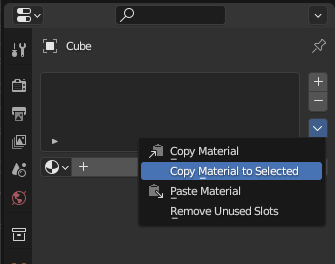
Since the object has no materials, all the other dozens or hundreds of objects selected will get their materials removed. So you could do that before exporting to have no materials anywhere maybe?