Hi nnicksykes ,
That is true, that shortcut doesn't work in Sculpt Mode anymore.
Sculpt Mode Hotkeys are very inconsistent with the rest of Blender, unfortunately.
SHIFT+R used to work in Sculpt Mode, but at a certain point, it was changed to show the Remesh Resolution Preview, but now (3.6) it doesn't appear to be doing anything anymore in Sculpt Mode.
I tried adding the Shortcut back in Sculpt Mode, but it doesn't appear to 'recognize' a Stroke as an Operation...
Not much we can do about that, apart from going back to an earlier Blender Version.
(4.0 will get a few different Hotkeys again, hopefully more consistent...)
In the Version you are using, you can manually change it, in your Prferences under 3D View > Sculpt > Sculpt (Global), scroll down and click Add New: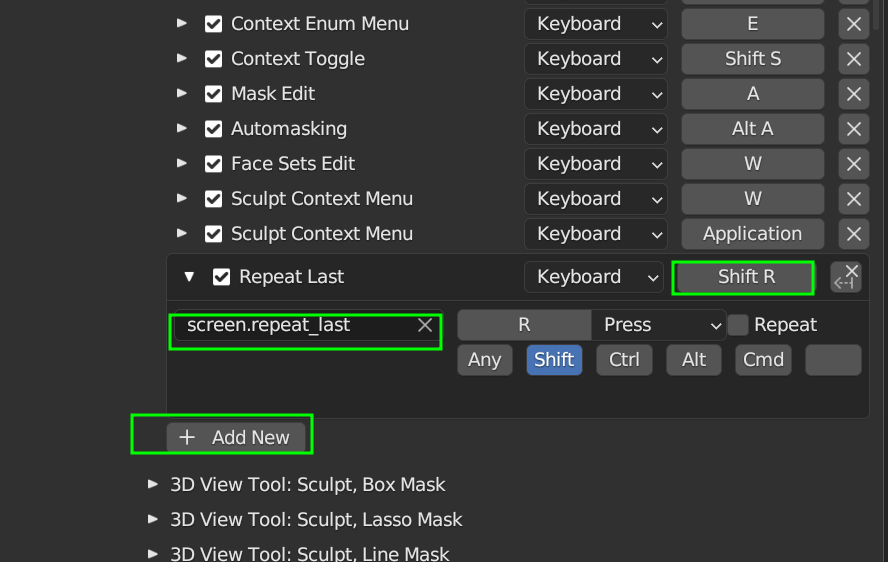
You'll then also need to change the Edit Voxel Size from SHIFT+R to something else.
(Like I said, this won't work in 3.6!)