The sphere on the left hand side is the one that is supposed to copy the form of the sphere on the right hand side (the original sphere) after using the decimate modifier. The original sphere does not have any modifiers. The new sphere (left one) has a multiresolution modifier consisting of 4 subdivisions. I noticed that it goes funky every time I use the decimate modifier and then use multiresolution again - that's when it deforms. The vertices and faces on both spheres match completely, but I just cannot determine through various tests as to why it looks like that when I reshaped the new sphere from the original sphere AFTER using the decimate modifier or unsubdividing it.
First picture shows using the reshape tool from multiresolution after using the decimate modifier.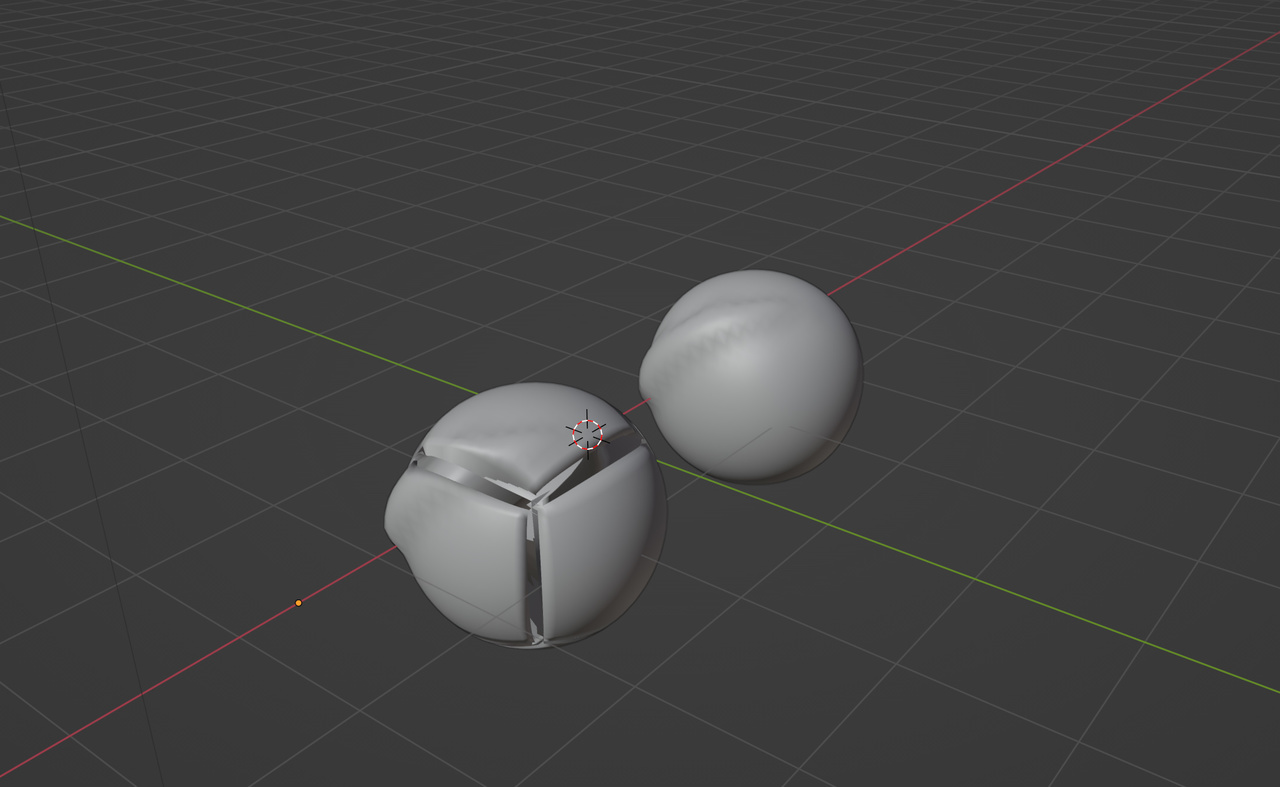
Second picture was before hitting the reshape tool from the multiresolution modifier.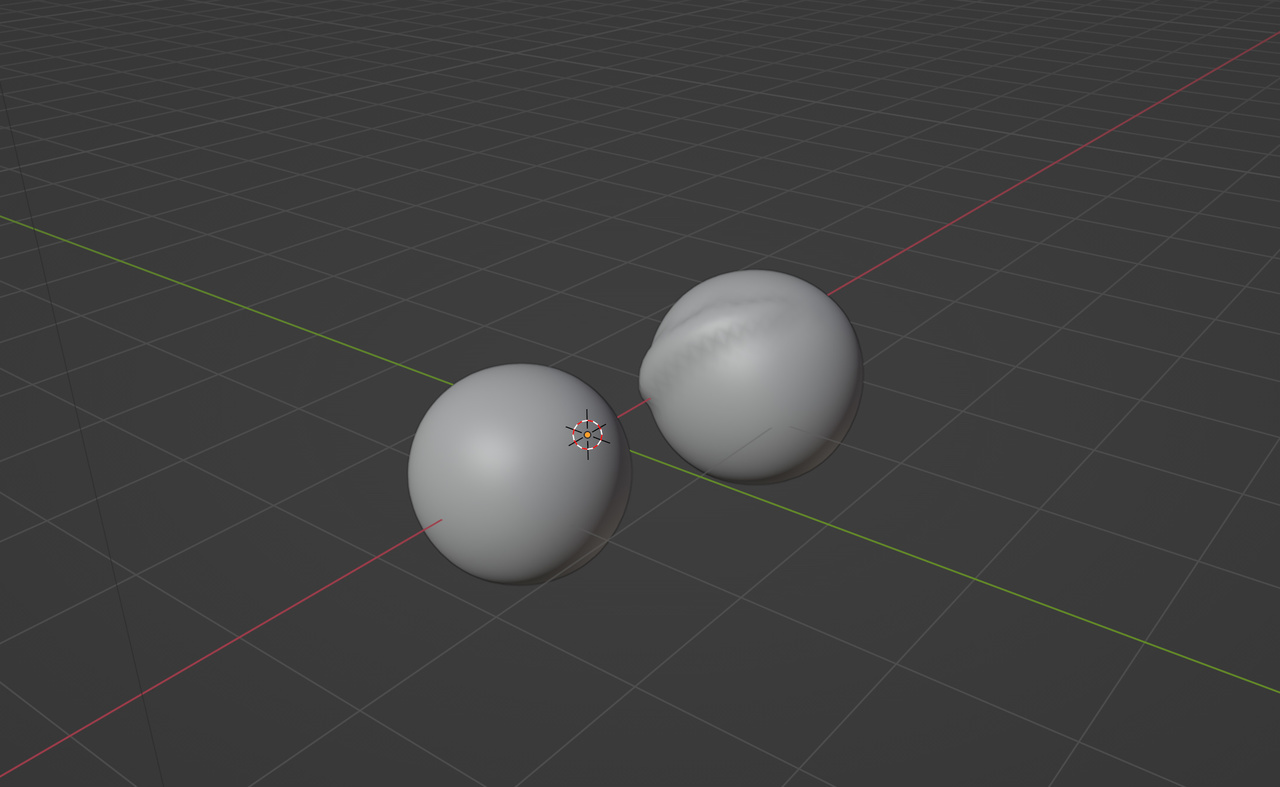
The modifier settings.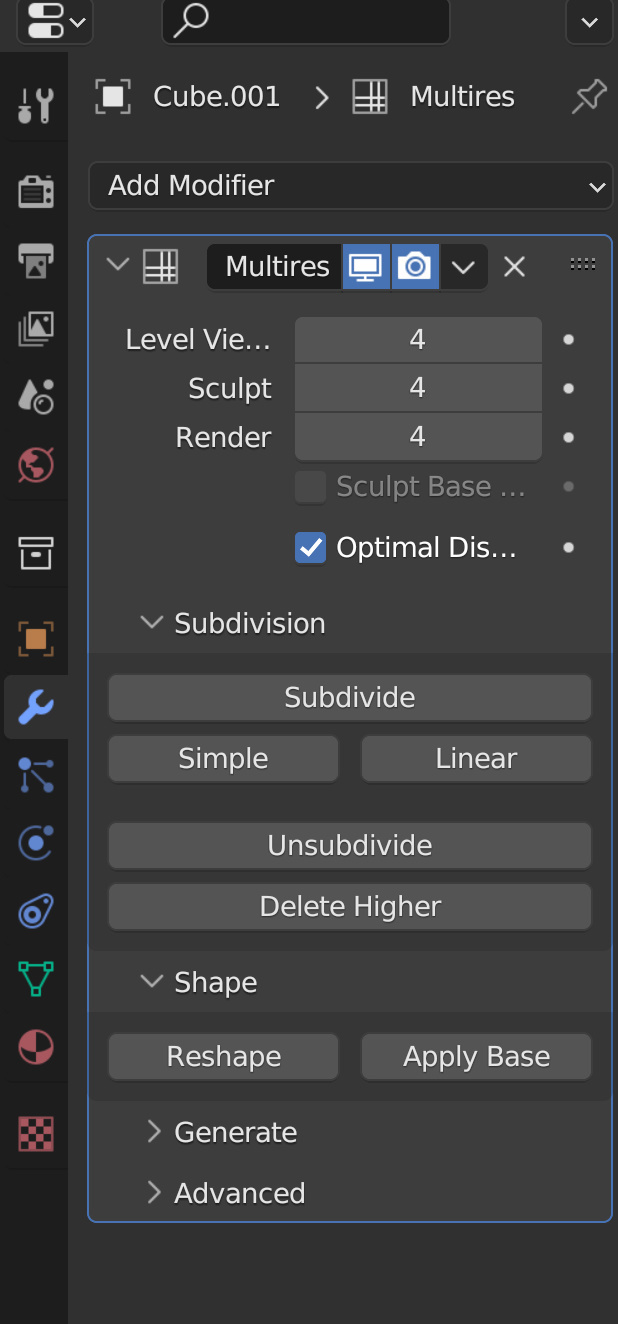
I had no exact goal using the decimate modifier before the multiresolution modifier, but I did for another project. I just didn't understand if this was a glitch in blender or if it is meant to be like this. Thank you for your help!
Hey ![]() AnimationStudent,
AnimationStudent,
Can you post an image of the issue, from your question I think you intended to.
Also can you explain, a little more, for example, are you applying any modifiers at any stage?
An image of the modifier stack would also be useful.