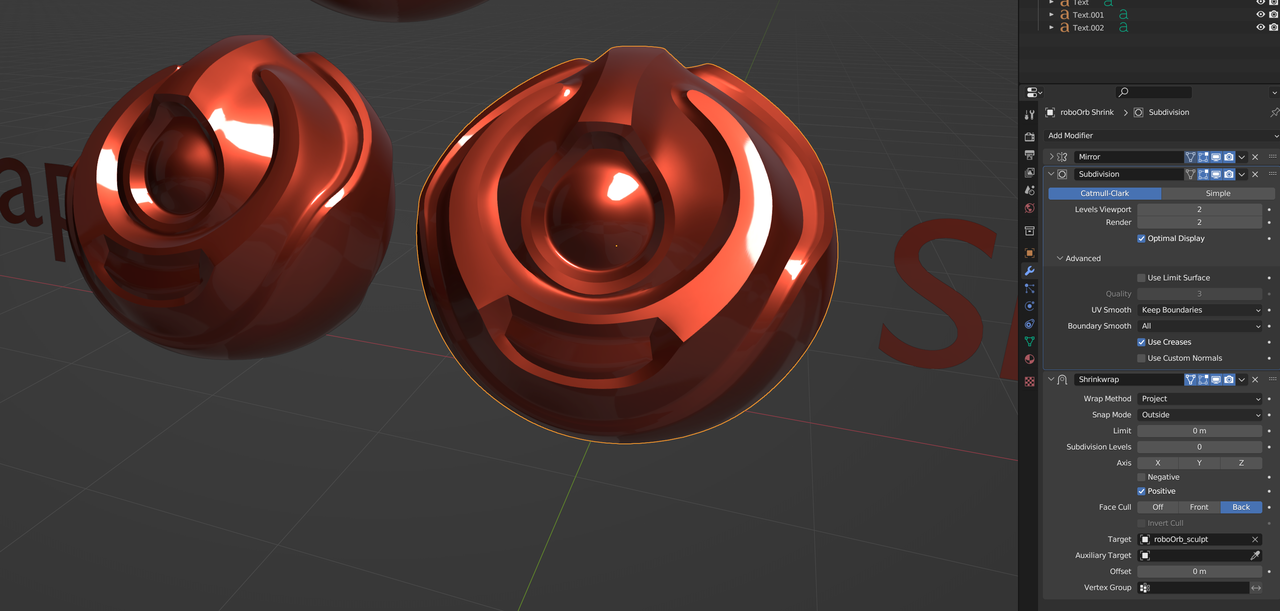I attempted the Robo Orb course and below is the file:
https://drive.google.com/file/d/1uGMyZjFrGN5V7nikzk6fSMxj4KeX5TOL/view?usp=sharing
The left is not shrinkwrapped and the right is.
The right looks...fine-ish
Due to shrinkwrap it buffs out creases, but if subsurf is below it reproduces the issues the left one has, which is pinching!
It's due to here i believe:
But other than that, i have no idea how i should of handled this.
Any tips? Feels like a weird concept.
A perfect circle being in some sort of half sphere where it needs to be all quads. Poles on curves.
Idk how to explain it, let alone redo it differently XD
Even the grid filled part feels like it has a flat spot for some reason.
Hi ddemonslayer112 ,
Shrinkwrapping can definitely be a bit finnicky.
Because you are projecting from one side only (Positive), that means that only what is outside the Target Mesh, will be Shrinkwrapped. The Subsurf Modifier before the Shrinkwrap makes the Mesh smaller (even more so, with Use Limit Surface on). So, I'd Scale the mesh up a bit first. Then Scale problematic parts up a bit more (ALT+S) and play with the Shrinkwrap Settings until you are happy with the result: