i followed the and the video does not appear on the screen
This is may happen of the number of frames = 1 , change the number of frames to 200 for example, I think this will solve it.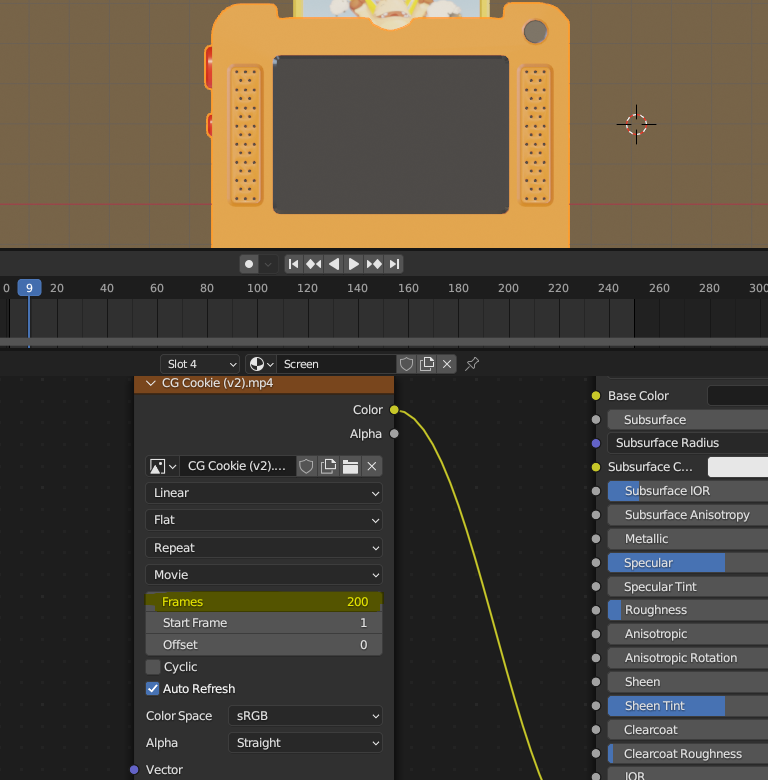
Hi Einar EEinar ,
In Edit Mode Select you screen and then U > Unwrap: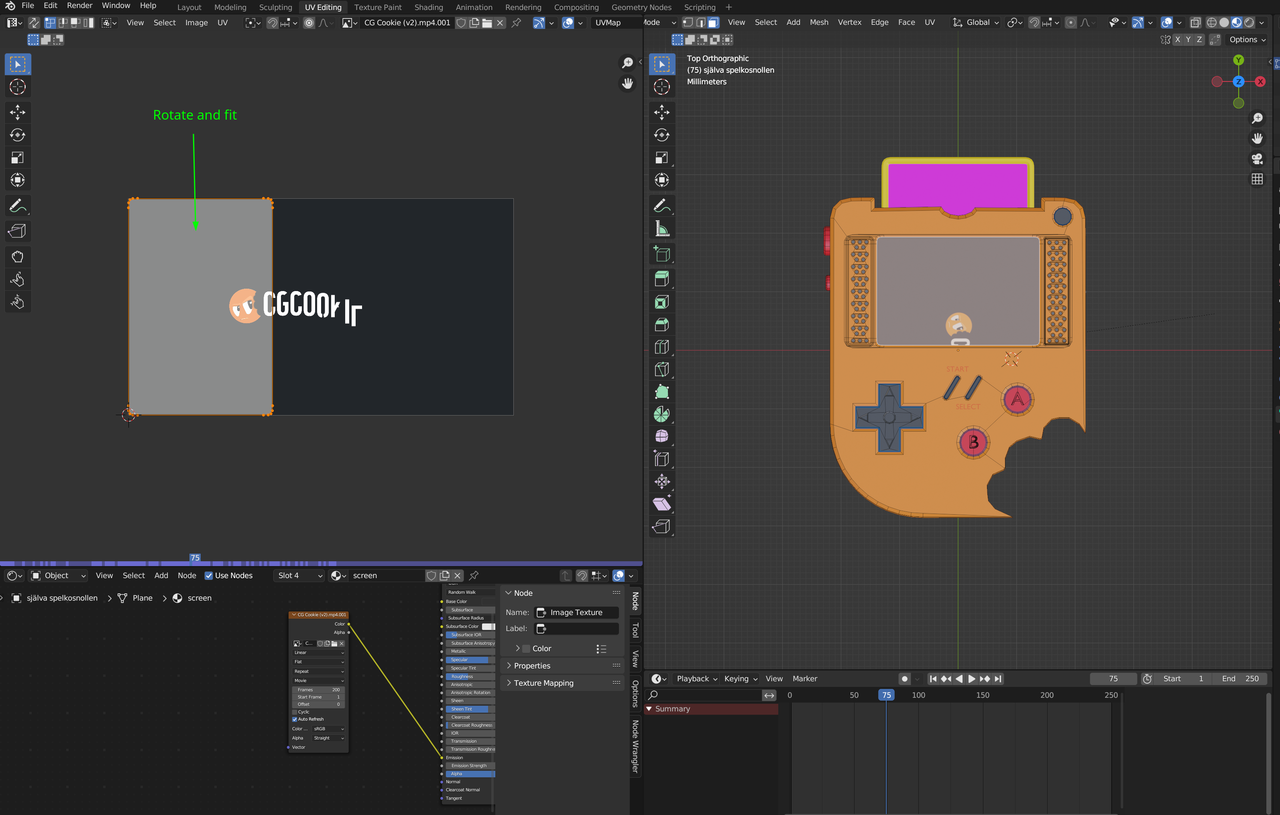
You'll have to correct the UV s to fit in the Movie bounds:
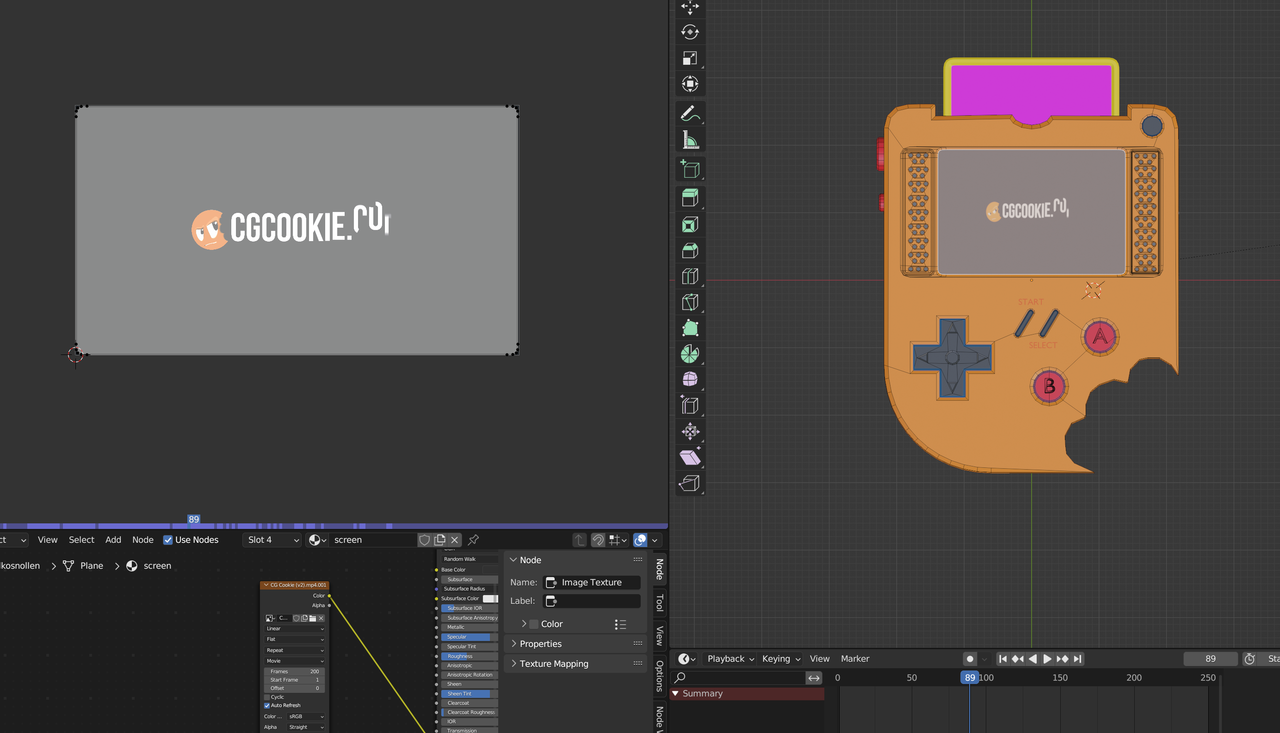
im talking about all my menus. for example where i can see my materials and objects