Hey guys. I'm playing around with Blender so i made a flag and animated it. I used the grease pencil to generate an outline on it. I rendered a video and then placed it as a texture on a transparent plane, but when i render that plane with the video, the line that surrounds the flag also becomes transparent and that's not what i want. Where am i going wrong? Can someone help me, please?
Oh! Indeed! Can you see? The line desapears as the flag pass in front the plane with texture sky. The third arrow at second image marks the plane where the vídeo of flag plays.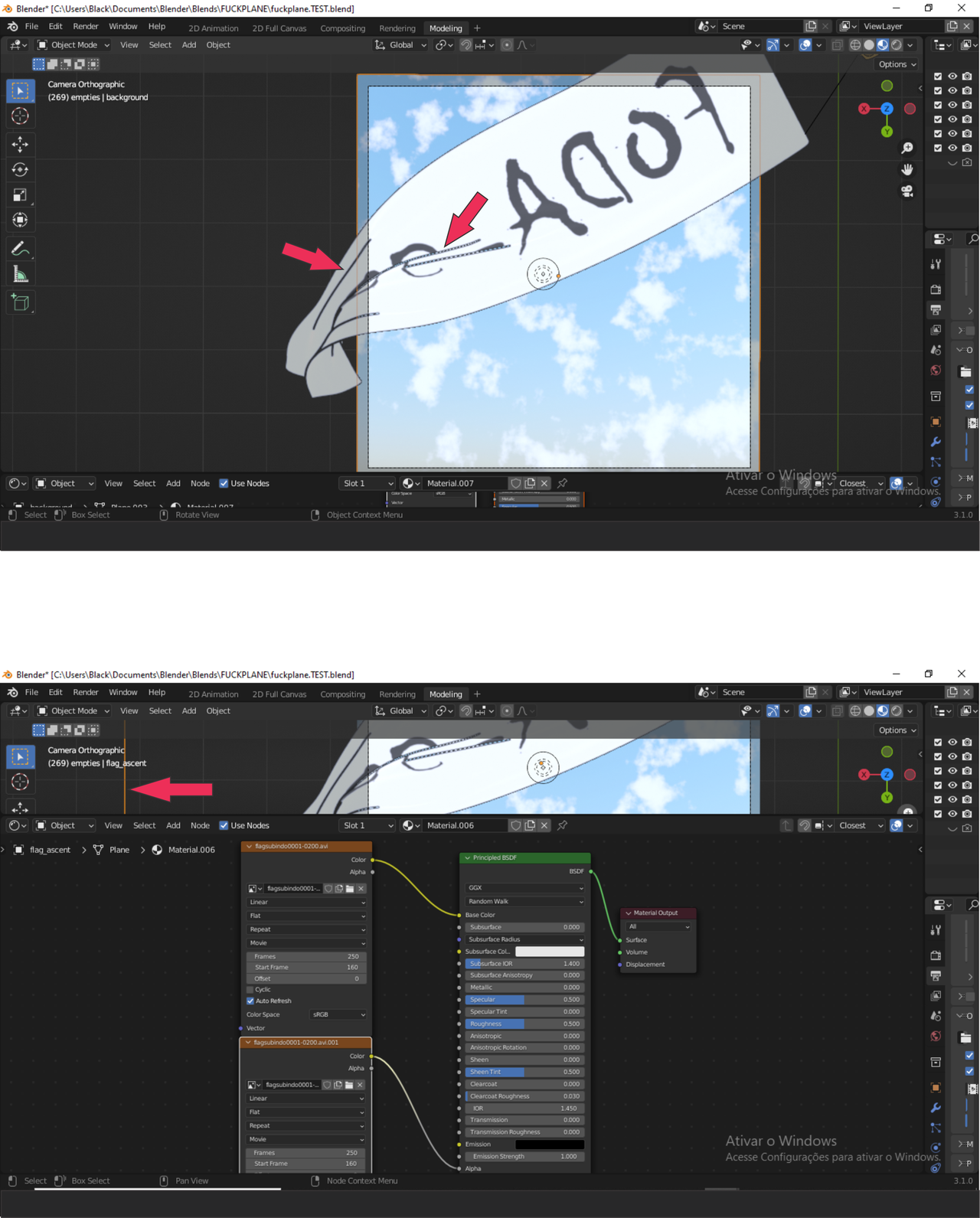
And is that grease pencil already part of the rendered video? Or are those grease pencil strokes still in the scene and are editable? You can check your rendered PNG files frames to see if where the line is there's alpha on it. That way you know that the problem is the rendered video itself. Also if you change the background image to say a red one, is the red color now seen through the lines? You can upload your file if you can with a couple of frames so we can help troubleshoot the problem.
The grease pencil is part of video. I'll go check it out asap and back here to share what i found. Thank you, Omar!
Hi there, Omar. I found it! Finally! The problem was just the grase pencil color in the .blend that contains the flag itself. It was completely black, so when alpha is activated on the plane where the video plays it took away the lineart with. The solution was just change the color of grease pencil to a not-so-black. By the way, thank you for the tips. I think it was very useful to me.