My H hotkey does not work when trying to box out a certain part of my mesh face. How can I make my H hotkey work to select which part of the mesh I want hidden? Please assist
Thanks guys!!!! Your info really helped a lot!!! Now I'm having an issue with selecting the iris part of my mesh I am using the Shift+alt+Left mouse but it's selecting the wide range of the sphere instead of the inside part that would be the iris of the eye. I am becoming frustrated because the vertexs I'm selecting is going completely around the sphere instead of part I selected Please please help
To select the edge loop that you want you have to click on the edge that points in that direction.
If I want to select this loop that goes like this:
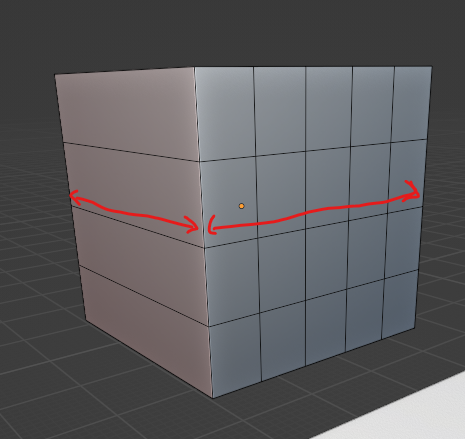
Then I click on an edge that points that way like this one:
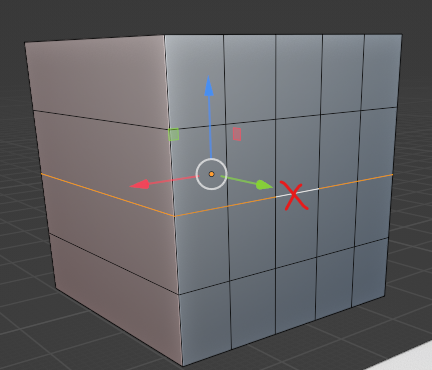
If I wanted a loop that goes up:
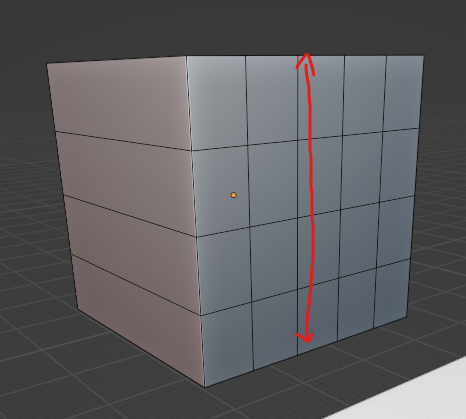
Then I click on an edge that points in that direction:
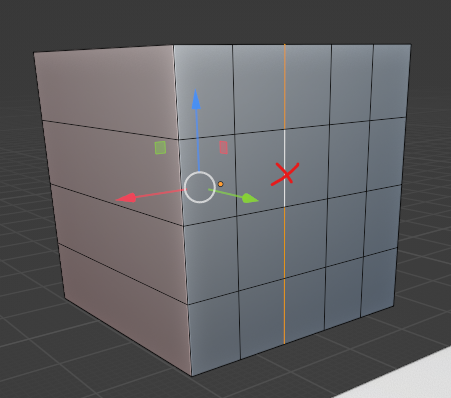
Zoom in, and (in Wireframe Mode) be very careful where you have your Mouse Pointer, when selecting and Edge Loop with ALT+Select (LMB, or RMB, depending on your Preferences...LMB is Default).
You can also hover your Mouse Pointer over a part of the outer Mesh and press L. Then press H to Hide. That will make Selecting things on the Iris a lot easier.