I was able to create the first bevel on the top two corners, but as soon as I tried to create it on the bigger bottom corner, it just stopped working. I select both top and bottom vertices and then click Ctrl+B, which brings the line up, but when I move the mouse or roll the mouse wheel, nothing happens.
I've notice that creating the bevel works on any new shape I add in. Also, the problem seems to only be on the bottom corners. I am able to create new bevels on the vertices near the area that's already curved.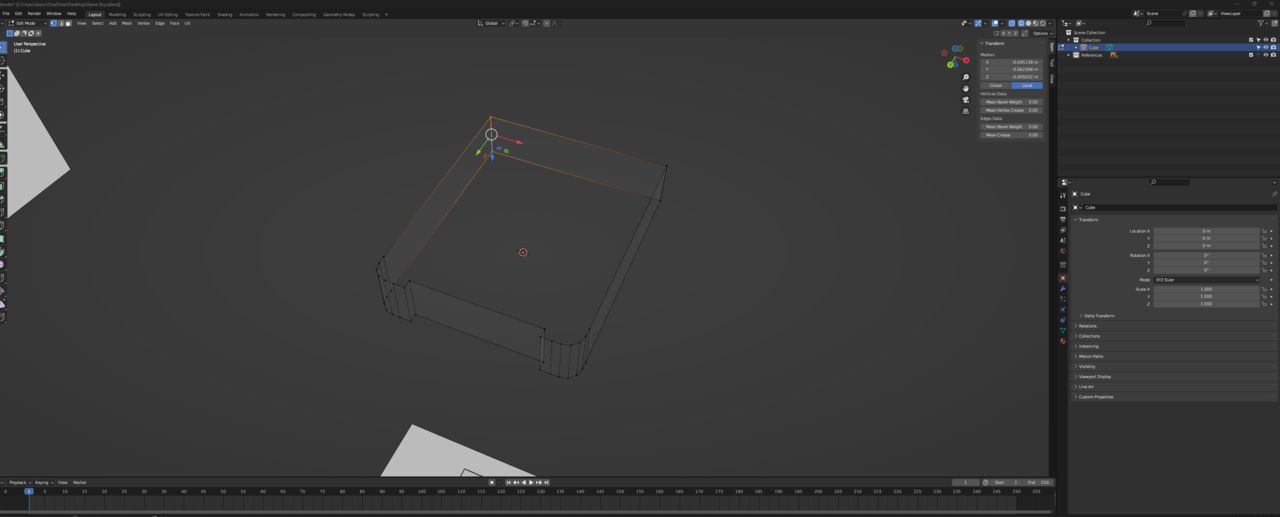
That was it, I needed to merge them. Thank you so much Martin. And thanks for the advice as well Omar.