Hey Skyler,
Those Cartridges are separate Objects, but they are Parented to the Console. Select Both and press ALT+P > Clear Parent (Keep Transformation keeps them in the same place, so you don't 'lose' them):
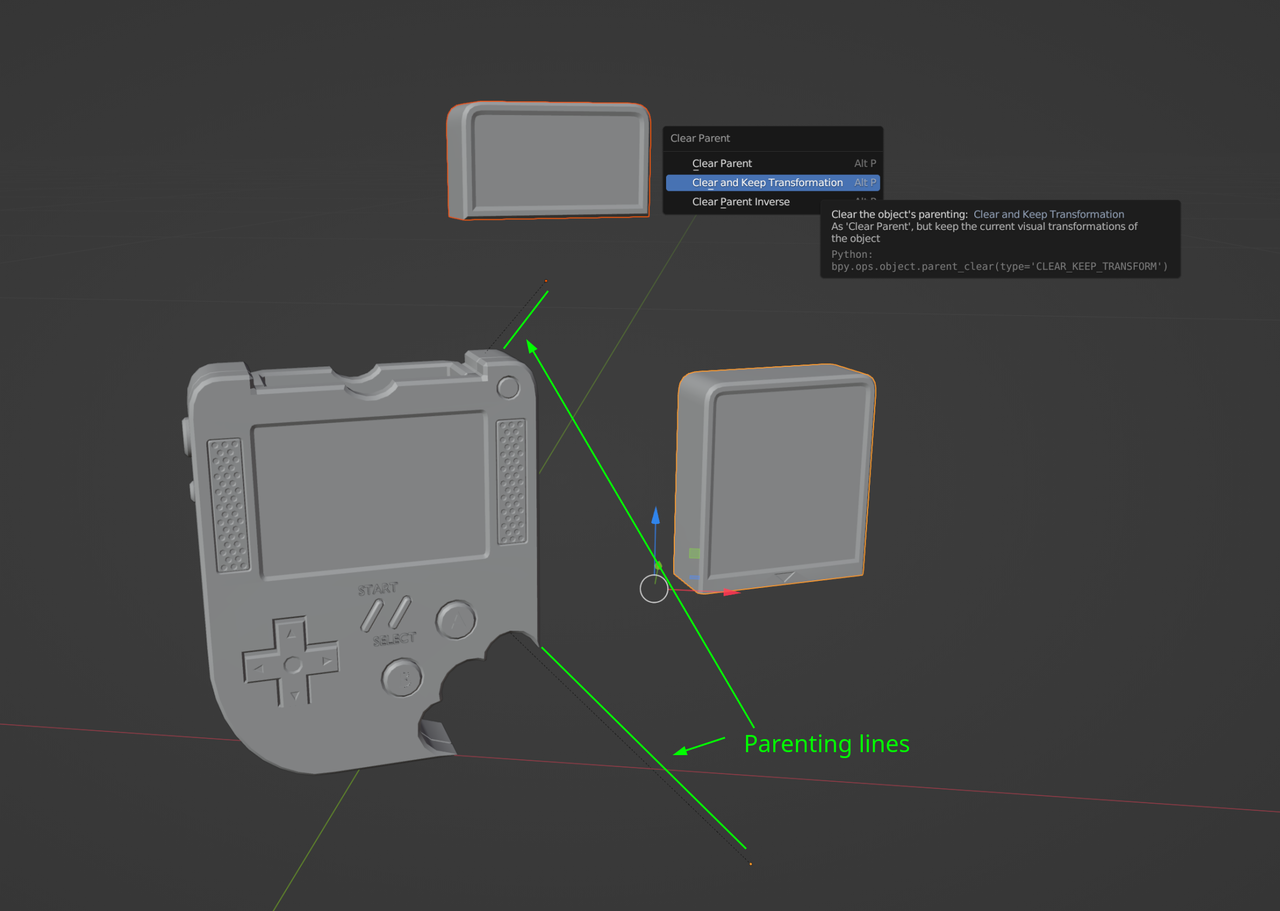
But maybe you want to keep the Parenting on the smaller Cartridge...
Also your origin points are all over the place. You can go into edit mode and select the bottom faces of the cartridge, then with that selection Shift + S and cursor to selected. Then in object mode right click and Origin to 3D cursor. That way your origin point is on a place more intuitive.