Hi,
I am using vertex colors and it seems I missed a face. I don't know how to go back to that green vertex color (the one for the walls) so that I can use it for that part of the wall that was not painted. I don't see vertex colors anywhere. Where are they stored?
Thanks
I know what you mean, this has happened to me before and I asked Kent the same question and unfortunately if you didn't save the color in the color pallet there is no way of sampling it back. You'll just have to pick the closest green color by hand and replace your whole green so they're not different. And it's just experience point gained, always add the color to the pallet until Blender has a way of retrieving the color you picked.
Oh, if that is what you mean,
you can get the RGBA values from the Spreadsheet (Attributes columns):
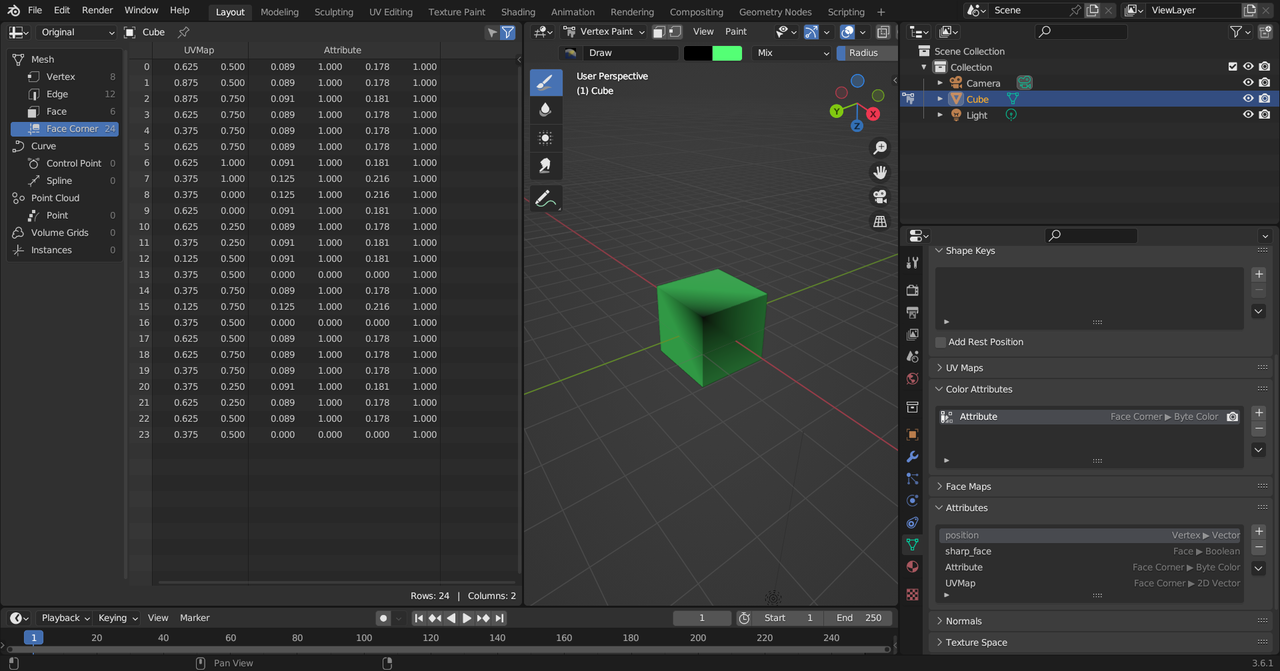
It can be hard to find the correct Face Corners though; in above screenshot, the 3 black Face Corners are easily recognizable: 13, 16 and 23 have RGBA (0, 0, 0, 1).
Probably easier to just eyeball the color.
Hi, thanks for getting back to me.
Omar, how do I save the color in the color palette?
Martin, I don't know how to make the spreadsheet show. I am in Object Data Prop, I see Attribute in Color Attibutes and I tried clicking and right clicking.
Edit: Found the spreadsheet.
I found the vertex but I cannot interact with the spreadsheet at all. I just know its index.
Great, I will do that in the future. Lesson learned. Thanks for your help!