Hey guys,
is there a way to have cavity turned on at all times in edit mode? I enabled it in object mode, but it doesn't keep it in edit mode too. Thanks.
Edit: so what happens is the following: I'm in edit mode, I turn cavity on, go to object mode and enter again edit mode, the cavity button is off. So the issue occurs everytime I exit edit mode. Could this be a bug? I am using 3.5.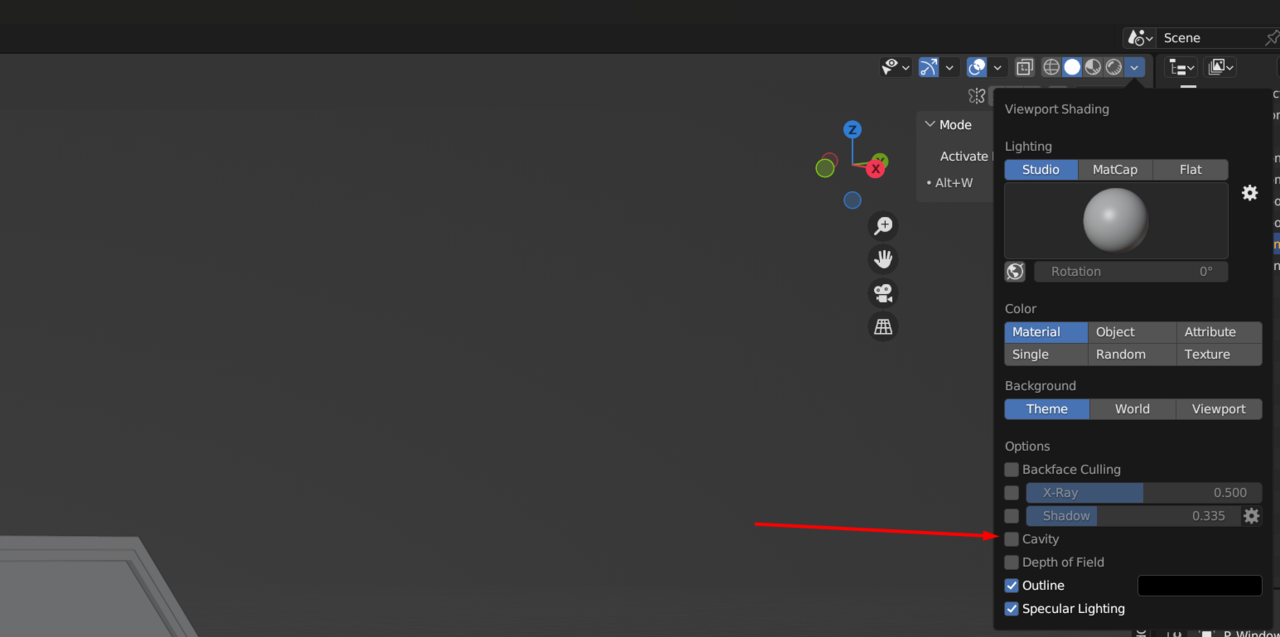
What I'm saying is cavity turns off for some reason. And I would like to have it on everytime.
I’m afraid of reinstalling Blender because I may have a hard time setting up everything as it was.
Isn't there a way to have cavity ON at all times?
I tested it in 3.5.1 and in 3.4.1 and Cavity stays on in both versions.
Try Load Factory Settings. If the problem persists, it's not caused by an Addon.Then you should look at your Graphics driver (is it up to date? Or maybe you need to go back a driver version). But an Addon interfering sounds the most likely to me.
Yup, you guys were right, it was an addon, but it wasn't a bug, it was a matter of changing the settings. It took me a while to find those options. Thank you