Hi everyone! So I have a questions regarding how best to use rotations in an efficient way. If I am poly-modeling a 3D character for a game, when doing extrusions and such, is it best to also best to rotate the model while in Edit mode? Or should I switch to object mode, rotate it slightly, then go back to Edit mode? I tried switching back and forth when trying to model a character but the directions of the polygons end up just making a zig-zag blob than an actual model. So I was wondering if I was using rotations correct, and how best to apply it.
Hi Mathius TThyGuy08 ,
The best practice is, to try and Rotate in Object Mode (and to not Apply the Rotation). This will greatly help when Extruding and Scaling in Edit Mode.
Here's a classic example; the left beam is Rotated in Object Mode and the right one in Edit Mode:
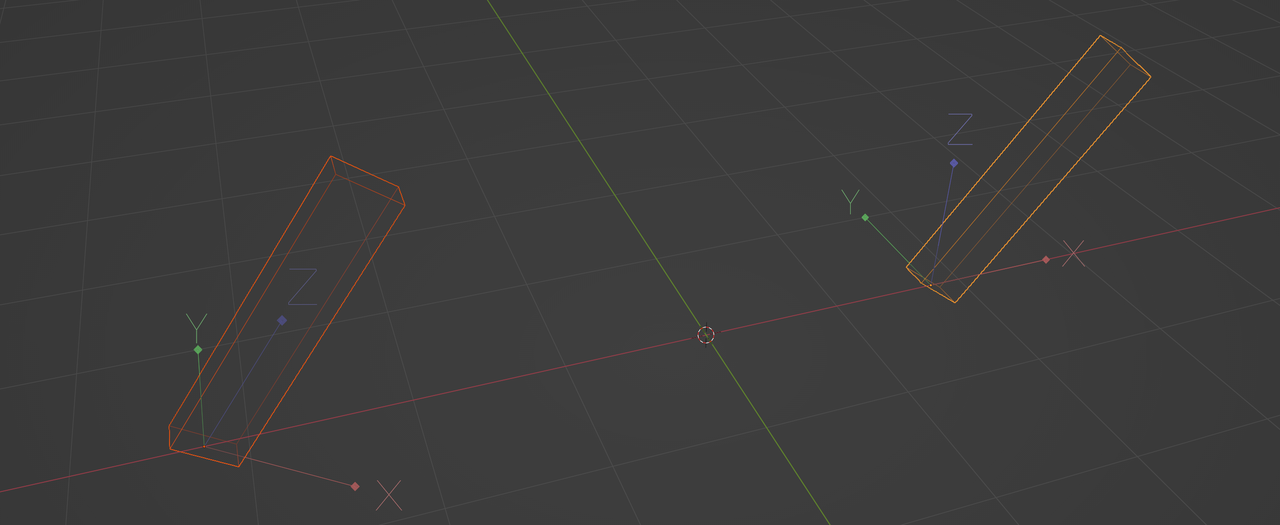
If you now need to make them longer, the left one is easy to do, the right one will be more challenging.
Sometimes, you will have to Apply the Rotation (same result as Rotating in Edit Mode), but try to avoid it, or do it as late as possible in the modeling stage.
As Spikey said rotation in object mode, and not applying the rotation is best.
To animating a character for a film or game, the orientation of the bones is what you will need to think about, not the character/object.
You do however want the character/object to align with the world. Z up, etc., etc..
Hi everyone,
This is great information. So I've seen where people rotate the faces and such while in Edit mode when making a base mesh, etc. However, if it switched to Object mode, the entire mesh rotates which would be kinda weird. Like in the attached screenshot, there is a rotation happening in Edit mode to adjust angle of the faces. This is all part of what confuses me with Rotations in Blender.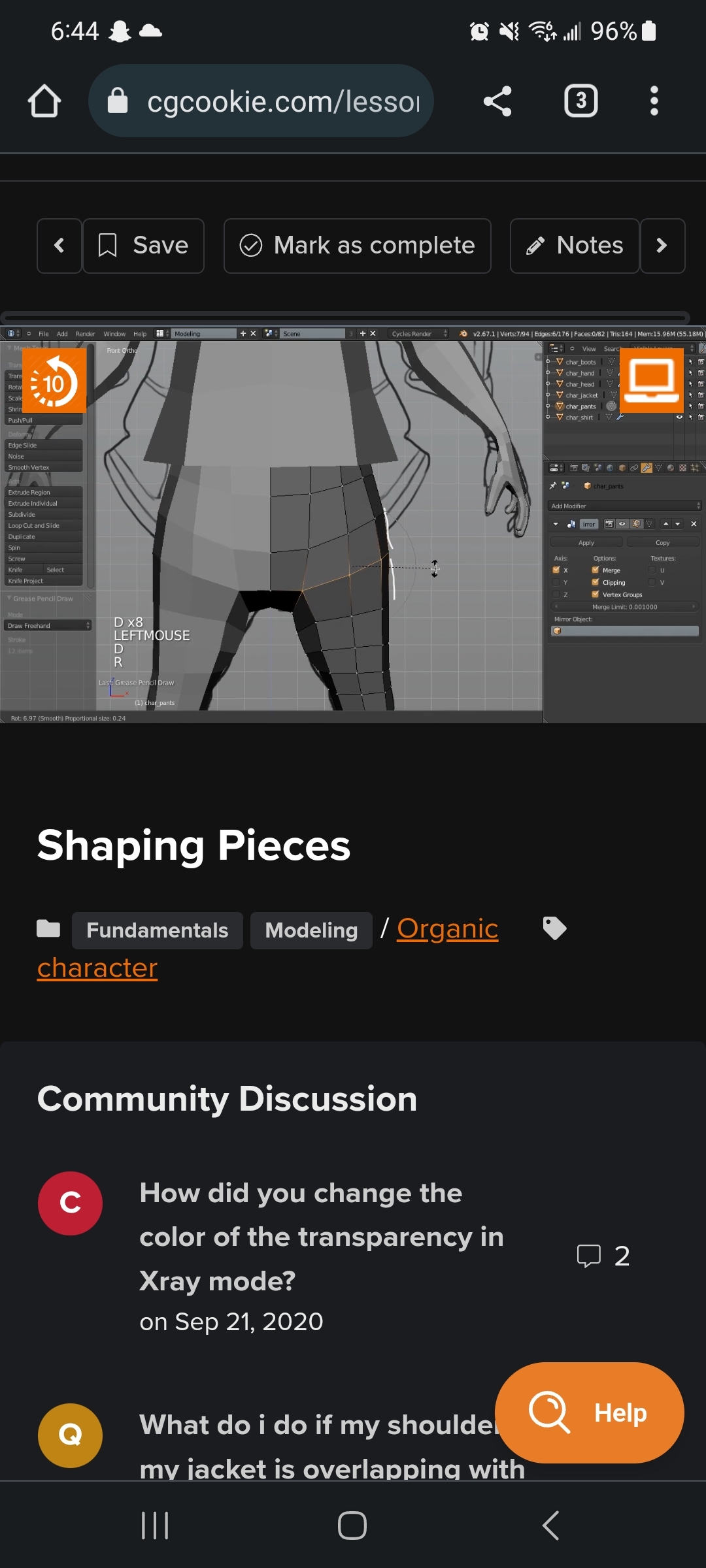
Well, that's a huge topic to get on to really, maybe this two lessons will make things clearer:
https://cgcookie.com/lessons/local-space-and-parenting
https://cgcookie.com/lessons/transform-orientations
Give them a look, if you still have questions you can ask them again here and we'll try our best.
So I watched those videos and such. In short, from my understanding: If I need to rotate individual faces or a part of a larger mesh (ESPECIALLY if it connects to a larger piece anyways - like an arm or a leg), rotating can be done in Edit mode and it shouldn't impact things. However, if I need to rotate a complete piece (like the entire base mesh) or am trying to animate it, use the Object mode version. Does this sound right? Or what are other people's workflows using rotation that they use when modeling base meshes for animating later?
Yeah that sounds about right. The simplest way I can put it is as follows... ehem (takes deep breath):
You have an object in the viewport, that object is a container of parts that make up said object and to access those parts you need to go into edit mode. In other words, object mode is at the object level and to go deeper and go into an objects most fundamental parts you go into edit mode. If you are in object mode when you rotate, you rotate the whole object, simple. If you go into edit mode, you are rotating the things that comprise the object, not the object itself.
Picture it like a doctor and a patience. If the doctor is going to perform surgery and the dude is laying on a bed, he can rotate the person on his back or face up. That's like rotating an object in object mode. The whole dude gets rotated along with all his organs. But rotating in edit mode it's as if a doctor is operating on the patience and he is laying on the operating bed and the doctor, opens him up, goes in and twists all the organs inside. The body of the patience will remain in its place, it's all the inwards that get moved. So the same with a 3D object.
So you can do rotations in both object mode and edit mode, but in one you rotate the object and in edit mode you move the parts that make the object, not the object itself.
So in short, rotating in edit mode is ok when building up the base mesh to guide individual faces to go where you want (like changing the direction of the next extrusion of polygons, etc.) Because otherwise could use the Grab tool and move each vertex in Edit mode, but rotate would be much faster and more precise. At least I think that how it works? Thank you for your patience everyone! I am very new at this, and want to make sure I don't have to delete my model later because I screwed up on rotations.
Rotating something, doesn't change the size and shape of the thing you rotate; if you rotate a Face in Edit Mode, it stays the same, just in a differnt orientation.
Sometimes you want that, but in a case like this, you don't want to rotate the top Face of the 'cube' (instead, you'll want to Sheer it, like shown here):
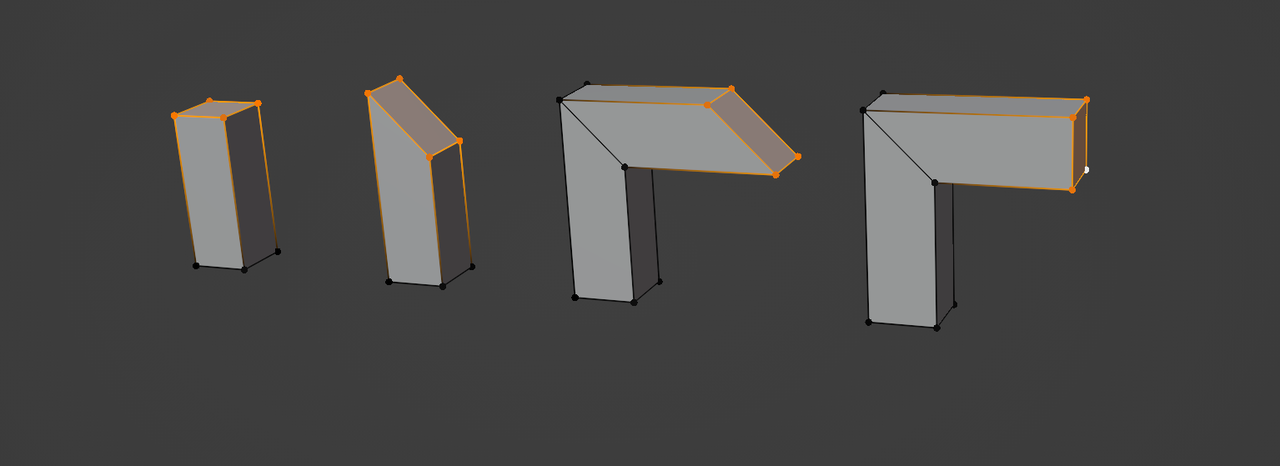
It all depends on the situation and what you are trying to make.
It's overwhelming in the beginning, but at a certain point it'll all start to make sense.