follow the shark texture tutorial step by step and all the elements are rendered except the background/world colour. Check all the elements shades nodes to see if things are not connected but everything is fine. Can't find what is possibly wrong?
Ooooh, nice shark Yash YYash Mohan !
I'd have to see the World Node Setup (or, even better, add a link to your .blend file. Upload it to Googledrive, Dropbox, or something like that and post the link here.)
Thanks, Martin
Sorry for the late reply, here's my blender file - https://drive.google.com/drive/folders/1V24SZ2EeSHTWLUEtFuCs1JH_MY4nbmDY?usp=drive_link
Please check what is wrong :/. And thank you for reviewing my project as well : )
Wow this one was a doozie. Had to really put my Sherlock hat tight. If you select your volume cube object, in the material, you have a color ramp plugged into the surface, effectively canceling out the volume. Because now the material sees it as having a solid surface. So just unplug that color ramp from the surface and it'll all be ok.

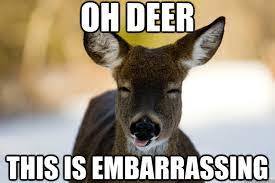
I used it as a viewer node and forgot to remove it from the material output. Speaking of which my node wrangler is on but when I use ctrl+shift+LM, I don't get the viewer node. What might be causing that?
And thank you so much, Omar and Martin, for taking your time to my problem.