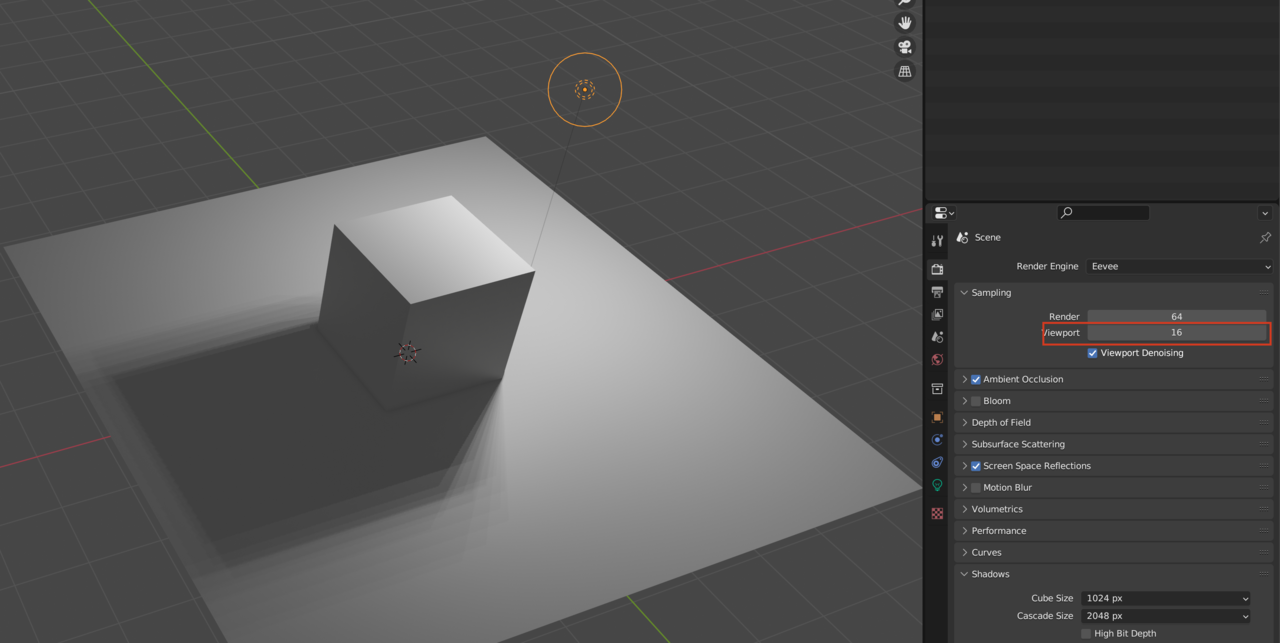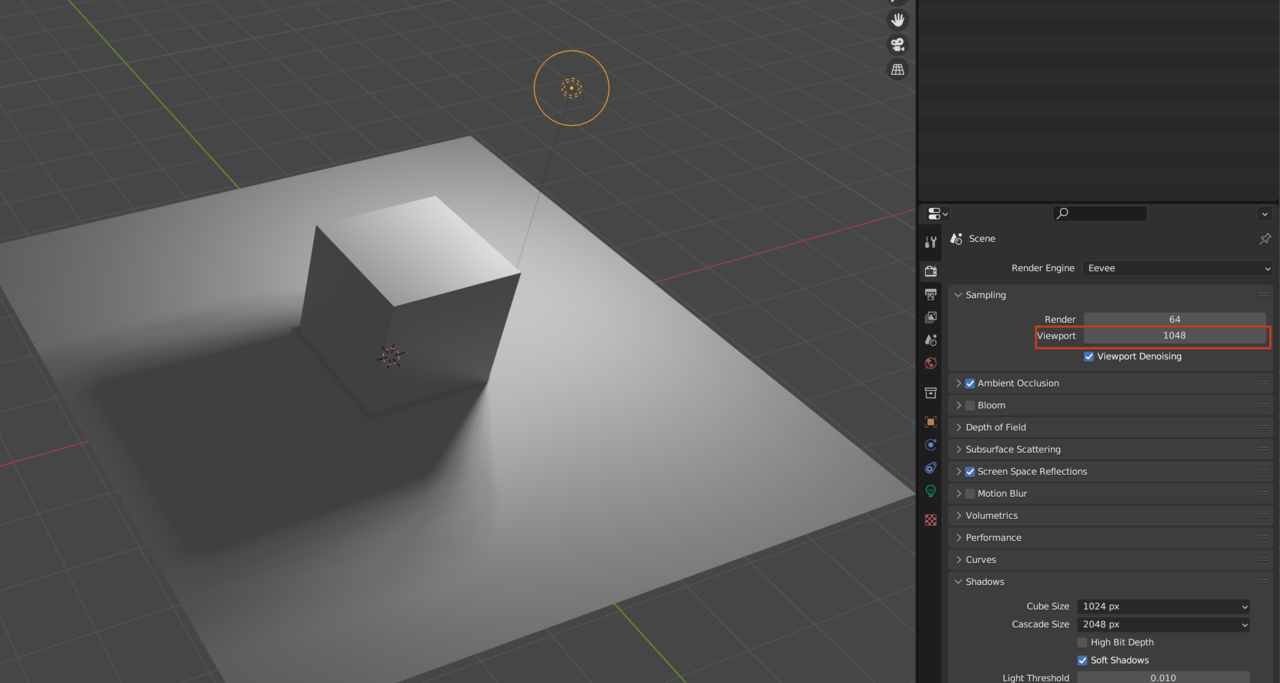I have view port samples set to 16 and even when i increase it nothing changes, if I enable or disable soft shadows the shadows of the rendered scene stay the same, they are crisp and sharp and do not have the layered effect seen in the video when soft shadows is enabled. What mgith i do to produce the soft shadow effect when soft shadows are enabled?
It will depend on how far away your light is from the object creating the shadow and also the radius setting in the lights properties.
A light further away with a smaller radius, gives a shadow with a sharper edge. Its hardly noticeable when enabling and disabling the soft shadows option, and the more the view is zoomed out, the less noticeable it is.
Try moving the light closer to the object, increasing the radius a little more, zooming closer. Any one of these, or all, will make a difference.
I think the options for shadows have changed from when the tutorial was recorded. There's a couple of main things, apart from enabling soft shadows, there's the radius and the distance you have your light from the object and of course the render setting for the resolution of the Cube Size. But then there's also the viewport and render sampling. But it's a weird balance and interplay between the distance of the light form the object and the radius and the render samples, because if you have the radius very high, you'll get lots of jagged not so soft shadows, so you have to tone the radius down or up the render samples. There is a pushing it too far and you have to find a balance.