Hi,
Encountered using Nurb Curves today and found it odd how it won't extend the skin onto the 2 end segments. In order for me to get the skin into place I have to extend the end segment a long way and I need to attach their verts to an armature and it's not working due to the distance the curve verts are away.
Is there a way to get the skin to extend onto the curve's end segments?
The Nurb Curve and the 2 segments that won't take on skin
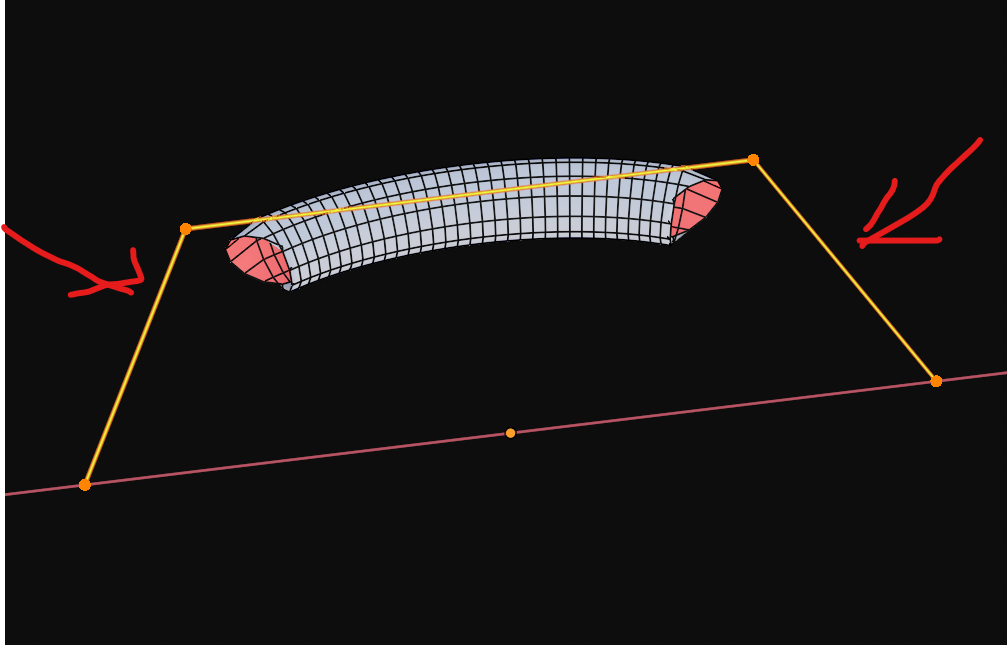
This is the only setting I used. I've tried the settings but it has no effect on getting the skin on the end segments.
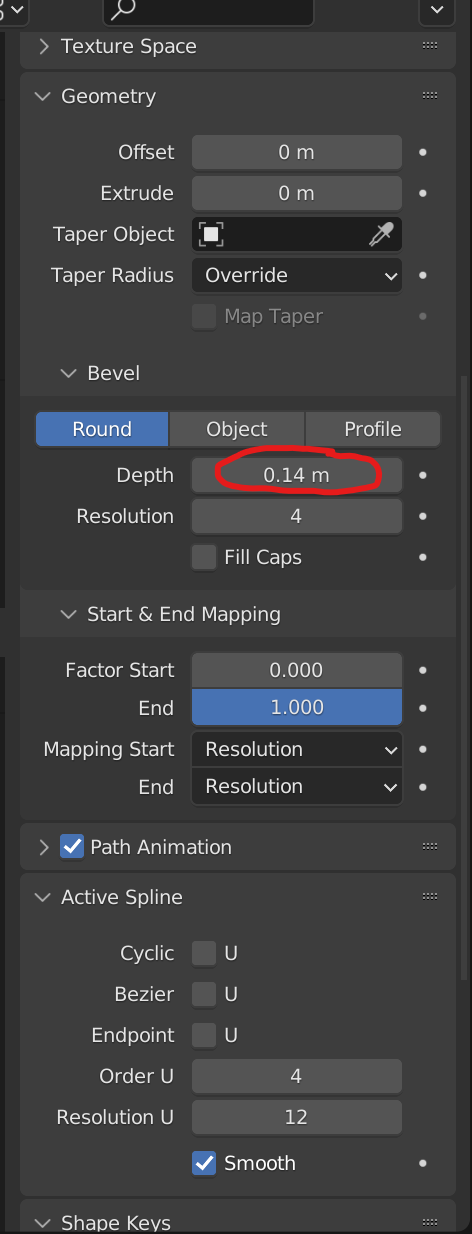
Thanks!
I found the solution, I believe.
It's in the Active Space settings in the Curve Properties Tab. I picked Endpoint and it drew the skin on the end segments
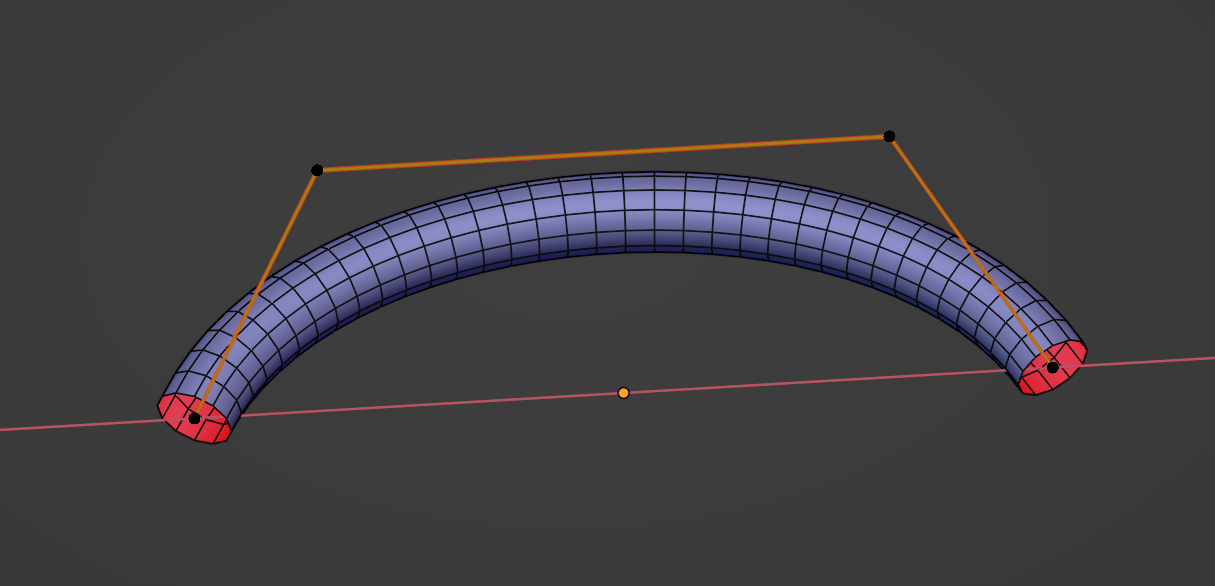
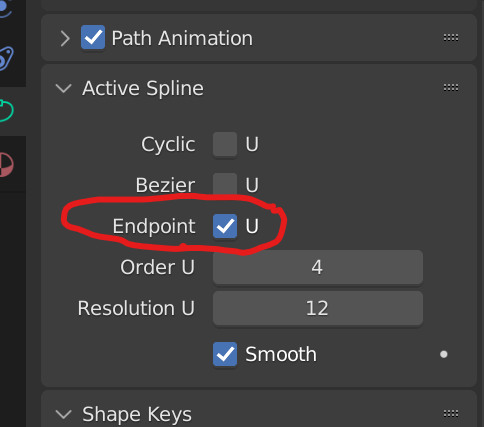
Well found Brad!
I didn't know that; as NURBS are (weighted/ Non-Uniform)) B-Splines and B-Splines in Blender by default do not reach the end Control Points:
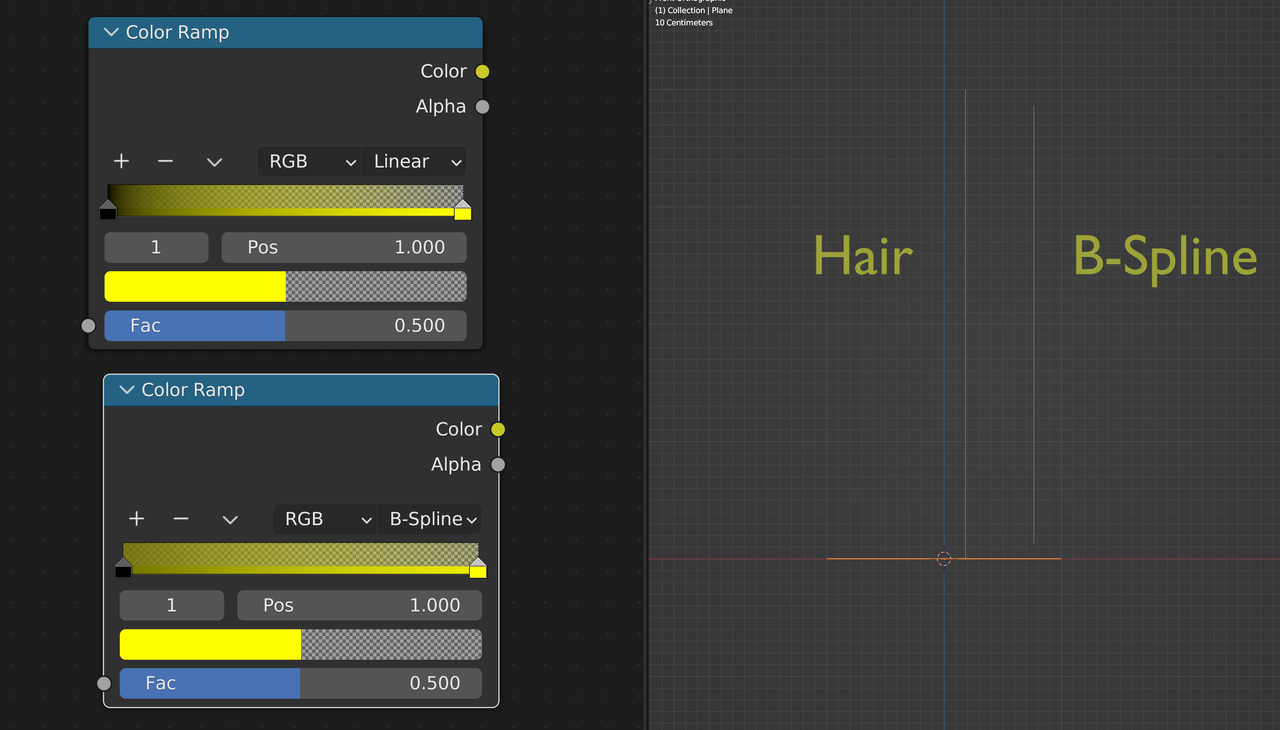 ,
,
I just accepted it. Well, to be honest, I never use NURBS (they are really under-developed in Blender).
But if you want to change the Weight of a Control Point, that is done with the W value (not with the Weight (that is the Soft Body Goal Weight)):
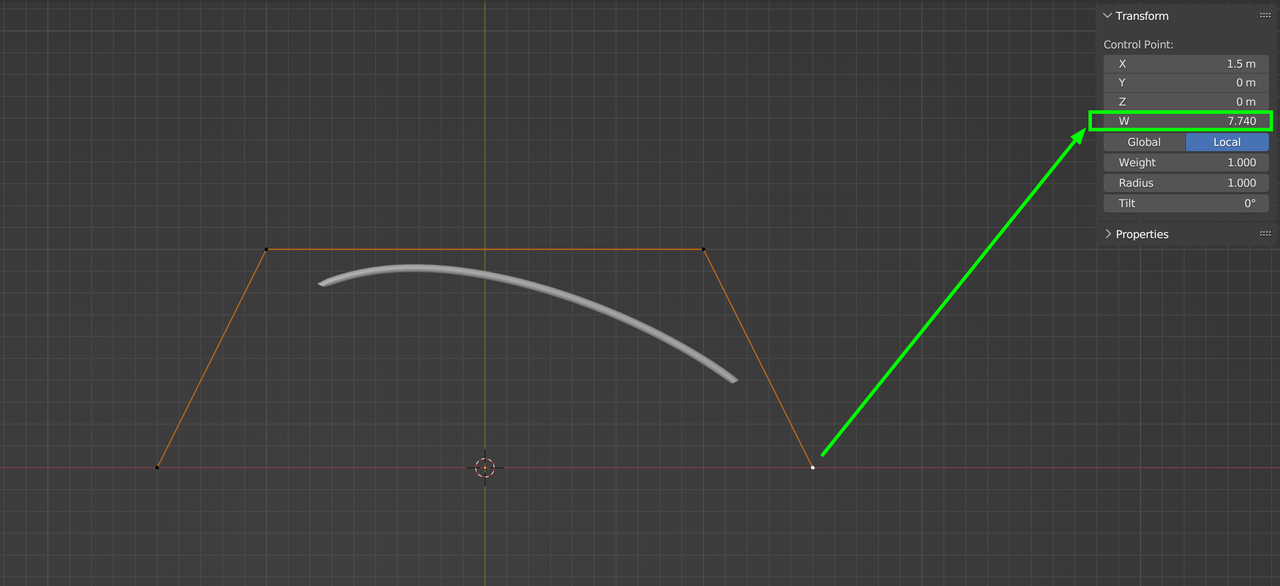
Thanks Martin. You just blew my mind on more info I had no idea of, way more advanced then where I am, my heads going to pop I tell ya! I'm a nurbest wreck! 8^]
Hi Omar,
Yeah, iI decided to go through the Halloween Spider tutorial (except will use it for something else 8^]) and he uses the Nurb curve for the web coming out the spider. I saw another video on it to learn a bit more on them and Nurb Curves are better for organic curves than the regular curves as the Nurbs seem to calculate a sub division into the curve, from what I understand and that's not much, lol,.
Hi Brad,
Two things: the 'singular' of NURBS is NURBS (the S stands for Spline as in: Non Uniform Rational B-Spline).
And theoretically Nurbs are mathematically accurate and Bezier Curves are an approximation, but in Blender there is no difference in accuracy between the two:;
here are two circles:
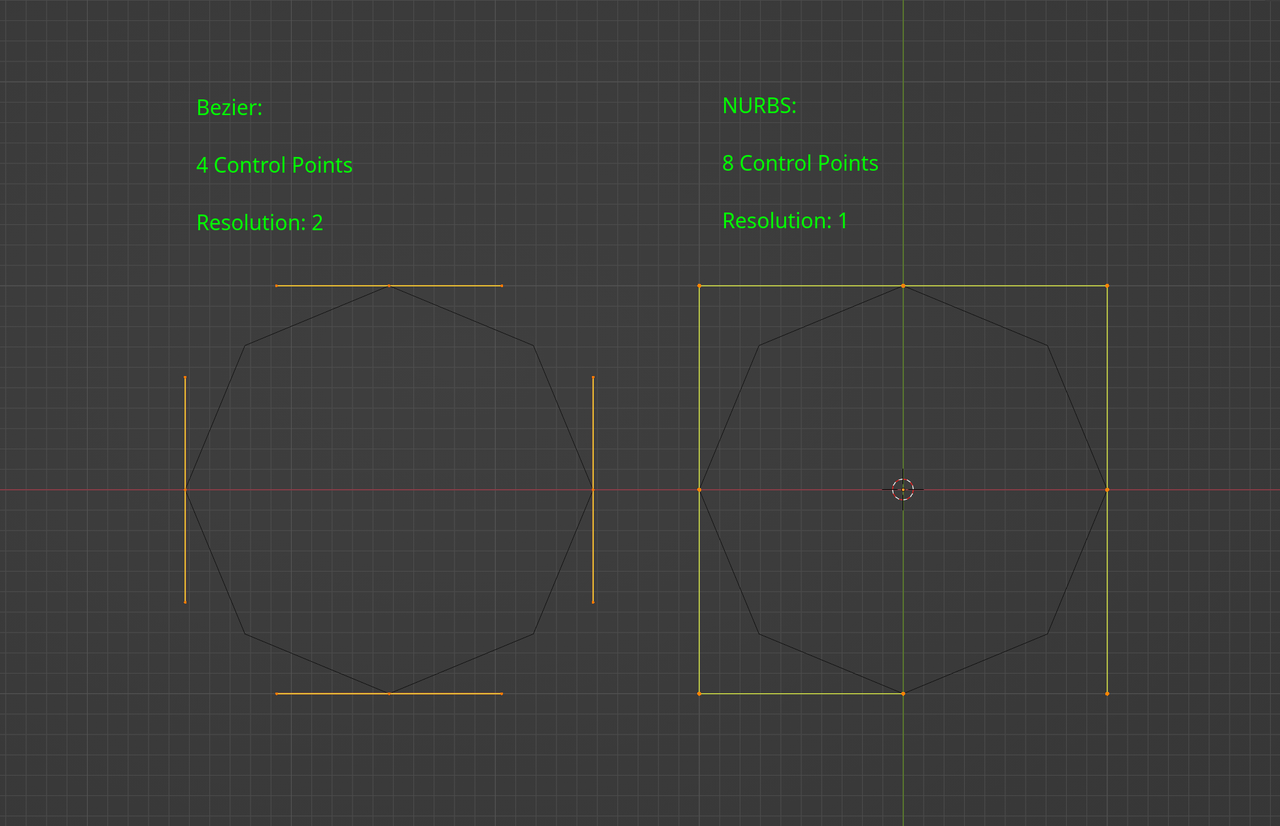
In CAD software NURBS are better (and more used).
Hi Martin,
Here is an older video I recently saw on Nurbs curves vs Bezier curves. This is all new to me and things may have changed but it is interesting
https://www.youtube.com/watch?v=jO40hu7ELfA
Oh, nice video! (It's not that old, actually...)
Thanks a lot for the link Brad!
That is indeed a (very specific, but) great use case for using NURBS instead of Bezier.
I tried NURBS Surfaces once (trying to model a car...and thinking: NURBS come from the car industry (liek QR codes, btw)) and founrd them very unintuitive to use (in 3D!). But as Curves, I realise now, after seeing that video, they certainly can have their advantage.