started and restarted this course multiple times now. keep getting my references misaligned. can't see my cube behind some of them. now i'm at a point where i can't move my references or see my cube behind them even with xray mode and wire frame mode on. also can't switch back to edit mode either. something wrong here
Hi Skyler sskyblaze ,
Make sure your Image Settings are not wrong; the most important ones that might cause your poroblems are:
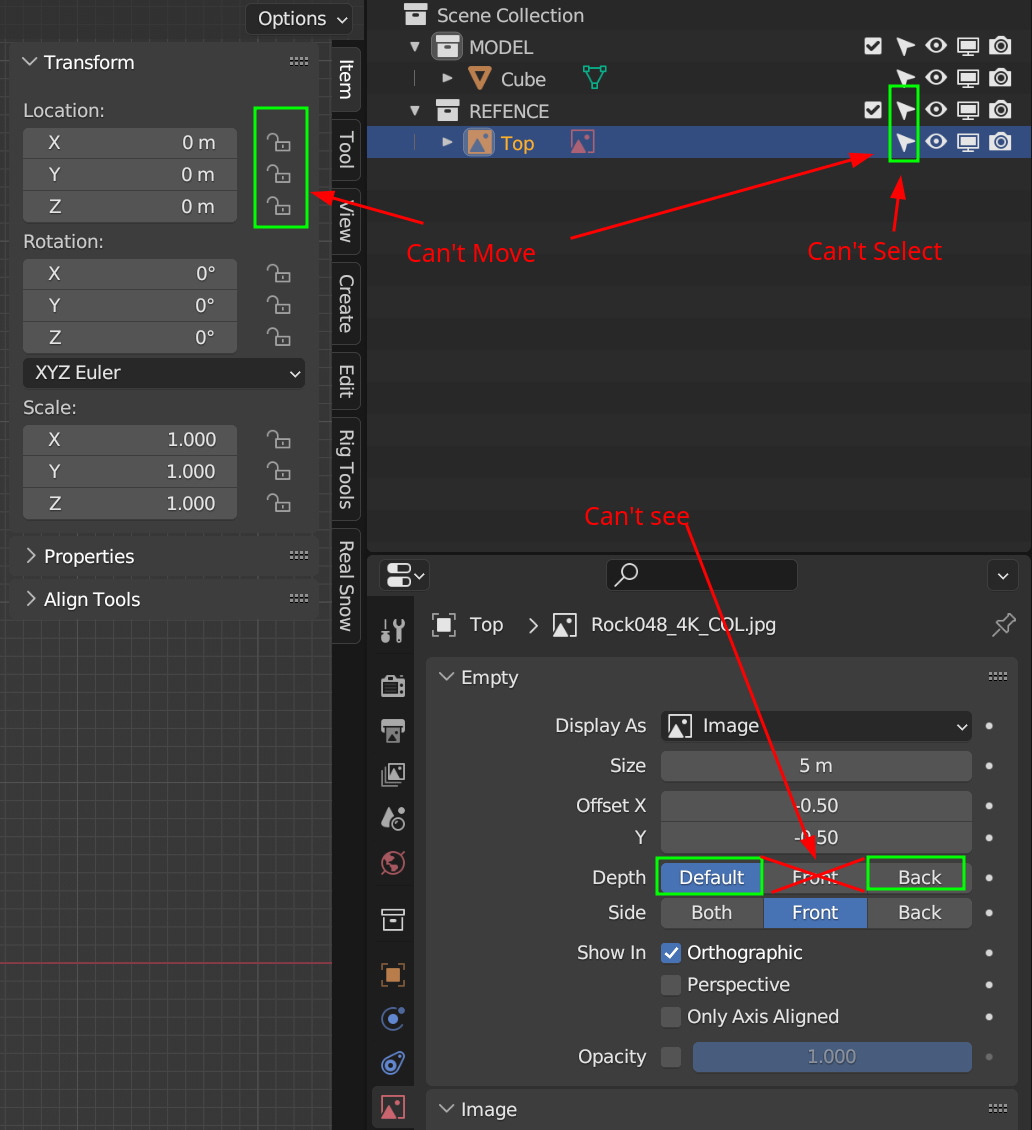
The green options are good, just to be clear (and forgive me for misspelling Reference 😉).
Well with so many problems all at once, I suggest maybe taking a step back. Press Start is a beginner course, but is not a super ultra beginner course, it has some fundamental knowledge built into it and if you take a wrong step when following the video, well you see what happens. So there's more Fundamental courses to take, linking up:
https://cgcookie.com/courses/blender-3-basics-intro-to-blender
https://cgcookie.com/courses/fundamentals-of-3d-mesh-modeling-in-blender
https://cgcookie.com/courses/blender-mesh-modeling-bootcamp
Also if you're going to continue with Press Start, maybe take it very slowly when following the video and don't hesitate to start it over as many times as needed. When learning 3D is all about Grit and perseverance.