especially i can't refine a sharp and smooth edge for the eyebrow, i tried to update the mesh by inflate tool but still not really fix the low res mesh :(
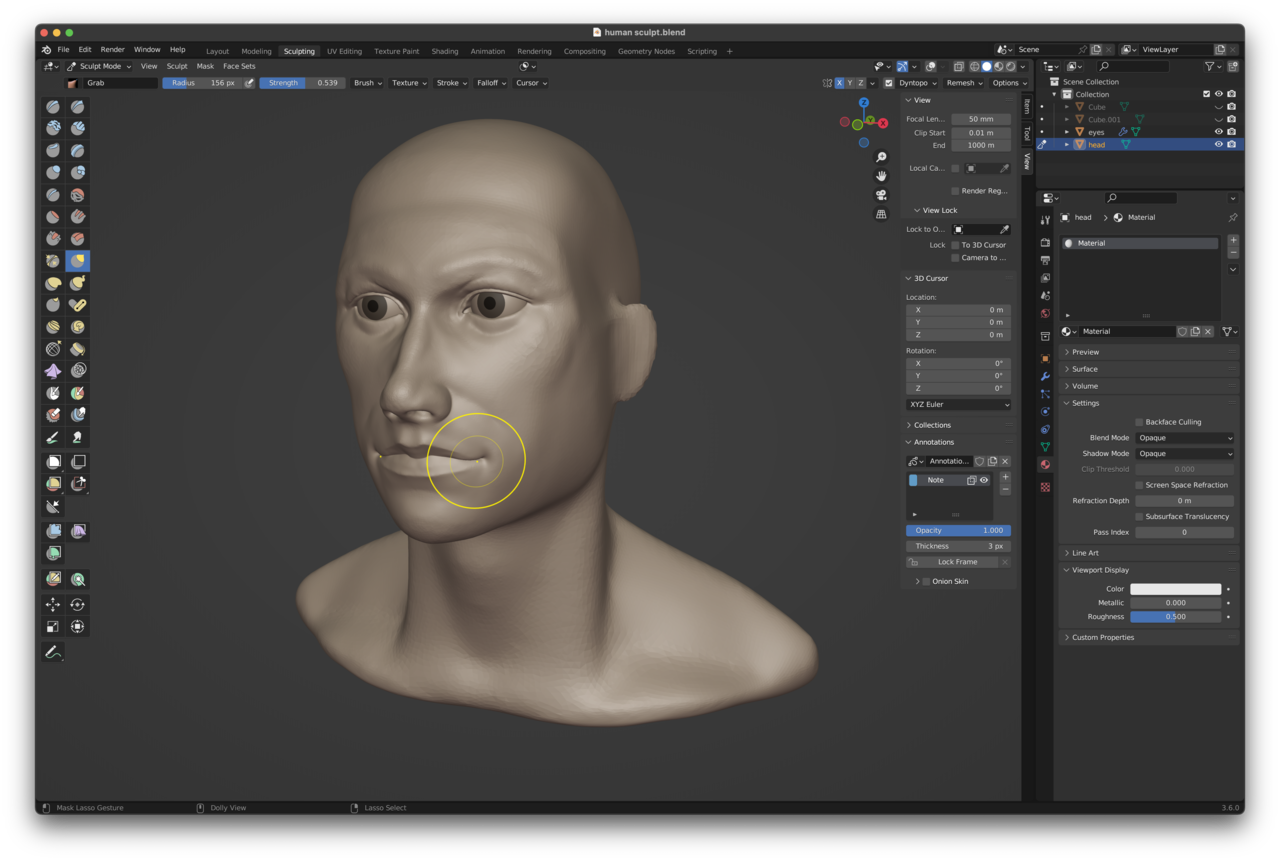
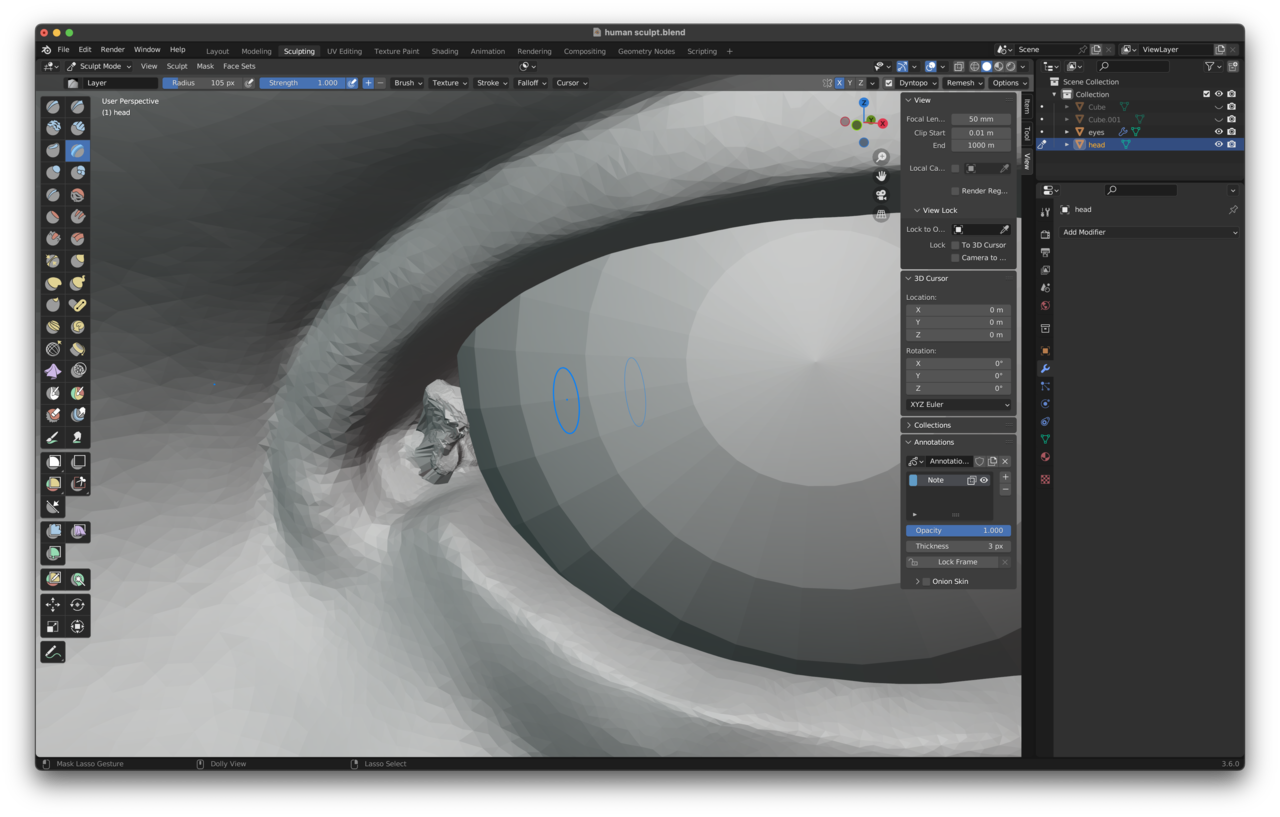
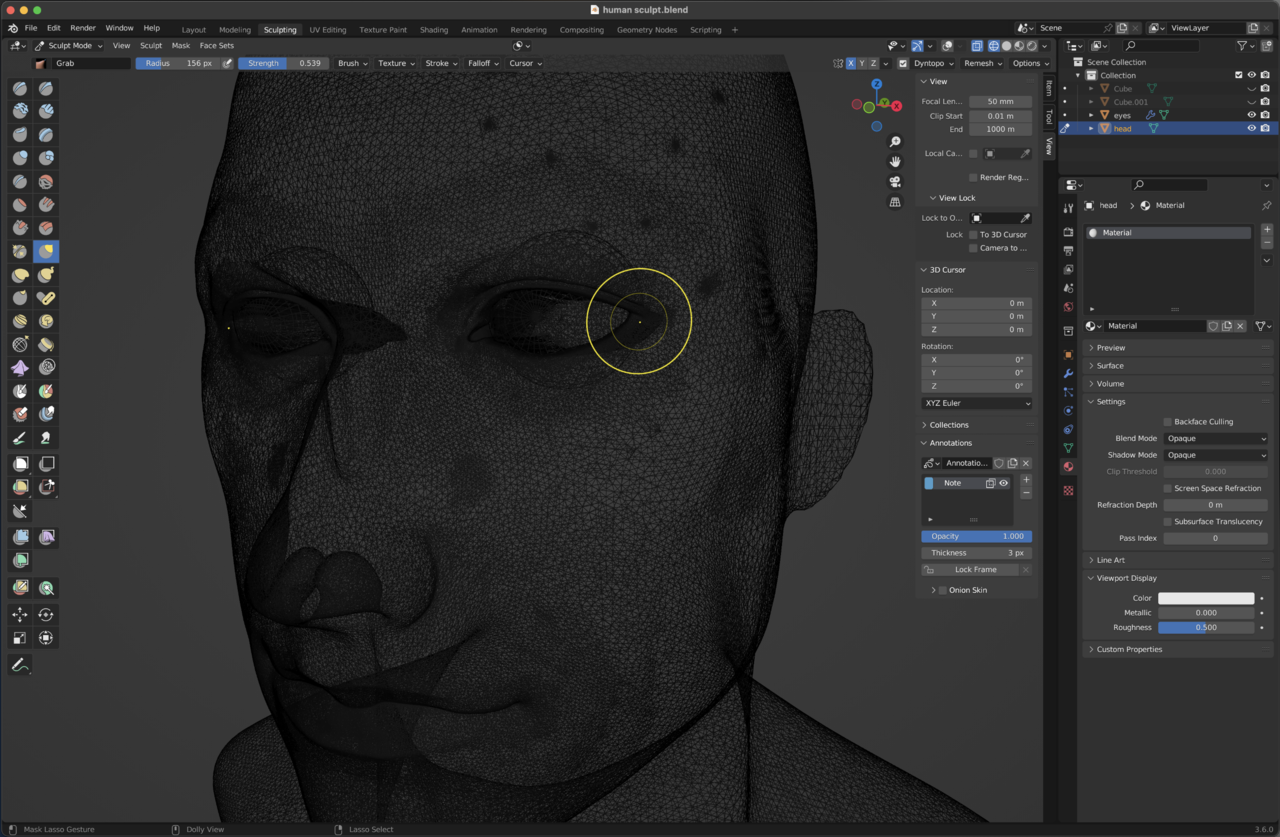
Hi Bach Vu iiliwys_7 ,
I certainly wouldn't do a Remesh at this point anymore.
Let me see if I understand you correctly (your images confuse me, I will go by your text only); you say your Inflate doesn't update the Resolution of the Mesh where you use it?
Make sure that Dyntopo is enabled (of course) and also make sure that you are using the correct Refine Method. Also check that you don't have a Mask in that area (that you might have accidentally hidden (CTRL+M instead of ALT+M)).
I agree with Martin, no need to remesh. One of the biggest culprit sounds like not enough resolution on the subdivide method, if you're zooming way in on your mesh, try getting the subdivide edges to something really low like 0.3px so you get enough resolution. Also maybe check for inverted normals, perhaps you're getting some red squares along the troubling parts. And of course the always faithful, having your scale applied to 1, 1, 1
This happen when i try to do the eyebrow on forehead area, the first half is okay, but on the end half of eyebrow my mesh just gone completely low res mesh and i couldn't fix or update the mesh my any tool :( i don't have any mask is enable, when i applied the Shift smooth by Inflate tool for update the mesh, it does some changes but the resolusion on the mesh is not really "add" more resolusion on the mesh...? it just moving the mesh to make it look more smooth.