I’m using Blender 3.6, and brushes in sculpt mode has shift function to smooth the surface, but my “smooth” is way too strong when i apply it, i have all same settings as the video, I changed strength, unchecked pressure,…. Non of them has different results. It all ended up my smooth is too strong, everytime i apply it, it does smooth out but also make my sculpture shape smaller and sharper ( when i do the shark fins ). Can I change the strength of this Shift Smooth function? :(
Hi Bach Vu iiliwys_7 ,
The SHIFT+Brush Smooth uses the Strength of the actual Smooth Brush (0.700, by Default), unless you enable the Unified Strength button:

So you can change the Strength in the Smooth Brush Settings.
i also have this problem, my annotate tool cursor is not pen icon, it's brush shape icon by default, the pen icon only appear when i'm start to drawing. Can i change my cursor icon to pen icon?

It looks like no, you can't change it to a pen, at least not with a simple setting. You probably could with a script.
Annotations in Object mode displays as a pen, but sculpt mode displays as a brush. Personally I think the annotations should display as a pen in all modes.
Well,
You can disable the Cursor display in one of the Brushes, before using the Annotate Tool:
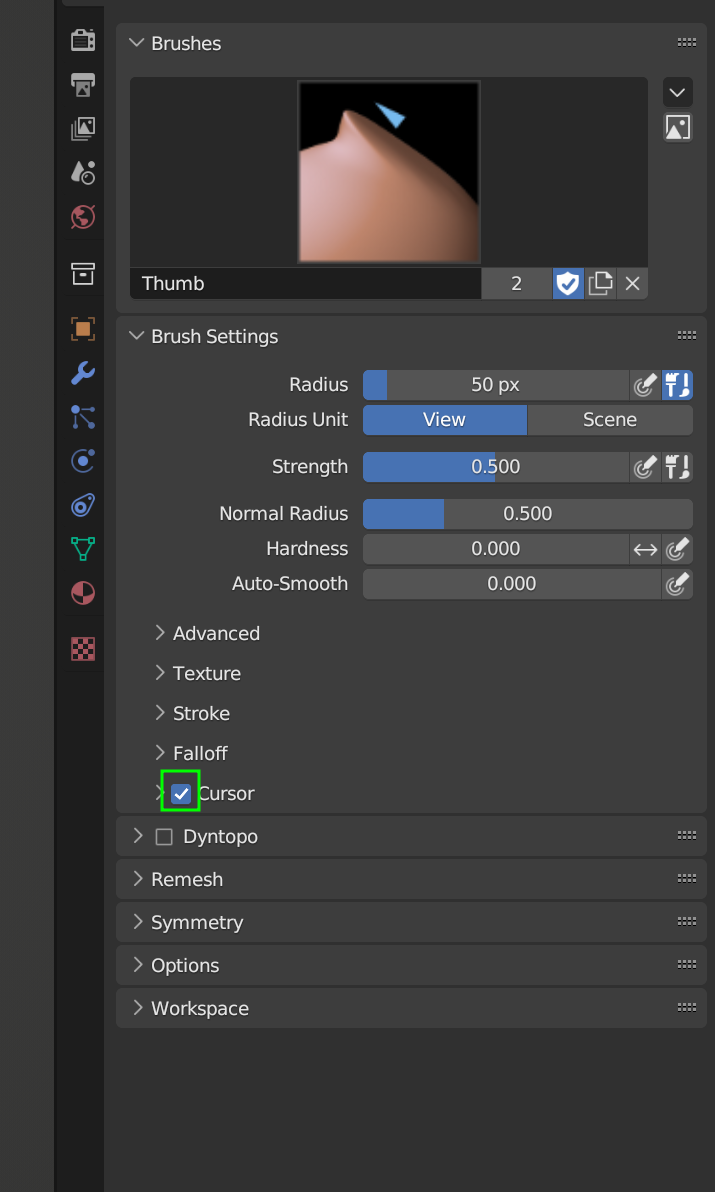
Un-check that and then press D, will probably be the fastest...
Or write a small Python script that disables the Cursor, when switching to the Annotate Tool and enables it again when you switch back...