I can't draw a box to focus on when I shader the model. Neither when I press Ctrl+B and drag the mouse, nor when I just drag the left mouse button. Why? Is there some setting to turn it on?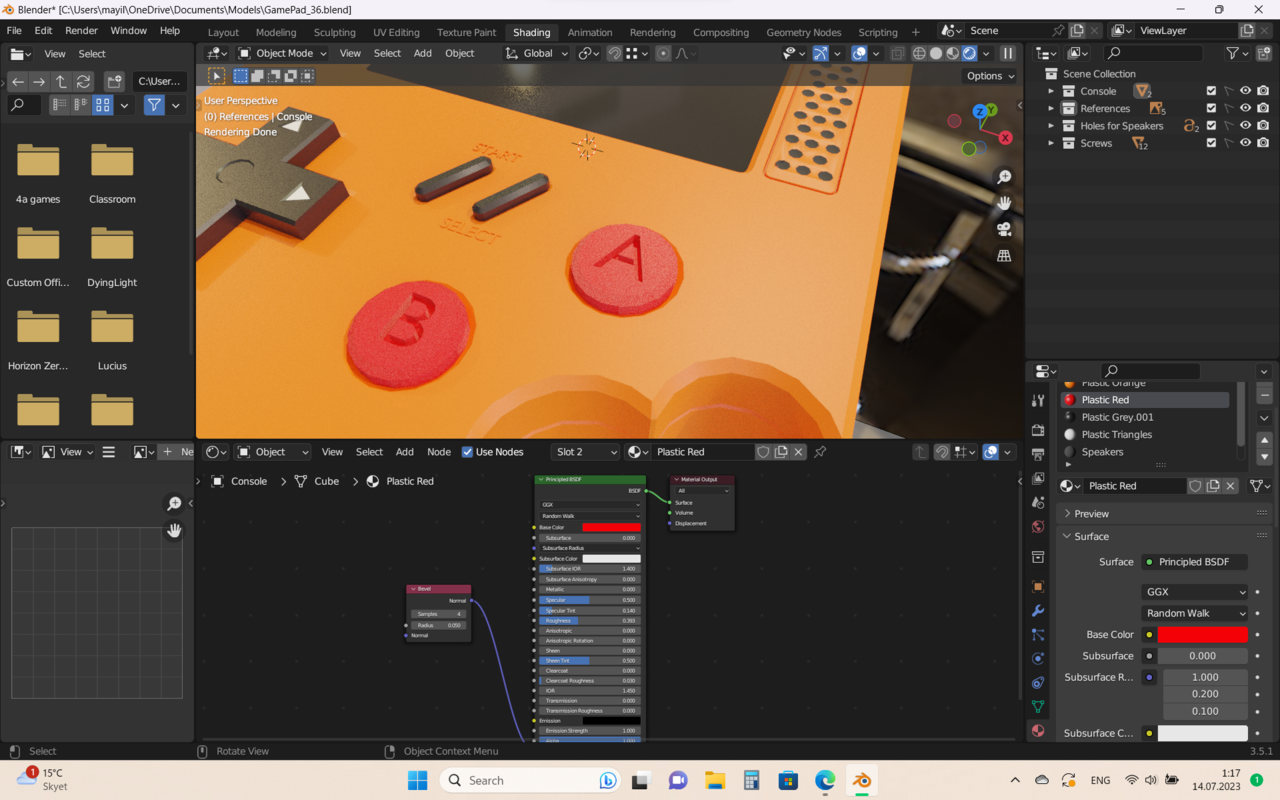
Are you pressing CTRL+B and then Left Click and Drag?
CTRL+B should give you a vertical line and a horizontal line that cross at the mouse cursor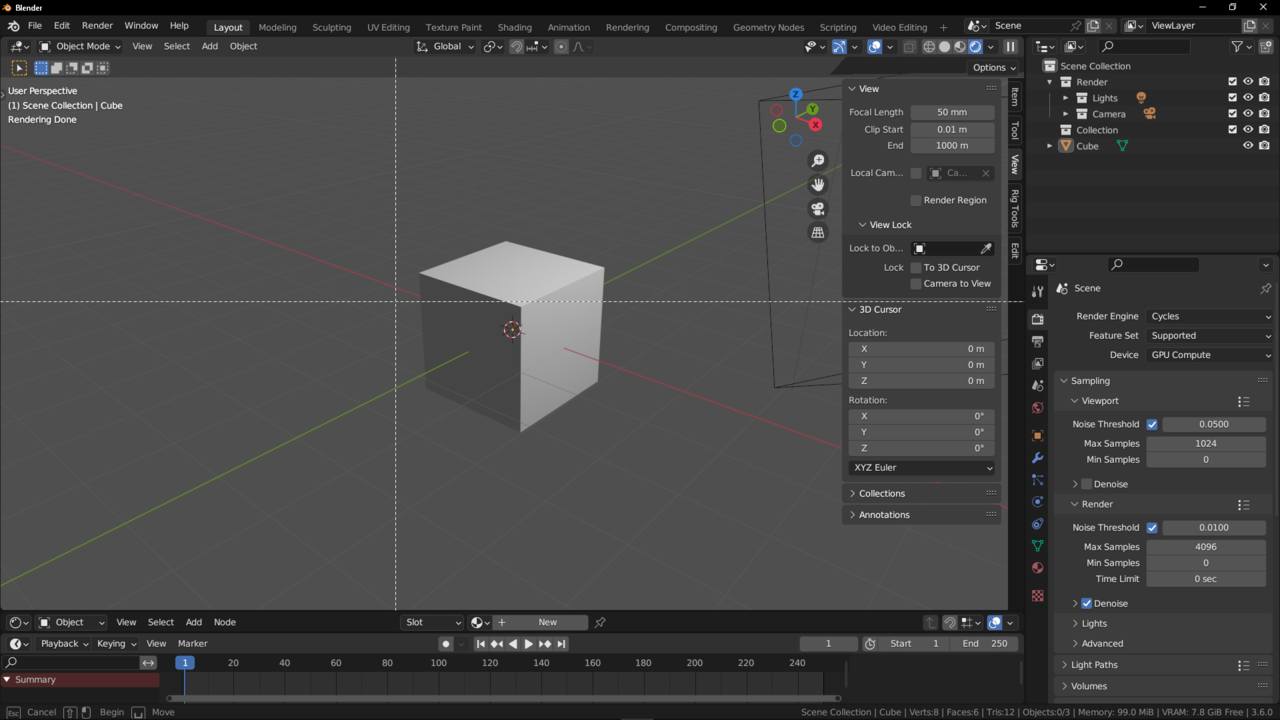
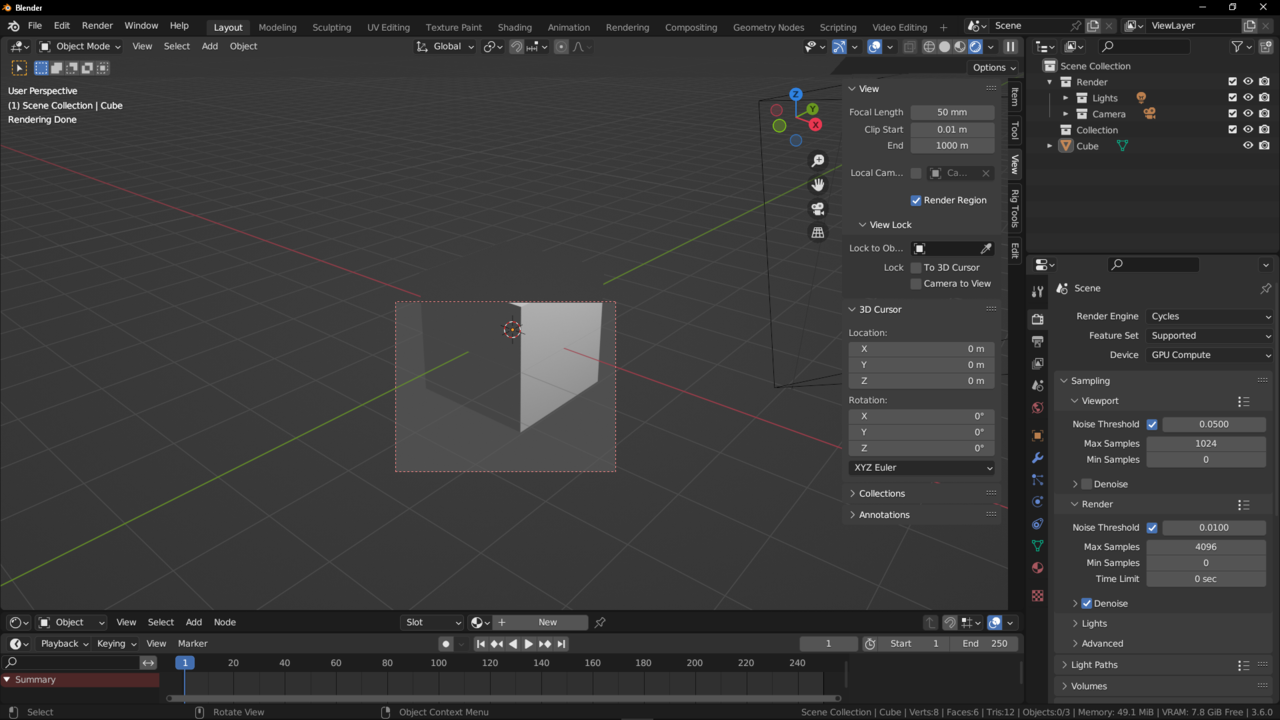
The setting for render region can be found in the sidebar under the view tab.
Yeeah!!!! It worked! Finally I can continue. Thank you everyone! I just had to Ctrl+B then do nothing, it appears the line and then I draw with LMB the cube.
I was in Viewpoint-Shading-Rendered with Cycled. Thank you!
Oh, okay. So press and release Ctrl+B, then drag LMB. I was holding Ctrl+B and dragging the LMB, nothing was working.
Got it working now!