Thanks for the reply.
I've tried it with clamp overlap enabled and disabled and its the same
Oh dear,
where to start...
You have not connected the geometry correctly and created overlapping Faces (this is only one Face!):

Also, your Face Normals are inconsistent:

(SHIFT+N will fix the Normals, but first you need to correct the overlapping Faces).
After that, you can assign Edge Bevel Weight where you want it.
Okay ggiov ,
If you Delete that first obnoxious Face I showed, and Reconnect like this, maybe:
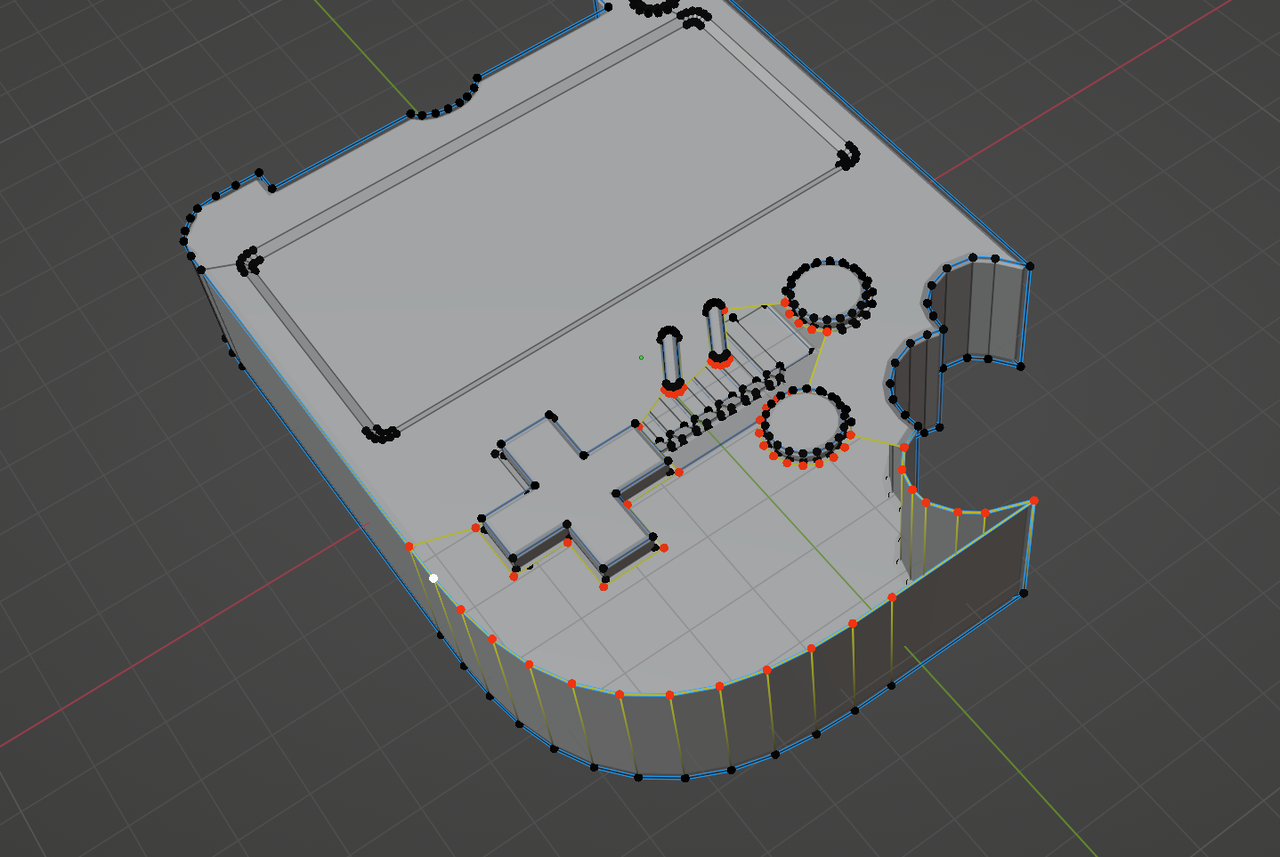
So, 'avoiding the buttons', and Fill that area with F, you should have a better starting point (then Select all with A and Shift +N).
Even though Press Start is kind of for beginners, in that it is a fun and simple model, it has some hard to grasp concepts when you're just starting. So you can consider starting with the fundamentals and then come back to Press Start. Here's some links:
https://cgcookie.com/courses/blender-3-basics-intro-to-blender
https://cgcookie.com/courses/fundamentals-of-3d-mesh-modeling-in-blender
Thank you for the help.
I've managed to get it looking right, and will hopefully not make the same mistake again.