I have misplaced verts that I have highlighted, is there a simple way to reposition them or fix them to the proper points, will it effect my work moving forward?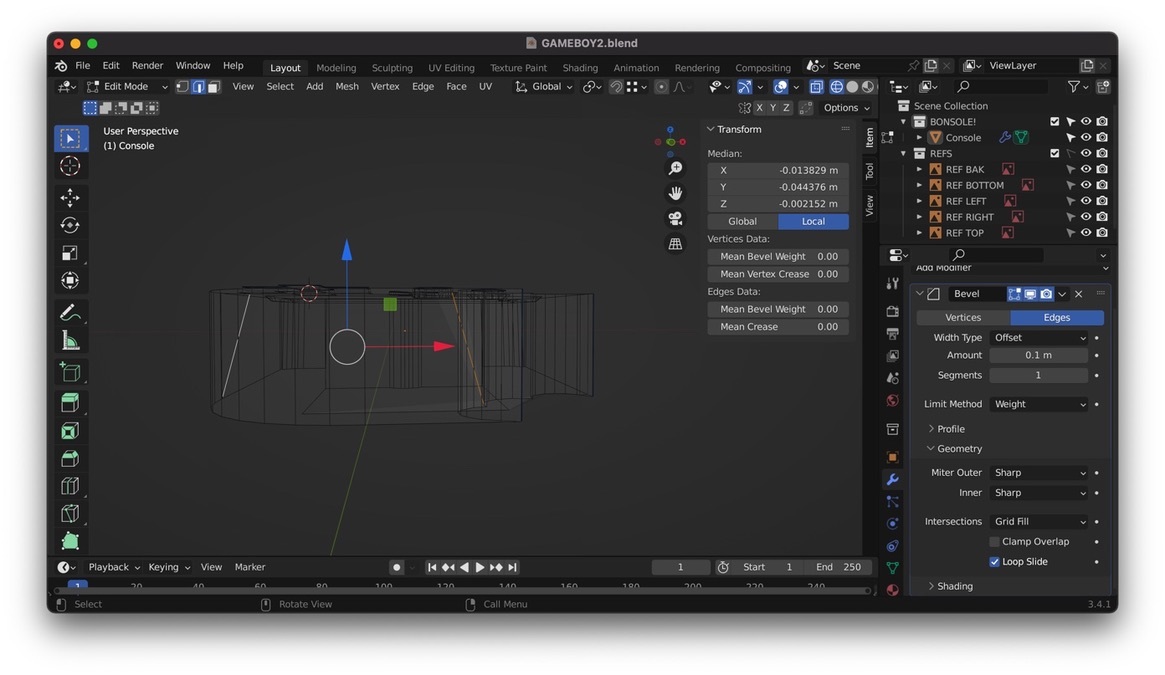 thanks in advance !!
thanks in advance !!
It looks like you have vertex snapping already enabled.
Go from edge select mode to vertex mode. Grab the vertex in question and select g then Y. (I'm assuming that Y is towards the back of the scene, and that you want the lines to be vertical instead of diagonal.). If you have to instead of using global alignment you can use face alignment, though you may find that Y is not towards the back of the screen for the face. You may need to use X instead.
Then just ctrl+click on the vertex that's lined up the way you want, and your edge should be good.
You could also try pressing 'g' twice to slide the vertex along the edge, then ctrl-click on the appropriately aligned vertex.
If you would prefer not to have the edges at all you could press x then choose dissolve edges.
Hey Scott bblake4xx ,
I might be wrong, but it looks as if there is more wrong, than just a few misplaced Vertices (especially near the orange Edge).
Could you post another Screenshot when you fixed those Verts with Wardred's tips?
Hey big thx for the knowledge @Wardred and Martin. I've tried every solution, although i may be missing a step or made an error somewhere but im not going to stop trying even if i have to restart again!
grabbing the verts are are pulling the model and forming weird shapes, so then I tried just grabbing the vertices and ctrl+click along the Z axis. not sure if that was a solution or i mucked up even more ! I dont really recall understandiing Global alignment vs Face alignment that well, maybe I need to go back to basics !... thx again for the gems and support guys here is a shot of the result 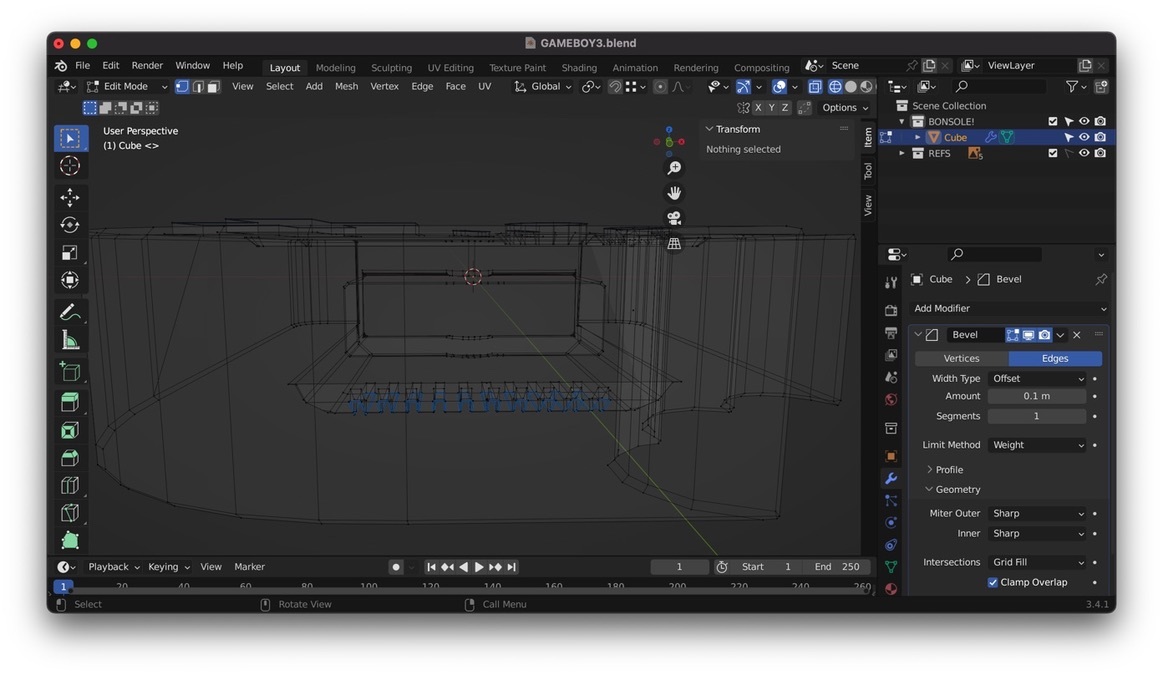
Hi Scott bblake4xx ,
If you're up to it, starting over is usually very benificial (and goes a lot faster than the first time!).
There are some (possible) problems I can see from your last screenshot:
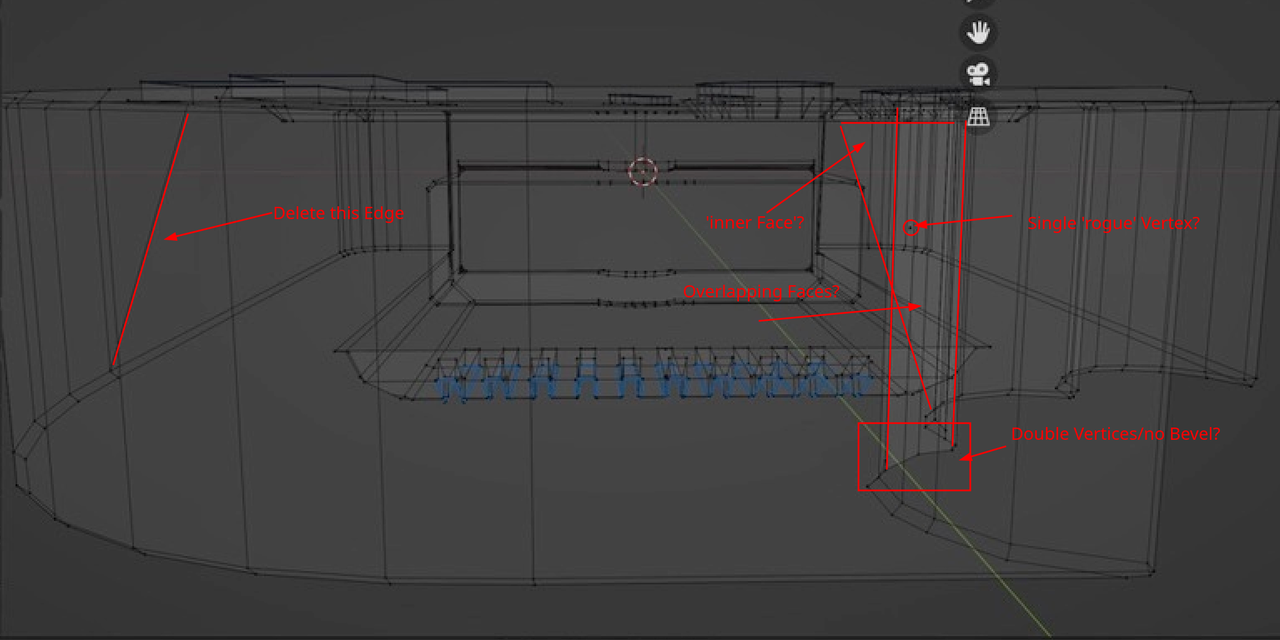
Not all with a simple one-click solution...You can Delete the problematic parts and carefully rebuild them...(or start over).
Something to pay attention to, is, before you use F to Fill something, make sure you have the correct Vertices Selected (and not too much!).
And most importantly: Don't Give Up!
Scott,
Alignment can be tricky to get, but it's an important concept.
Imagine the default scene with just a cube in it.
Global alignment has X running from left to right of the screen if you're in front view.
Y runs from back to front of the scene.
Z runs from bottom to top.
If you look at the default cube it has 6 faces. In face orientation on each of those six faces the Z axis represents up and down, for that individual face. Switch to face orientation, select the front face, then press g and z. That face will slide the whole face "up" or "down". Since you selected the front face up will be on the global Y axis.
On the default cube that may not be very handy, but imagine a face that's rotated by 22.21 degrees. Maybe it's a beveled edge. Maybe it's along a torus or sphere. You want to place something perfectly aligned to one of those faces. Or you want to slide the face perfectly up, down, left, or right. That would be very difficult to do freehand by just grabbing it when you're in global orientation. It's relatively easy to do in face orientation.
The other most commonly used orientation is "local" orientation. Imagine an airplane. It's doing a banked turn. Its front is the nose of the airplane, the tail is the back. It has a left and a right hand wing, and a top and a bottom. You could duplicate that plane to give it a wing man, but it'd be difficult to perfectly align the wing man from the global orientation. On the "local" orientation when you slide it on the X axis, you're sliding it left to right from the plane's perspective. Then you could slide it along the plane's Y axis to place it behind the lead plane.
i think im starting to understand it Austin, do you possibly have any links that may provide extra insight, maybe a video, if not no worries. i will use this as a reference moving forward in my journey. thanks again man!