Hi Yisrah YYAbrahaim ,
Proportional Editing can be toggled on/off with the "O" Hotkey, or in the 'Header':
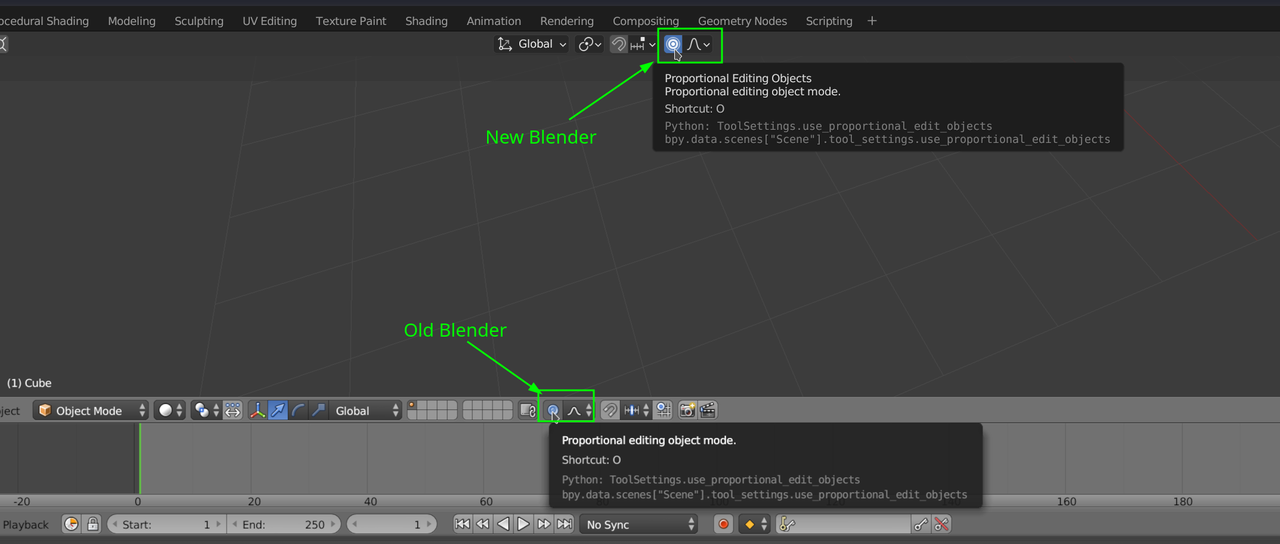
The Accent Grave/ Tilde Key can usually be found on the top left of your keyboard (just below the Escape Key, left of the number 1 Key, but that depends on your keyboard, it can also be an Accent Aigu, for instance) and it is only used in 'modern' Blender.
There is no (not yet at least) Retopology Mode in Vanilla Blender, but maybe you are asking about an Addon, like Retopoflow, for instance?
Thank you MMartin Bergwerf! Yes that is exactly what I was looking for!!