I was doing good w the 3D model till I got to 12:00 mins completely messing everything up trying to follow the beveling steps. I don't think I can go back and I have a feeling I have to start everything over from scratch.https://drive.google.com/drive/folders/1RJQM43yspgqvoNnC15dEAhaIT-91qUVn?usp=share_link
Well Patrick ![]() patthevisionary ,
patthevisionary ,
Maybe it still can be saved in your case...
There seems to be a rogue Edge here:
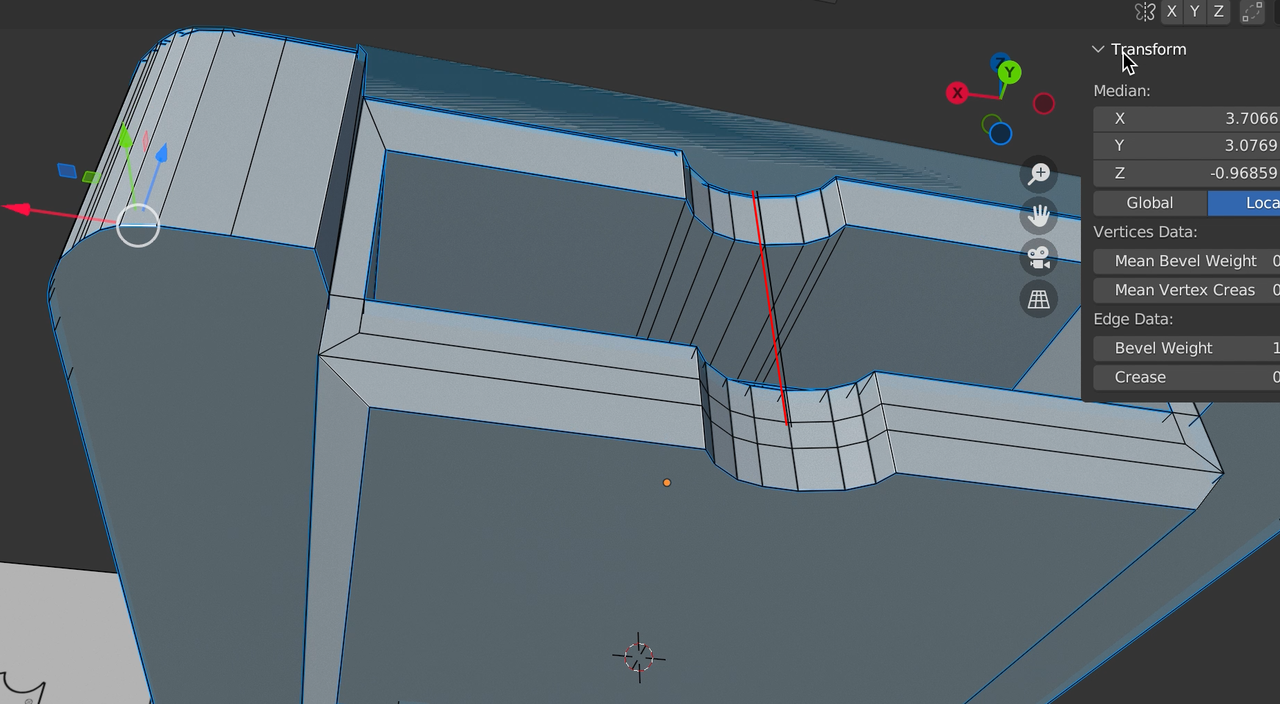
Delete that and also try the good old combo:
M > Merge > By Distance,
followed by:
SHIFT + N.
(In that order; Merging Vertices might create inconsistent Normals!)
If that doesn't fix things, please upload your .blend file and post a link.