Hi All,
I'm having a problem I only noticed with 3.6, though I'm not certain if my issue is with that or something I've inadvertently toggled. I think it's something I've toggles since it doesn't happen with a new file, but I can't find it.
I have something very close to x-ray mode when I'm in edit mode, even with x-ray turned off. It's not the clipping distance, but it's a bit inconvenient.
Here is x-ray off:
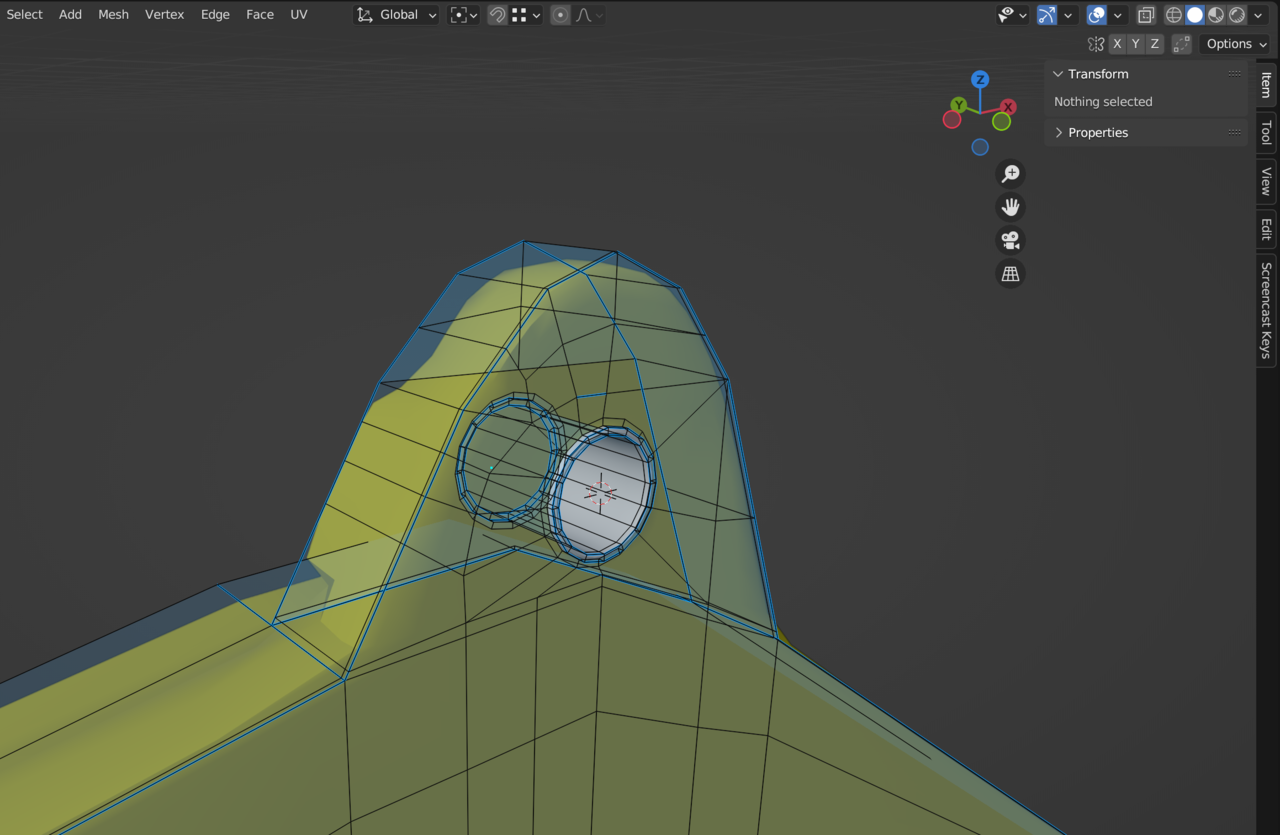
Here is x-ray on:
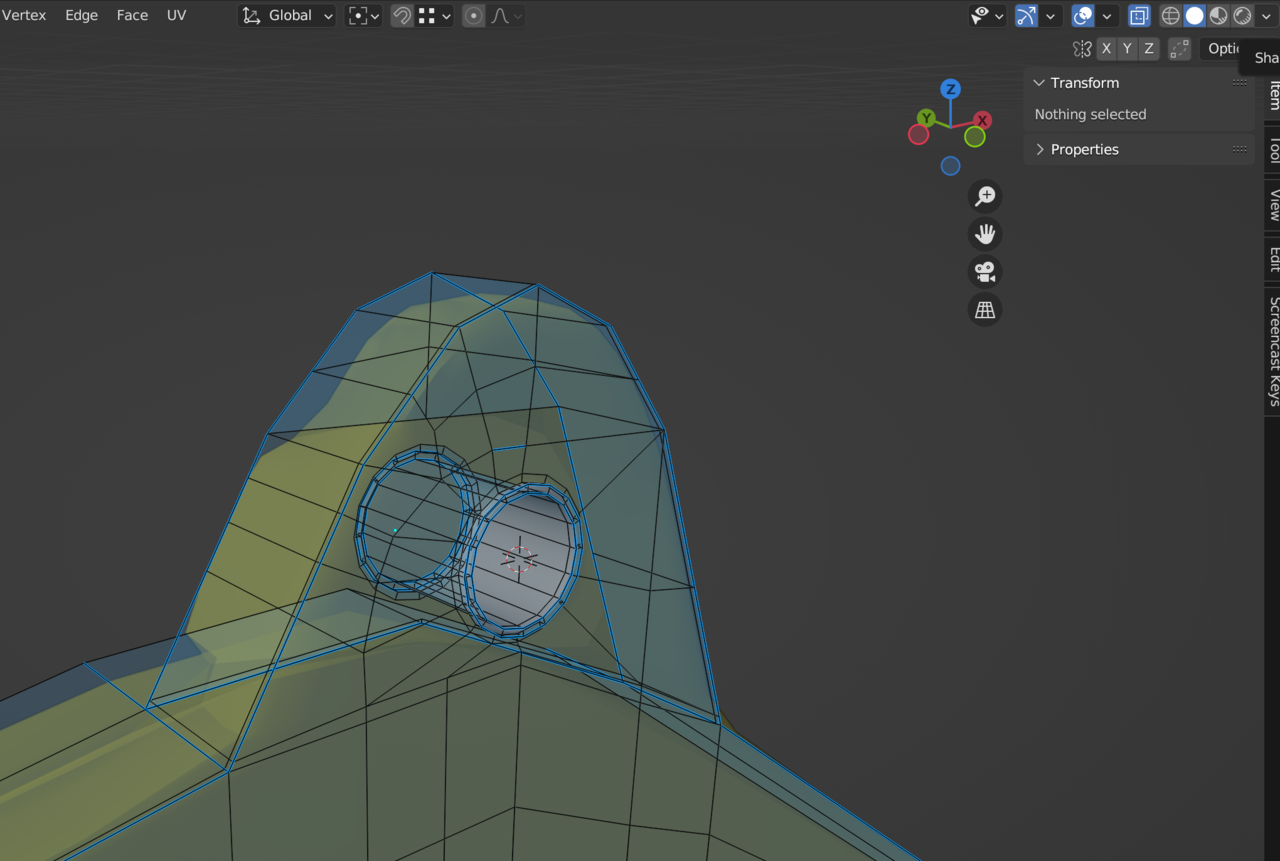
You can see a few more edges, and you get a more transparent gray, but even with x-ray off you can see through the object, which I'd like to avoid.
I'm not sure what I've switched on to give me the always on transparency.
Yeah,
I think it was my messed up scale.
I had to take the clipping distance way, way down.
When I scaled things up to the "proper" scale, I got all sorts of artifacts until I increased the clipping distance again.
To be clear, my object was way smaller than it should've been. I'm not sure when I did that, but the manta ray was shrunk down like it was going to do a Fantastic Voyage through a person's veins.
Hey Spikey! I'm on a Mac, so there's not too much to do on the drivers front. I am using 3.6.
If you look at the object it's rather small. 0.05929 m by 0.002143 M by 0.012373 m.
To get things to work I had changed my clipping distance fairly severely. I'd also, I think, made the bevel and merge distances really small too.
That should've been a clue to me that my scale was really small.
That same object at the proper scale is well over a meter long. (It's even longer now, I'm trying to make it a hydraulic boom for the door, so it's tricky to say just how long it is when compared to what I sent.)
Correcting the scale and clipping distance, on an M1 Mac, did the trick.
Ironically, when I enlarged everything I had a different clipping issue in that the wings and everything started clipping all over the place. Having a larger ship with a really small clipping distance didn't play well with the M1 Mac. Increasing the clipping distance again corrected that. It didn't impact orthographic view, but perspective view was really unhappy.
It's not so much the Clipping values per se, but the fact that the End Clipping is about 10 000 000 times the Start Clipping.
This is because a 'float' only has a certain 'size' and if you divide a meter in 1000 pieces, you can see the difference between 3 and 4 mm, but if you divide a kilometer in 1000 pieces, 3 and 279 mm are indistinguishable....
I hope this makes some sense at least...It's ther middle of the night here and I am having problems explaining things clearly 😉
Hi Spikey,
It definitely felt like a variable overflow, and having too big of a range definitely makes sense.
I don't know if this is true of graphics drivers, but I can definitely see an issue where some systems may have more bits for their float that an issue could happen on one system that doesn't happen on another.
I don't know why I had the scale of my object so far off, but it's all corrected now.
Thank you!