When I press "I" to inset,
my faces wont move at all they are just still when I try to Inset them.
Hi Nichos nnichosp ,
Try (A, Select All ) M > Merge > By Distance and then try Insetting again.
I don't know if that is what's causing the problem, but it's a really common 'problemsolver'.
Help Insetting Faces
I tried the (A, Select All ) M > Merge > By Distance , its moving now but now its deforming....
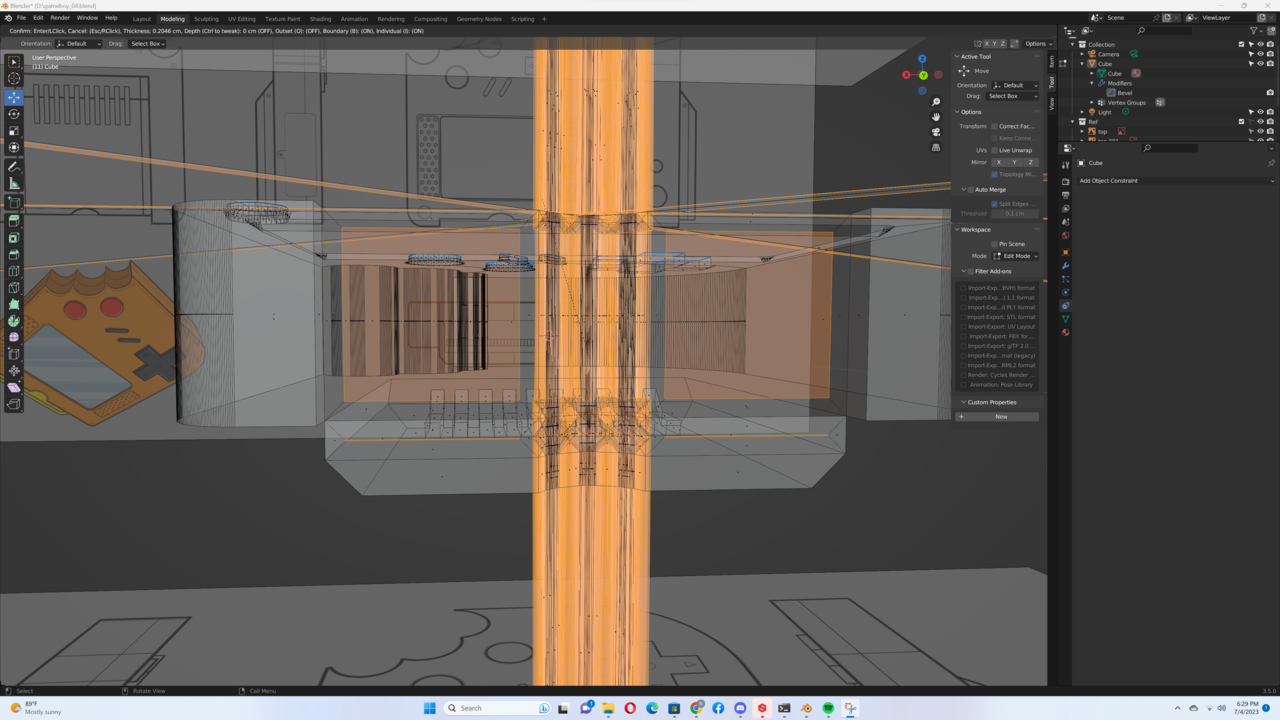
Hi Nichos nnichosp ,
You have Individual on and it looks like your 'overshooting'.
Make sure your Scale is Applied (in Object Mode: CTRL+A > Apply > Scale) and your Normals are consistent (in Edit Mode: A, SHIFT+N). Also make sure that you have the correct Faces Selected (and not more!) and then try Insetting again, carefully moving your mouse (hold SHIFT to move slower if that helps).
Stuck on Insetting Faces
I tried everything .... and the top still wants to deform, everything else is staying in place when I inset it but just the top part wants to come a part.
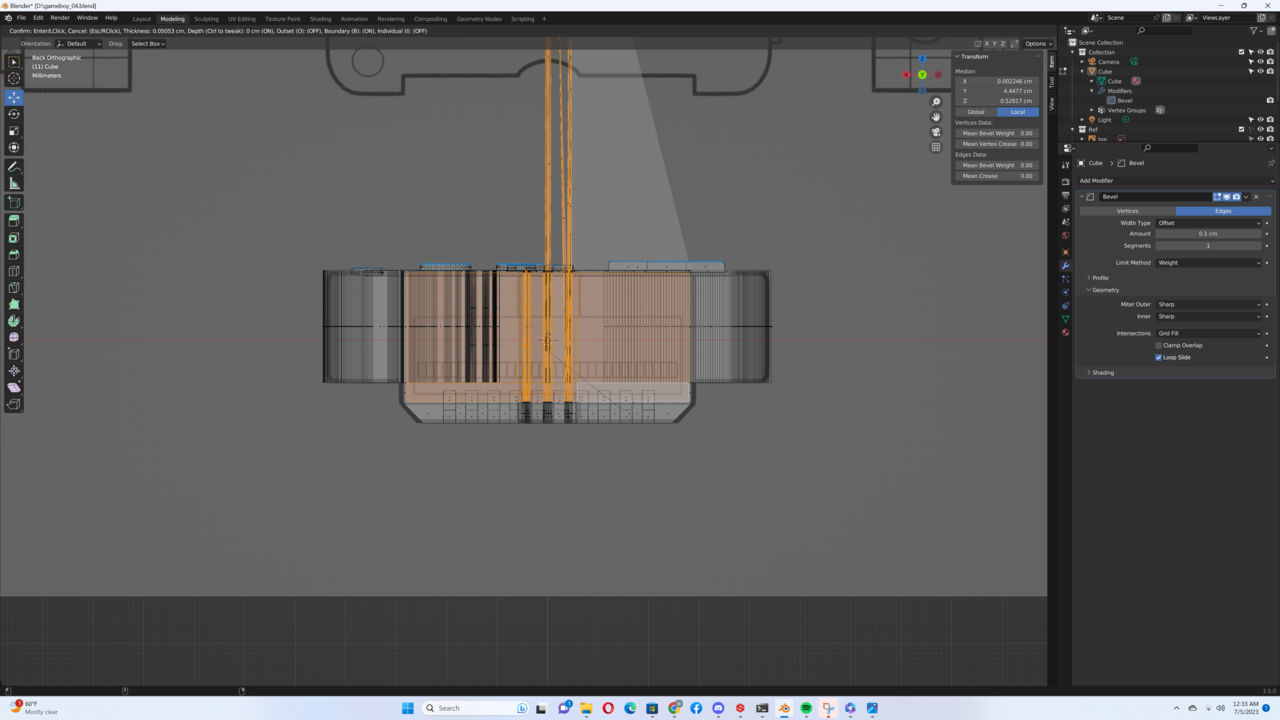
Hey nnichosp ,
Could you post a link to your .blend file (via Dropbox, Googledrive or so)?
Here's the Blend File
https://drive.google.com/file/d/1Wm_t0RMHYRCN6MxrbssStSoQwJ2HxJaR/view?usp=sharing
Oh dear, you've made an absolute mess:
There are some Faces that definitely shouldn't be there:
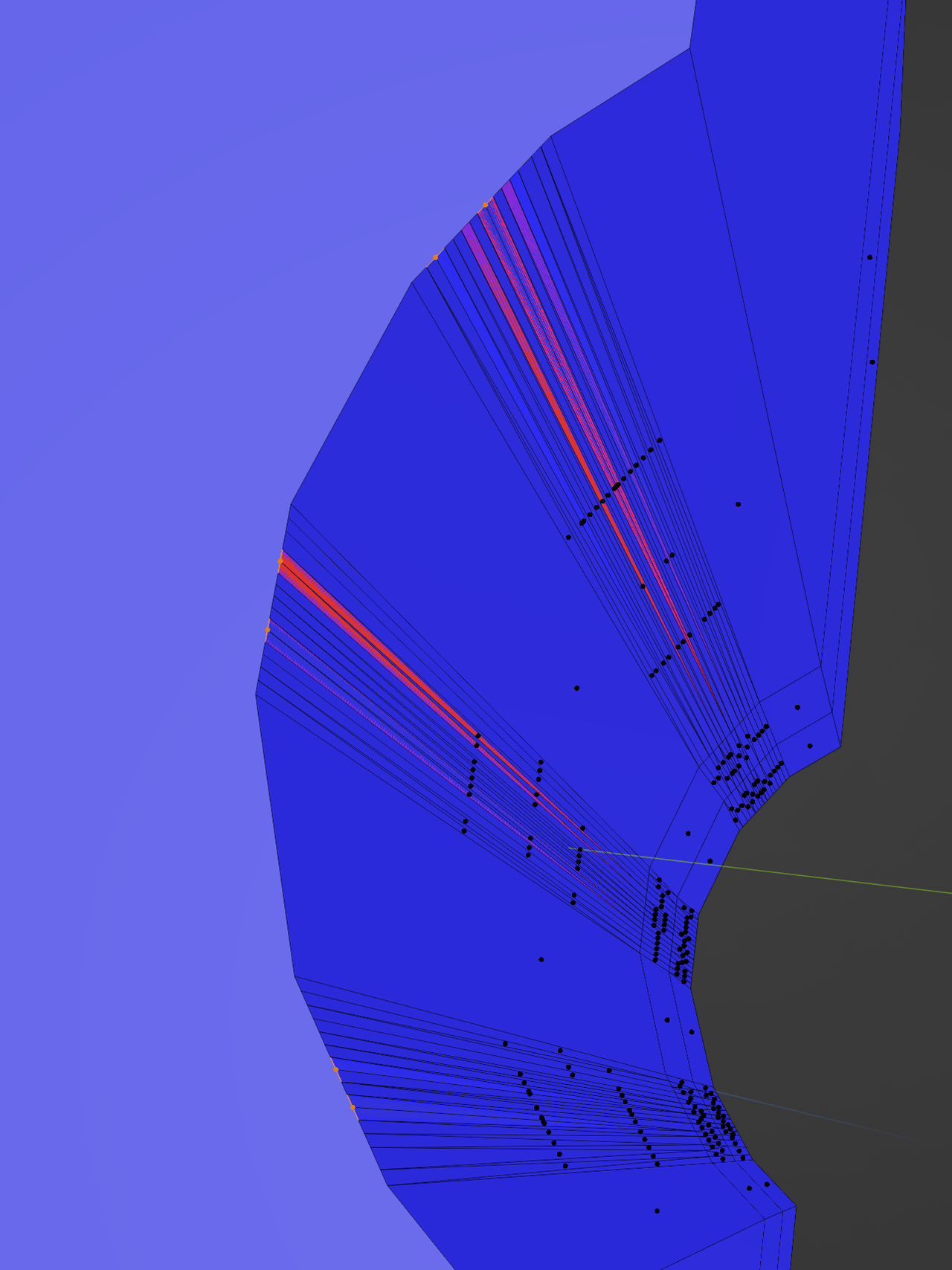
This top Face is wrongly connected:
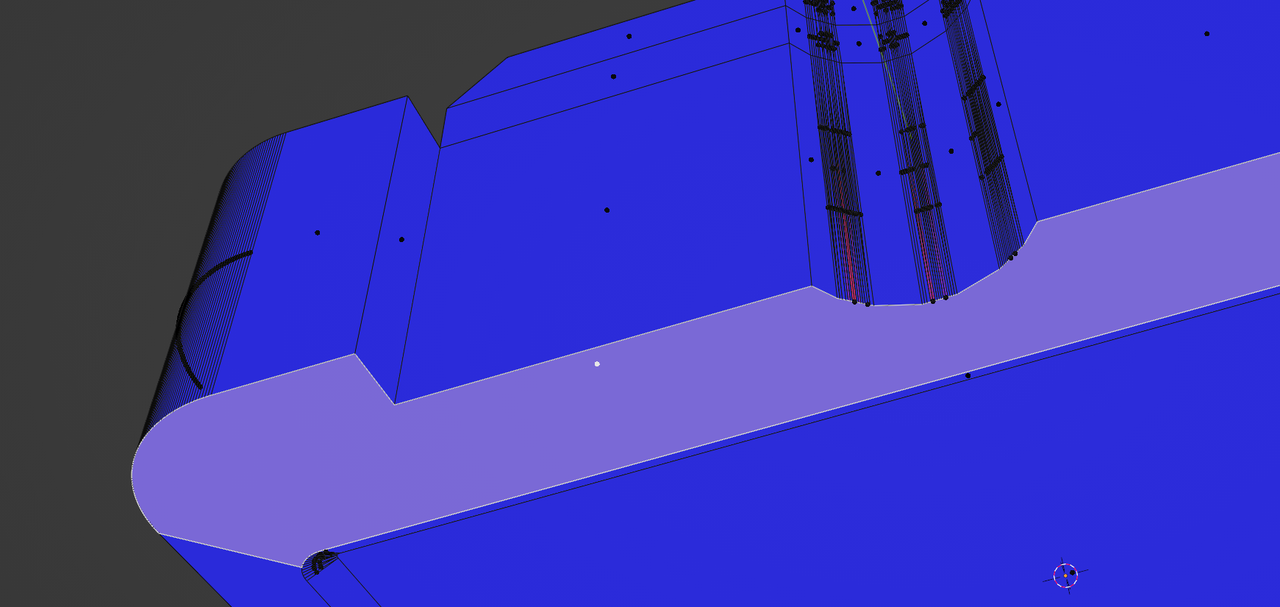
You could Delete the Vertices in that round part:
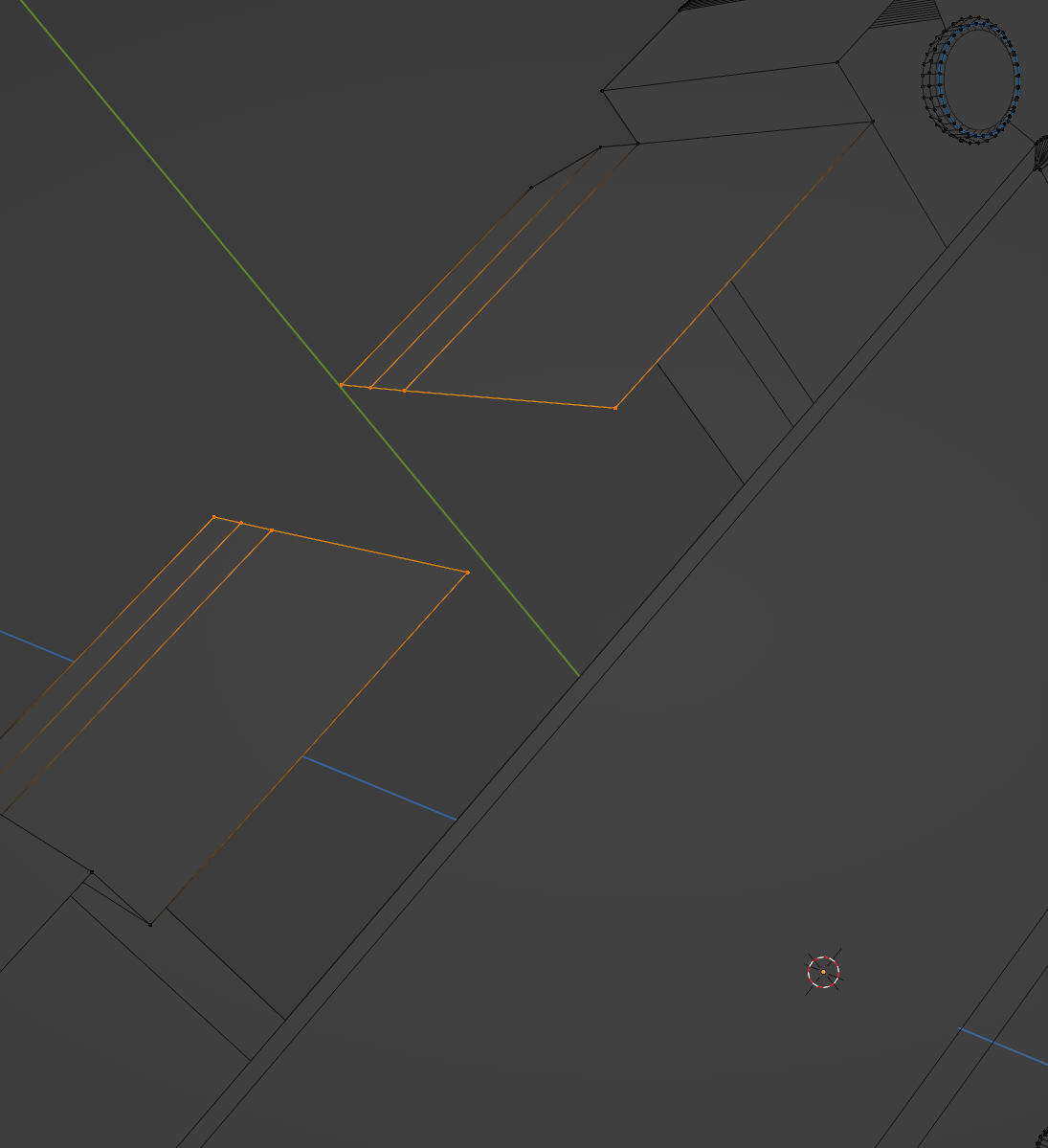
and Bridge Edge Loops and reposition the inner Vertices to match the reference, but you should also make sure that these Faces are flat:

(S, Y, 0)
and this mess should be cleaned up as well:
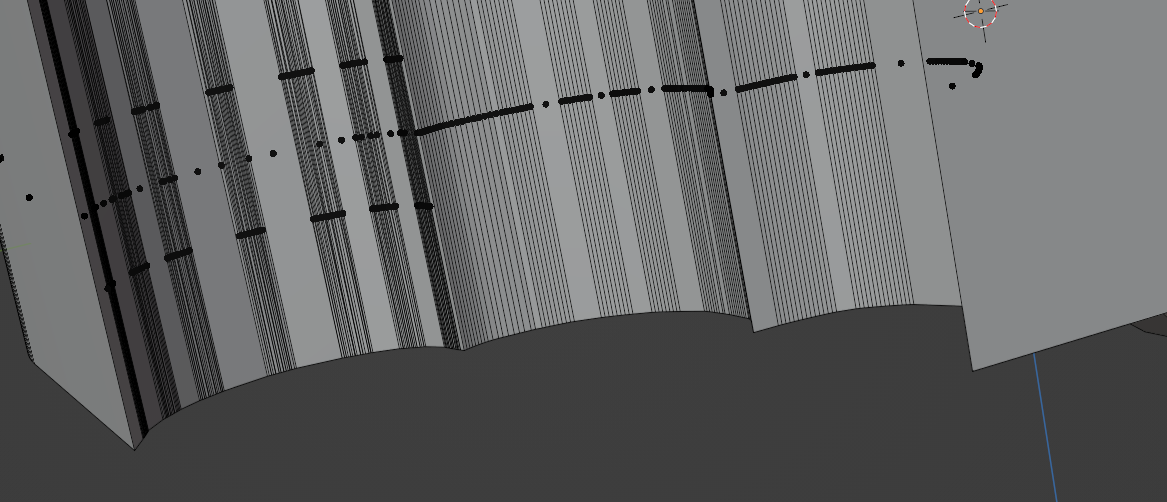
Actually all round corners have way too many Vertices and also the round Buttons...
The best advice I can give you is too start over from scratch!
I was going to say the same thing, you have to start over from the beginning. It is counter intuitive but trust us, the way to move forward is to go back. When you have a mesh that is beyond saying, you are going to spend triple the time trying to fix it and you'll just get frustrated. Starting over will allow you to get to the point you were faster and you'll gain insights and speed, your brain will start to understand where not to go before you even know it, it's like you'll start to see the path before you have taken the first step. So yes, starting over is the best option.
It's a bit like when you drop a coffeee cup and the handle breaks off, you can glue the handle back on, buy a new coffee cup, or give up drinking coffee (amongst other possibilities, of course).
When you drop a coffee cup and it breaks into 107 pieces, you still have those three (and more) options, but glueing might not be the preferred solution then 😉
Yeah that's too many. It's not that it's objectively a bad thing, because more just means more resolution, which leads to a nicer result. But it also gets more complex and uses more resources, so it's all context dependent, sometimes you want a lot, sometimes you want less. In this case for the console, less is better since it's a low poly exercise and we want to start slow and an easy to control mesh.