Hey,
I am trying to do this simple operation, which is apply the modifier from one part of the object to the other side.
What I did was I created 2 cubes, one was used to cut a slice from the original cube. The slice is there, everything's ok. When I try to mirror it to the other side, I get the slice (which is was supposed to happen), but underneath that I can still see the old piece and there's z fighting. What I want is to have the exact slice on the other side too (but without the mesh underneath it).
How do I do that? Or what am I doing wrong?
Put it simply, I want to mirror the slice to the other side and have a different piece. (or slice) Just as on the right side.
Oh, I don't have Boxcutter, only HardOps...
To be quite honest, I should have a free version of Boxcutter that came with HOps in one of my many Blender Versions, if I'm not terribly mistaken, but I cannot find it right now...
But still, try hiding one of the Cubes, maybe that will fix it????
Ok, I hid the cutter, but that is not helping. It's just a hidden cube.
Anyway, thanks for your answers, guys.
![]() ox, it's quite simple to achieve without using an add-on.
ox, it's quite simple to achieve without using an add-on.
Select the default cube, SHIFT+D to duplicate, move the duplicate required distance (X 0.666 in my example), rename to cutter,
select the slice object, add a boolean modifier, select the cutter object for the boolean object, and hide the cutter object
with the slice object selected, add a mirror modifier.
Or with the free Bool Tool add-on shipped with Blender,
Select the cutter object then shift select the slice object and press CTRL numpad- and add a mirror mod.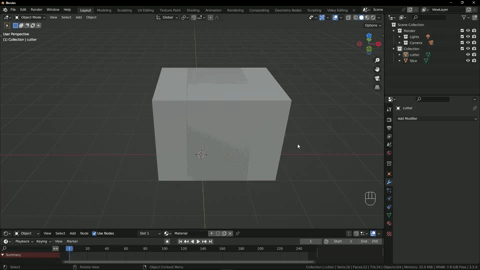
Yes, I know and I tried that. It doesn't cut, it just leaves some weird cuts on the cube.
And I wanted a slice, not a difference. I want to slice the cube.
Anyway, I will figure something else. Thanks.
I want to thank you again for trying to help.
I don't know if anyone is interested, but I figured it out :)
After mirroring the slice on the other side (which is what I’m doing in the video), I should then have mirrored again for that portion to actually be slicing the original cube. I hope I’m explaining correctly. At the end of the day, the problem was solved.
That's funny :))
Share what exactly? The file?
-I should have also applied mirror on the original cube to get the slicing on the other side too.-