when i create my Dpad its does not fill into one face. also when i attempt to fill the lower half of the console in please help
Hello Scott. It can be a handful of things, we'd need more details to hunt and solve the problem. You can describe the problem with more detail, post screenshots so it's easier to see and find a solution, maybe a screen grab video or you can even upload your file to Drop Box or google drive for us to take a look.
HI THANKS FOR THE RESPONSE OMAR HERE IS A SHOT OF MY DPAD AND FOR THE LIFE OF ME I DONT UNDERSTAND WHY IT WILL NOT FILL . PLS ASSIST THANS IN ADVANCE!
Hi Scott bblake4xx ,
it looks like it's not 'constructed' correctly (the fact that it has 3 different colors is also an indication of that)...
You can try M > Merge > By Distance, but that might not work in this case.
It's probably best to make it new.
An easy way of doing this, is to Add a Plane (in Edit Mode of course) and Subdivide it (with 2 cuts):
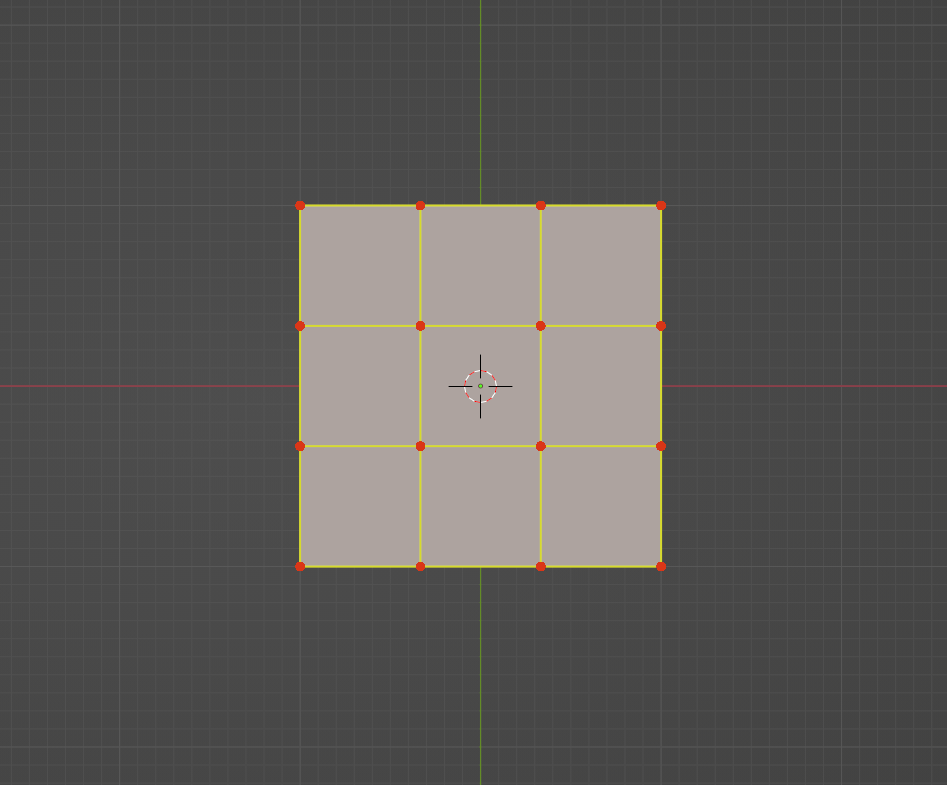
and then simply Delete the 4 corner Vertices.
A couple of extra things. if you want to add a new plane where you have your pad, just select your whole pad and Shift + S and Cursor to selected. That way you'll have your cursor right in the middle of your selection. Now when you delete your existing pad and you have your newly added plane, with the plane selected you can right click and subdivide, but that will only add one cut, to add the two cuts like Martin is suggesting, you can open up the adjust last operation box that will appear in the lower left of the screen and increase the number of cuts to two there.
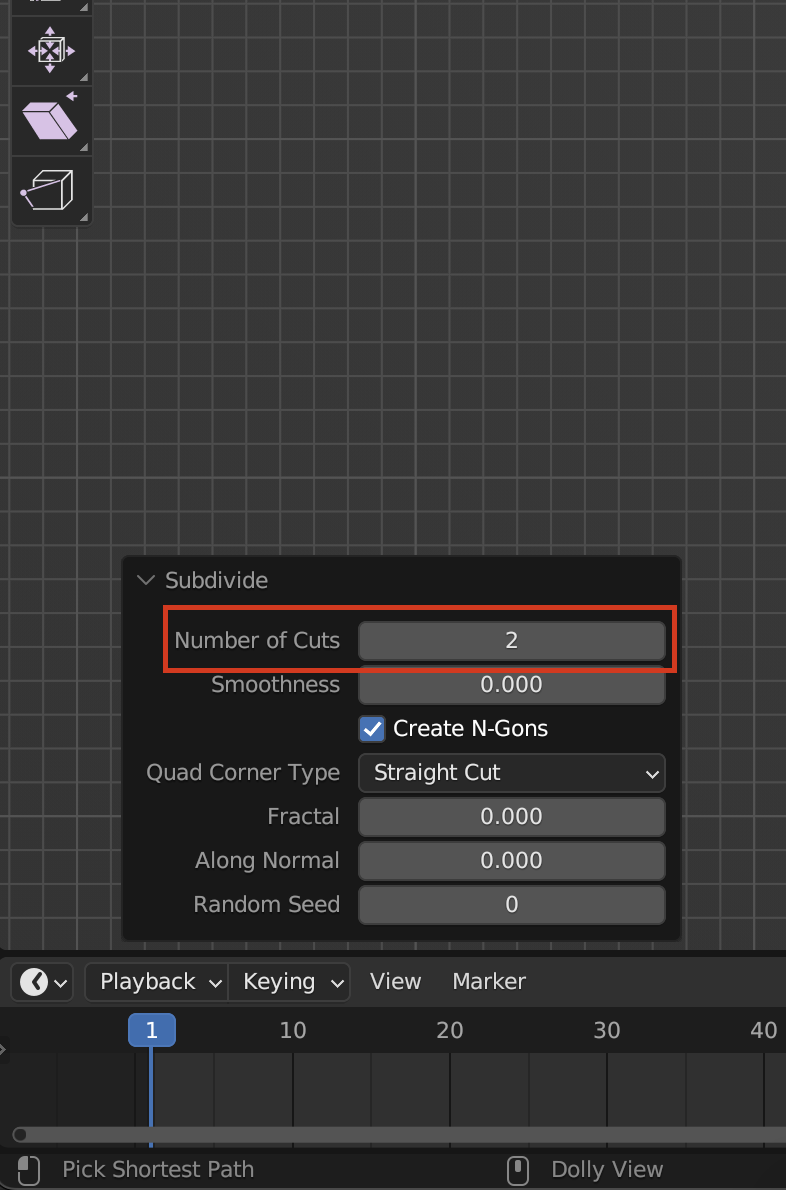
YOU GUYS ARE SUPER DOPE !! VERY INFORMATIVE AND HELPFUL. AND ALSO THANK YOU FOR THE TIMELY RESPONSES!!
🧩 🦾 🔥 💎