Hi, when I try to (from 12:08), fill the mesh I end up with this artefact. Anybody got a clue why this is? Link below, Thanks!https://www.dropbox.com/s/mm684lwlsk6o233/Own%20game%20console_joineddots%2Bspeaker2.blend?dl=0
Hey AArtmhdesign,
I believe you have the wrong edges selected to fill the face, as in the lesson.
At this point (12:08) in the lesson, we are connecting the holes of the speaker.
When opening the file you have these edges selected, and what you fill on the image above.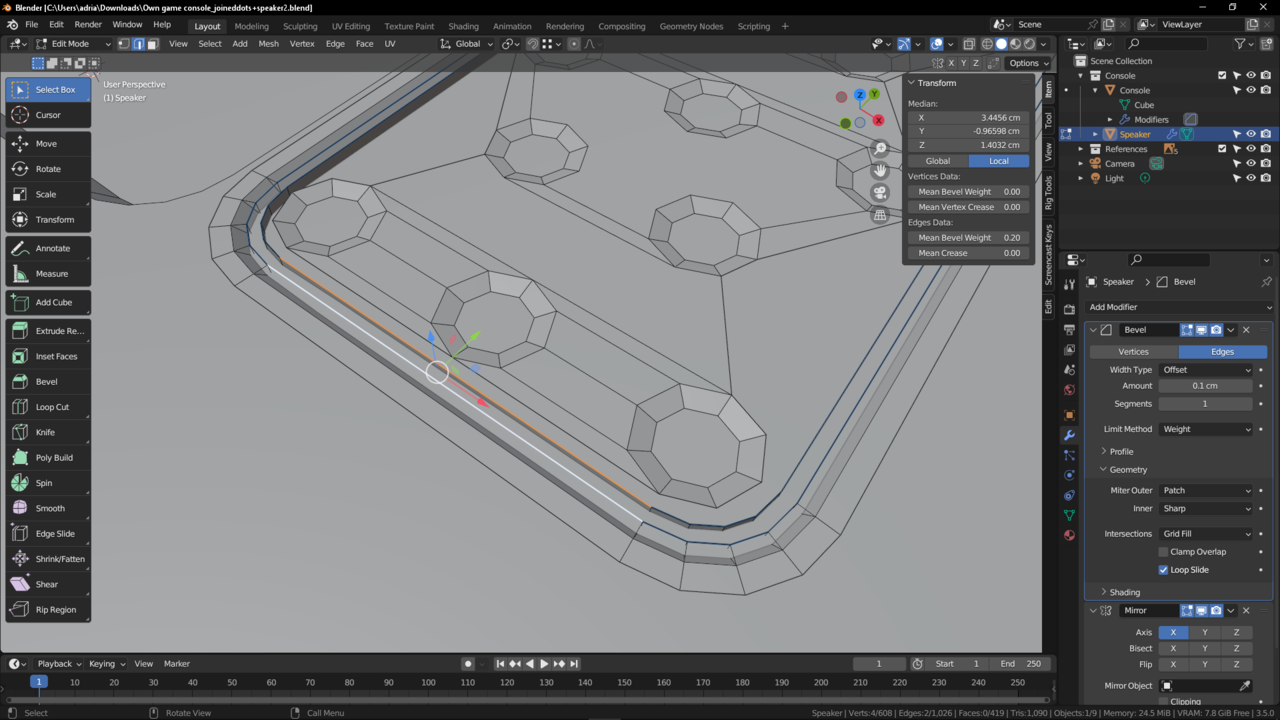
The edges you should be selecting are these...
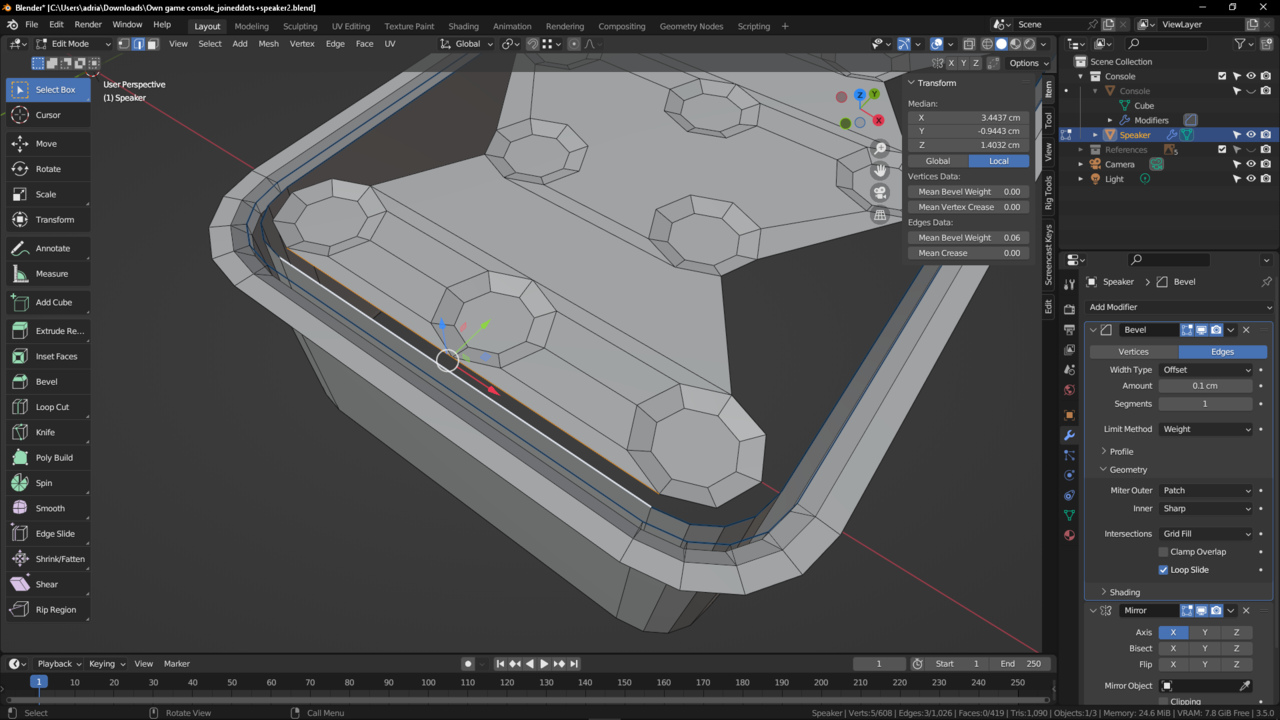
You may want to scale the holes mesh a little for the bevel to work, as they are very close to the outer edge.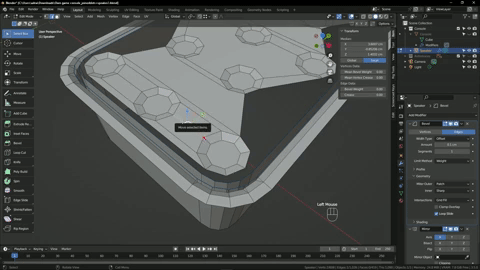
Yes, I think I did :), this worked thanks for your explanation and demo!!