When I try to inset the buttons on the side of the model, the mesh refuses to inset.
https://cdn.discordapp.com/attachments/586595668165132289/1121473052702670888/image.png
I've tried giving it a face and then insetting but the lines clip very weirdly and just disappear when I confirm. And I checked that they are facing the correct way with the face orientation, blue being out and red in.
But yeah, when I press I, no insetting happens.
ya im having the same issue, https://drive.google.com/file/d/1AMCw4F1XbwnPztzW-MgXGlNzd7wVryJc/view?usp=sharing i tried applying scale but doesnt seem to work
Hi Jonathan ![]() Jojo ,
Jojo ,
I am not sure what you are trying to do here;There are 2 (empty) circles, floating in 'the midlle' of your (mostly hidden) model (which looks rather good so far!):
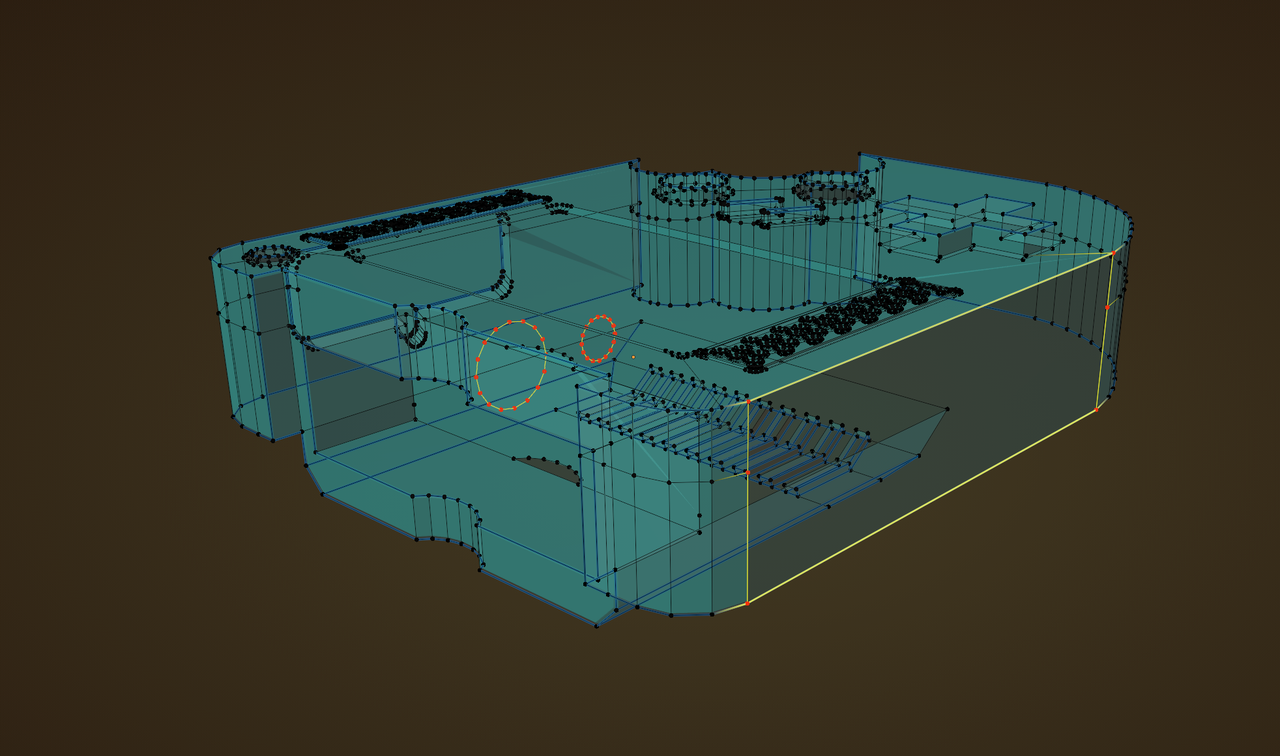
What part of the lesson is that (time)?
Hi Asu. Can you please describe with more detail what you are trying to accomplish. When opening the file, the first thing I notice is that the circles are not filled with a face, and you need a face to be able to inset. With a circle selected, "F" will fill it with a face and then you can inset with "I". Hopefully that's what you mean?
urgh ya its cause it didnt have a face, i didnt think of that , learning blender is so humbling :S , the hardest so far has been troubleshooting
the hardest so far has been troubleshooting
![]() Jojo ,
Jojo ,
Yes, but luckily that gets a lot easier with time; and in my opinion, it's the mistakes you make, that teaches you most!
Keep going, you're doing great 👍🏻