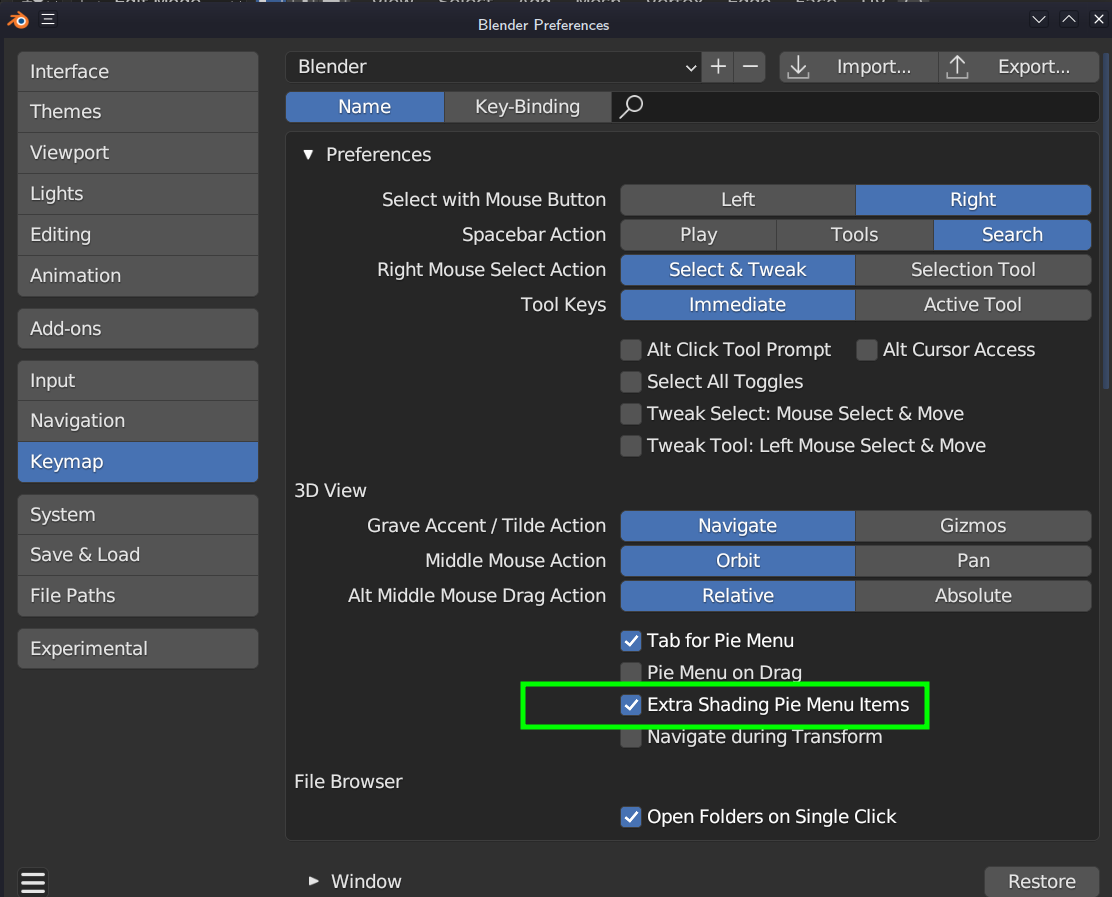When I box select, it only selects one line, so I have to move both sides of the cube separately (i.e., the right bottom edge and the left bottom edge.) It seems in the video to move both lines simultaneously.
You could also just enable X-ray:
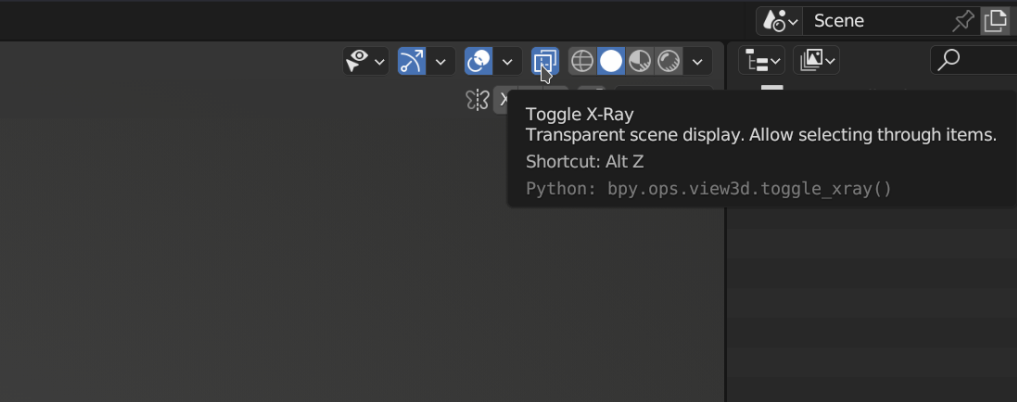
(although I must admit, that I never use it like that); this is enabled automatically, when you enter Wireframe Mode, like Omar says.
What I ususally do, instead of SHIFT+Z, is press Z and then immediately move the Mouse Pointer to the left:

(This is not better than SHIFT+Z, by the way!)
And, if you are missing some items from the Pie Menu, you can enable them in your Edit > Preferences: