Hi,
I worked on this crate for a while, I applied the Bevel modifier and later on realised I need more edge loops. I added them a while back so I can't CTRL+Z my way out of this, because I got these shading issues and don't know what to do to fix them.
I tried:
- shading smooth and then Auto Smooth (Normals)
- adding edge loops near those edges
- dissolving the edges, but then I'm left with N-gons
What would you do if you were in this situation? Thanks
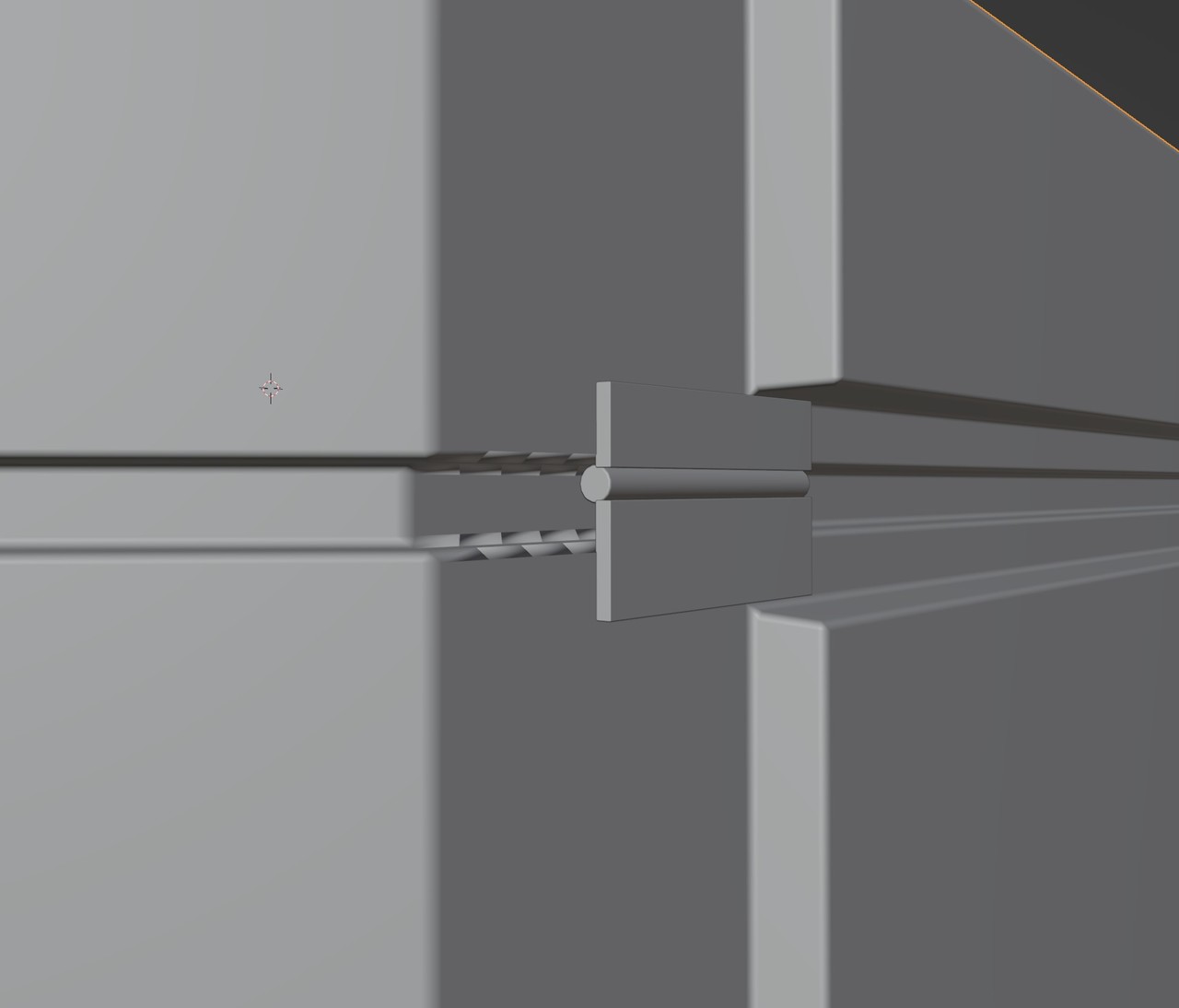
Hey, Martin. Yes, I did. Forgot to mention it.
It's something to do with the Bevel modifier, because when I G slide those edges, the shading issue is gone. But of course I'm left with no Bevel.
I think Jonathan Lampel does a far better job than I can in: https://cgcookie.com/lessons/smooth-flat-and-custom-normals
You've probably seen it already, but now is the time to re-watch it and understand better what it means.
There was a question on the forum some time ago, about why the Auto Smooth Angle field was greyed out and it took me over an hour to figure it out...now, I know where to look and I also had to revisit mentioned Lesson, because I didn't know exactly what was happening.
But of course, feel free to ask, if you want more information, after watching Jonathan's explanation.
There is a fun little-known shortcut;
if you are in Edit Mode and press R, that will (obviously) Rotate the Selection, but if you then press N (so: R, N), Blender will Rotate the Normals of the Selection...you'll see nothing happening, but you'll have created Custom Split Normals!