Hi,
So I used a shrink-wrap modifier to create a base mesh for sculpting a sweater now realizing that some normals had been inverted in the process of shrink-wrapping. I've since sculpted the sweater but the mesh is totally messed up.
Inverted normal resolutions don't seem to be working here- I think parts of the mesh have been dragged from the inside out. Wondering if there is a way to correct this?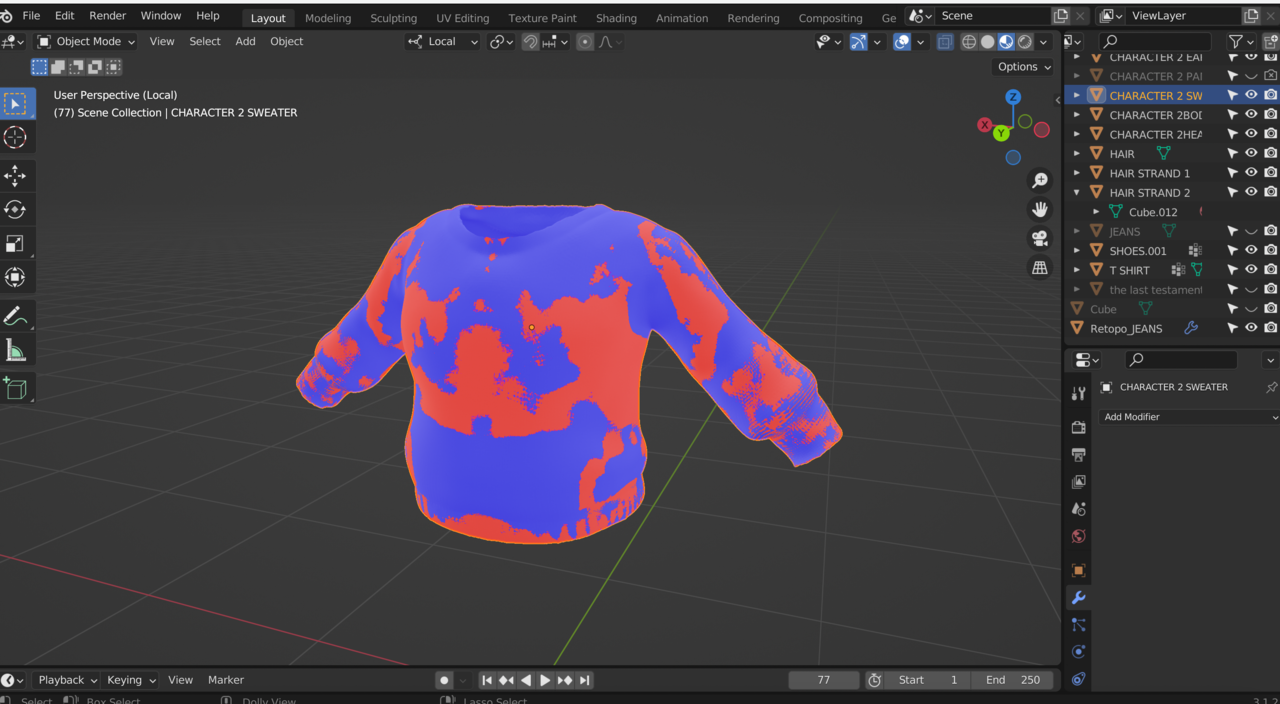
Thank you very much in advance!
Hi Omar,
Thank you for your expeditious response! Where do I upload the file?
I truly appreciate the assistance.
Hi Omar,
Here you go: https://www.dropbox.com/s/3ycm424to0sftrm/WRONG%20SWEATER.blend?dl=0
CG COOKIE is the best!
Yeah, so your model has thickness and the faces that are on the inside are poking through to the outside. If you go into sculpt mode and do a subtle pass of the inflate brush and alternate to smoothing a little holding shift, with that back and forth it'll all jump back into place and things will be corrected 🤟🏼

Oh man- thank you so very much. I really appreciate this! Saved me hours.
Hope you have a good rest of your day