Hello Kent, and thank you for your tutorials, I learn many things about modeling, and the way you teach is great :)
I send you this message because I have somme issues with snapping vertices, dunno if it's since the last update, but the option to "project onto self" isn't available anymore.
Besides, when I try to select by shift + alt, it doesn't work, and i dont know why.
I'm sorry I'm french and my english is not always easy, so maybe you gave the info and I missed it ^^'
Thank you for your future answers, and sorry for the bothering ^^'
The minute you said french, I began to read all the text with a french accent. The brain is weird that way. So in Blender names change a lot, in every update they think, hmmm, how can we make all the tutorials irrelevant this time? If you read the tool tip for "Include Active" is that same functionality.
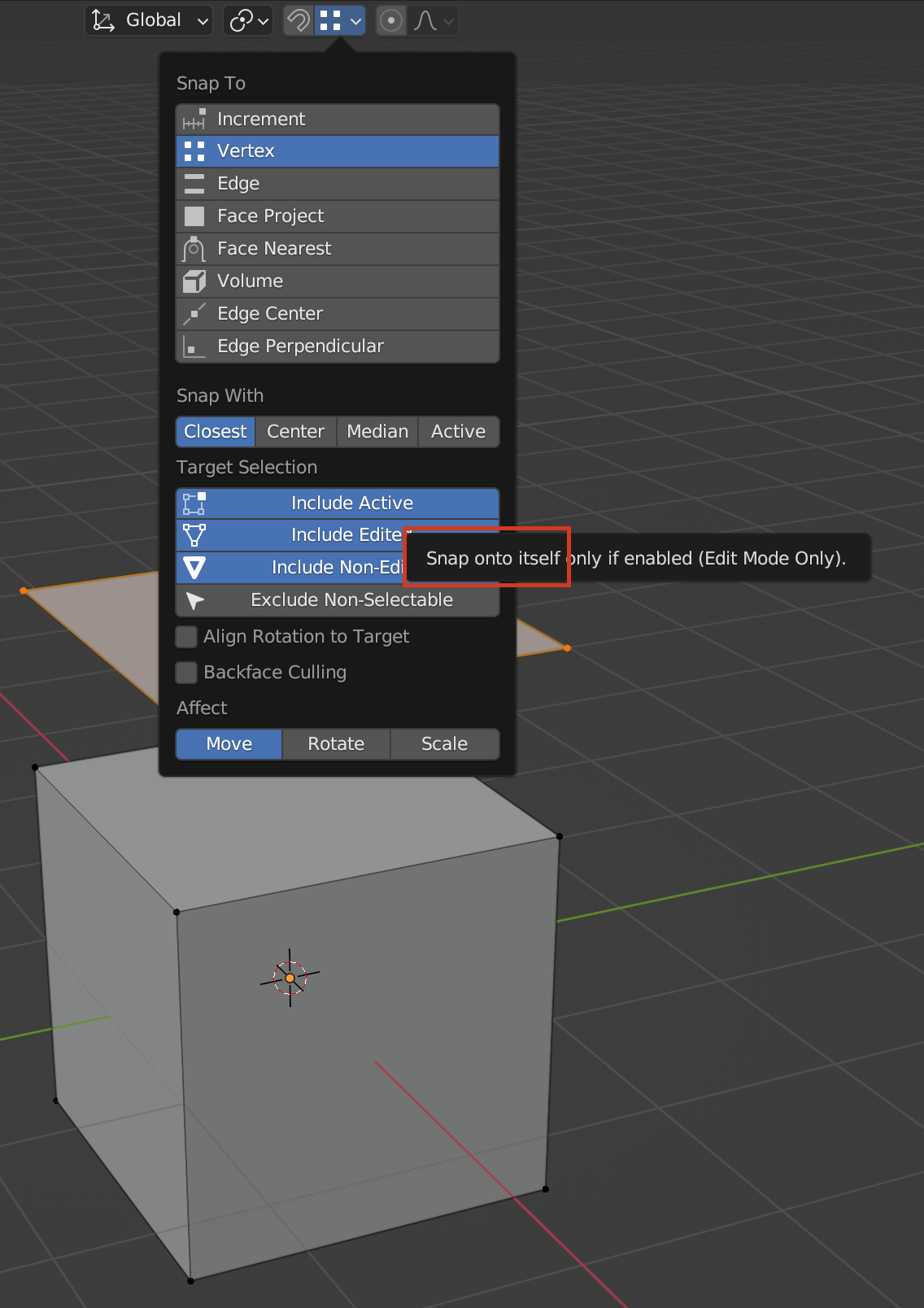
For the selection issue, you probably have emulate 3 button mouse, and that takes over the Alt key on the keyboard. Probably is best if you get a mouse with a third button to avoid that.
Thanks so much for the kind feedback eelyoa! Your english is excellent.
Today I also learned from Omar that the devs changed the name of this tool. And just like that, probably 80% of my tutorials will need this clarified in the Q&A section 😅
And the minute I read Domenech, I had PTSD from Vietnam... or for french football ^^'
But thank you Omar and thank both of you for your quick answer, it helped me a lot :)