Hello guys,
I'm once again asking for your support :)
As you can see in the picture I'm getting some white spots around the eye and at some areas of the mouth.

I've spent almost an hour trying to fix the problem myself by smoothing the areas, recalculating normals in Edit mode or adding a fresh material slot -> no change
Now I'm using the lastest Blender version. Also rolled back to version 3.3.7 but getting the same issue here.
Could you please help me?
Download: https://1drv.ms/u/s!AngtRoHhRUPLjEQVD1Kp2VRlUKKG
Oh, weird,
I can't find what's causing that.
There was a mention of Scaling the head, to get rid of some Pointiness artifacts, but that doesn't seem to be the case with your model.
Anyway, I wouldn't let it hold you back for now; as far as I remember, the Pointiness isn't even going to be used in the final skin Texture and you can always come back to it later, when maybe Kent @theluthier or anyone else has had time to look at it.
I've baked the texture now and it looks like this on one side:
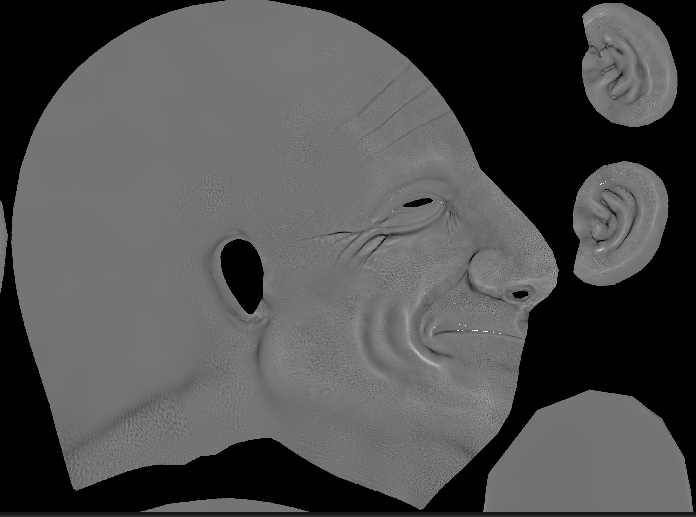
Also had that idea before to paint the face with a grey colored brush but I thought it felt like cheating :)
I wasn't sure to move on or not because Kent's texture map baking was absolutely flawless.
You can sample the grey surrounding pixels and paint the white pixels and make those glitches go away. Is not ideal but at least you will be able to move on with the course. Blender can be Blender at times, it's just that a behemoth of software is bound to misbehave once in a while. I do wonder what could be happening there, but sometimes is best to go with the ugly solution that solves the problem and move on if you can't land on the optimal solution.