Hello,
I'm having a strange issue baking UV maps on a subdivision level of '2'. It's oddly stretched and has a very low quality overall. 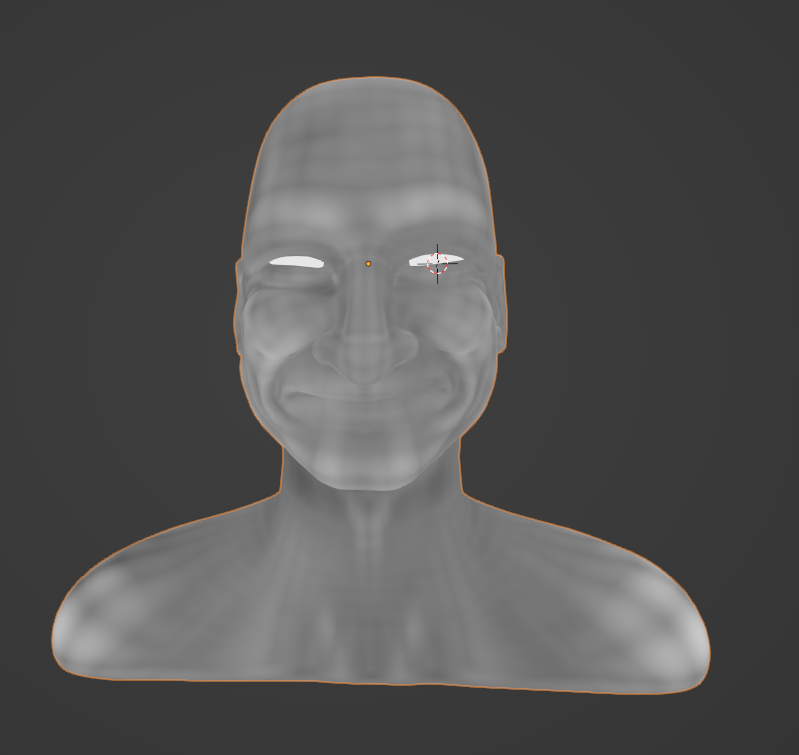
The subdivision level of '0' looks fine I guess?

My UV layout: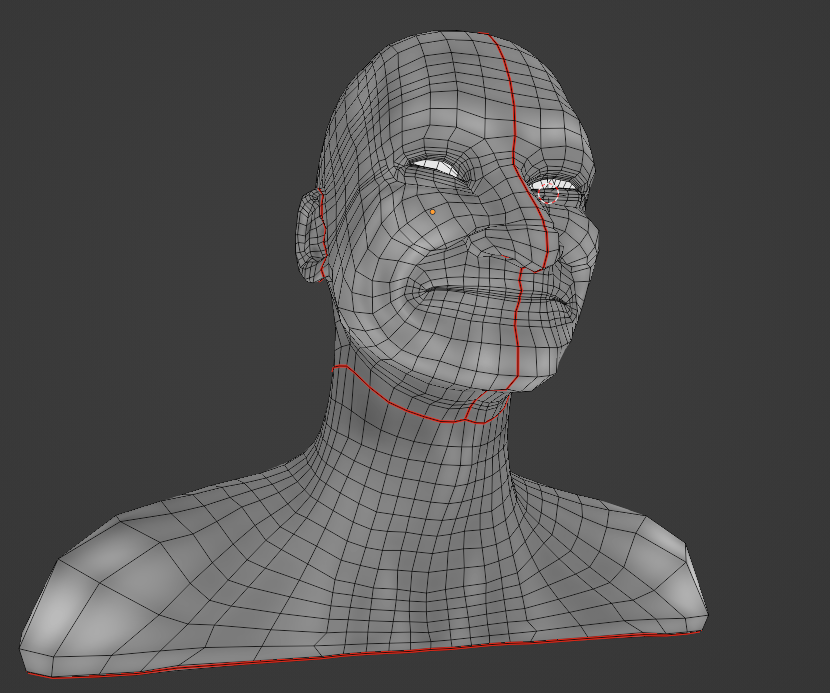

Anyway I screwed something up but I wasn't able to figure out what.
Could you give me a hand?
Download: https://1drv.ms/u/s!AngtRoHhRUPLjDtOtuqwtMYm1JYi?e=XZ248K
Thank you
Hi Artur ![]() AutopsyGuy ,
AutopsyGuy ,
I don't think you messed up!
It seems to be a Blender Version issue; something has changed ( it might have something to do with UV Editing changes?).
I have no idea what is happening or why, but if you open your file in 3.3, and (with your Head selected) Tab into Edit Mode and back into Object Mode and then Bake again, you (I) get this:
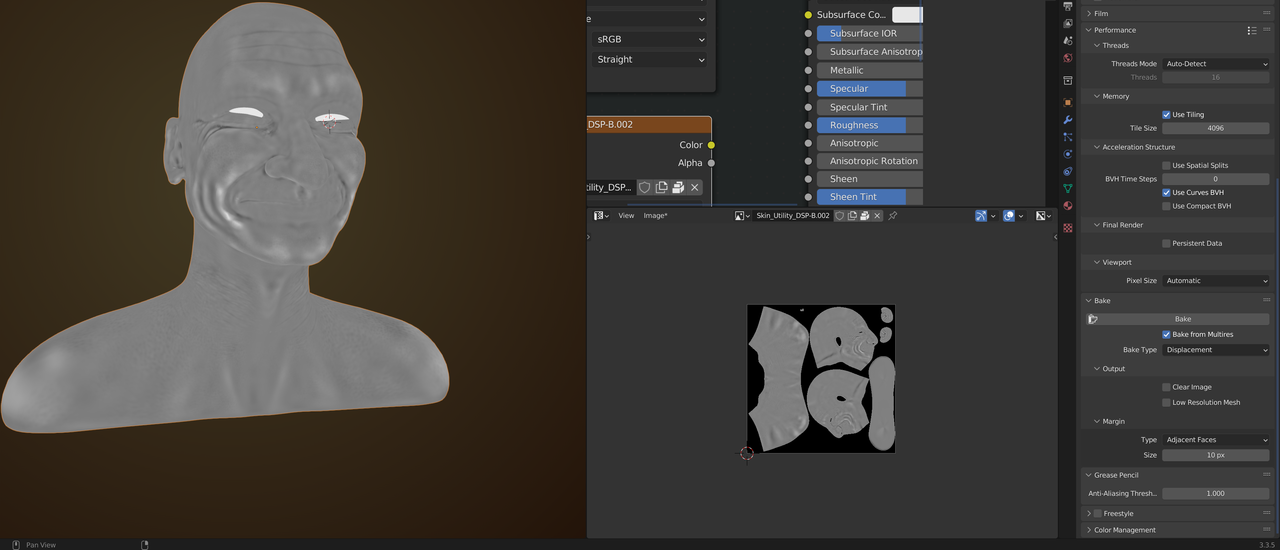
(I tried this in 3.3.5 LTS...the trick didn't work in 3.5...)
Question, did you change Versions anytime along the process?
![]() spikeyxxx: No, I always keep my Blender up to date via Steam. I started the third chapter of the human course (UVs, texture baking) this week so there where no major updates in Blender I guess.
spikeyxxx: No, I always keep my Blender up to date via Steam. I started the third chapter of the human course (UVs, texture baking) this week so there where no major updates in Blender I guess.
I generated a system info if that helps: https://pastebin.com/mJcsUYtV
Edit: It really worked! I've downgraded Blender to Version 3.3.7 and got the results I wanted to see. You're a hero :)