I've been struggling with this for a while now but I can't figure out why this is weird. When I try to bevel all the way around things get weird:
I've tried to merge vertices by distance but nothing get fixed. Also when I move around the edges and the vertices, I can't find anything wrong.
Any idea what I can investigate here?
Interestingly one of the vertical edge in the problematic area doesn't show the bevel modifier:
Here's a link to the blend file, just in case.... file
Thank you for you answers. I fixed the Bevel weight as you suggested and tried to recalculate normals (I did edge selection - A - shift+n) but it didn't help.
When doing a Bevel on one edge only, it looks like the bevel is being created using the wrong vertice on the top?
Hey,
I added a link to the blend file in one of the message, but here it is again
Ups, my bad, I missed that link..
So, there is some Z-fighting here in the problem area:

which, when you switch to Face Select Mode shows that you have a Face that shouldn't be there like this (a bit like double Vertices, but then double Faces, that Merging won't resolve):

Delete that Face and then switch to Vertex Select (or Edge Select) and ALT+ Select the 'EdgeLoop':
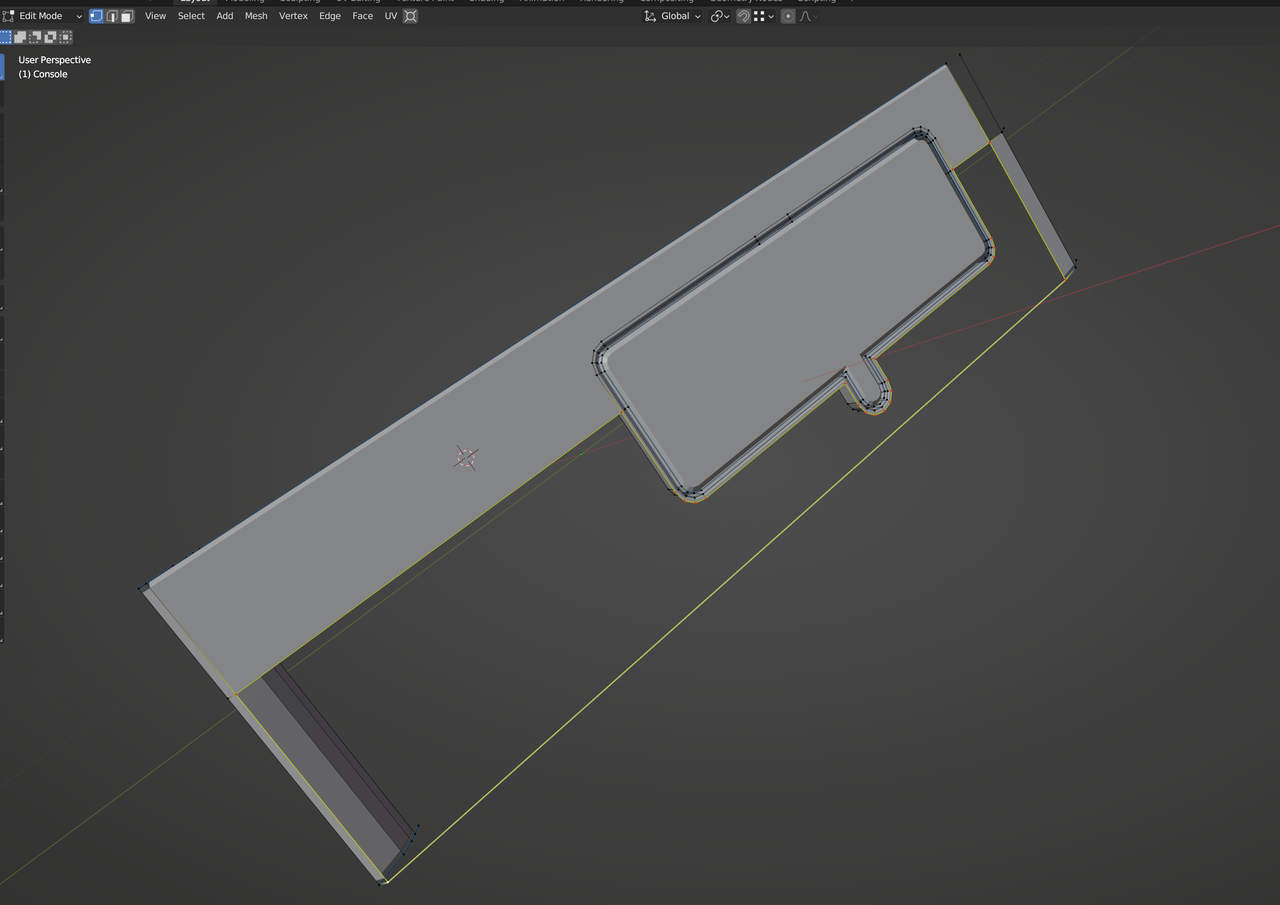
Fill that with F and your problems are over (for now...who knows what other issues you might run into...)
Remember: you learn most from making mistakes!
Oh wow, that's one more thing to check next time! This is very helpful, I'm glad you're here to answer my questions, as you said I learn a lot here! Turning on face orientation helps is this case, I'll remember that.
Thank you very much Martin :)