https://drive.google.com/drive/folders/1rMz6M7wvB2rZADI-FA--IvY7FI0GibWT?usp=share_linkno changes in after using bevel node as shown ne
Hi Sumit SSMM3008 ,
First of all, I think the Bevel Node only works in Cycles and then there are some settings you got wrong:
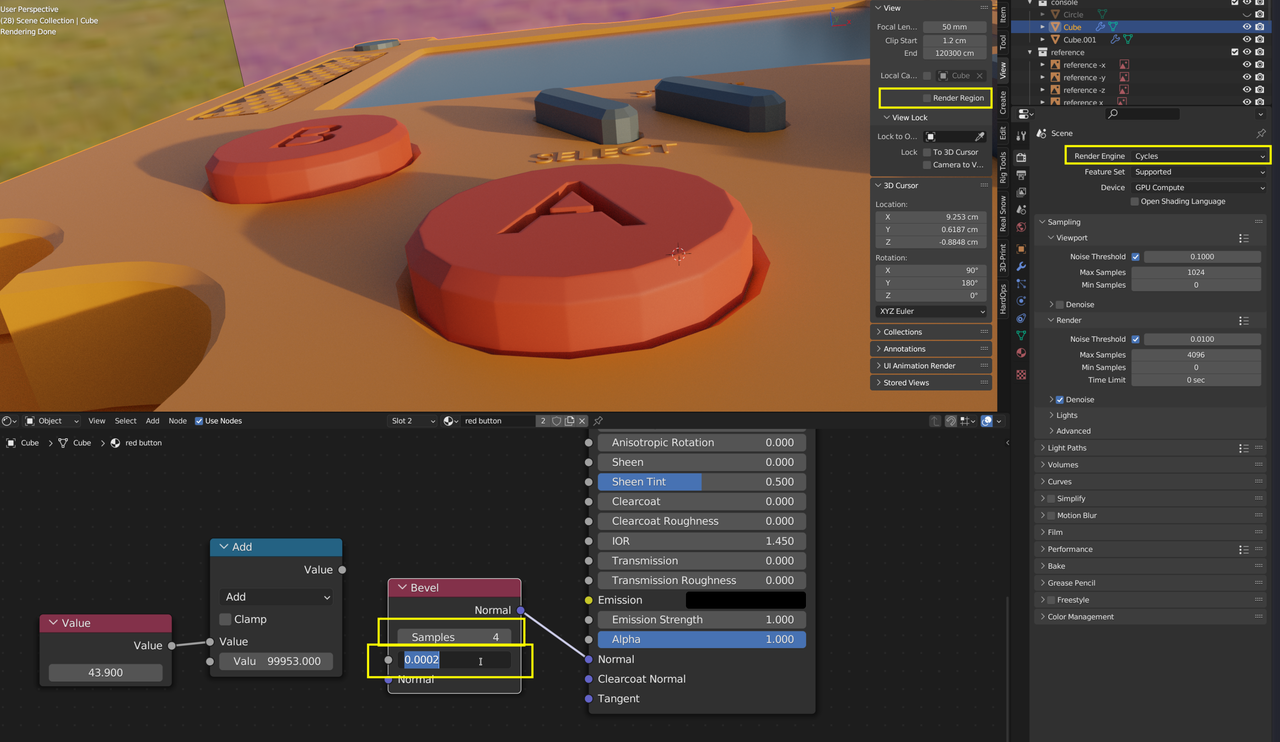
Oh, and you'll need some lighting, when using the Cycles Render View.
Also, I find these 'double bevels' a bit weird:
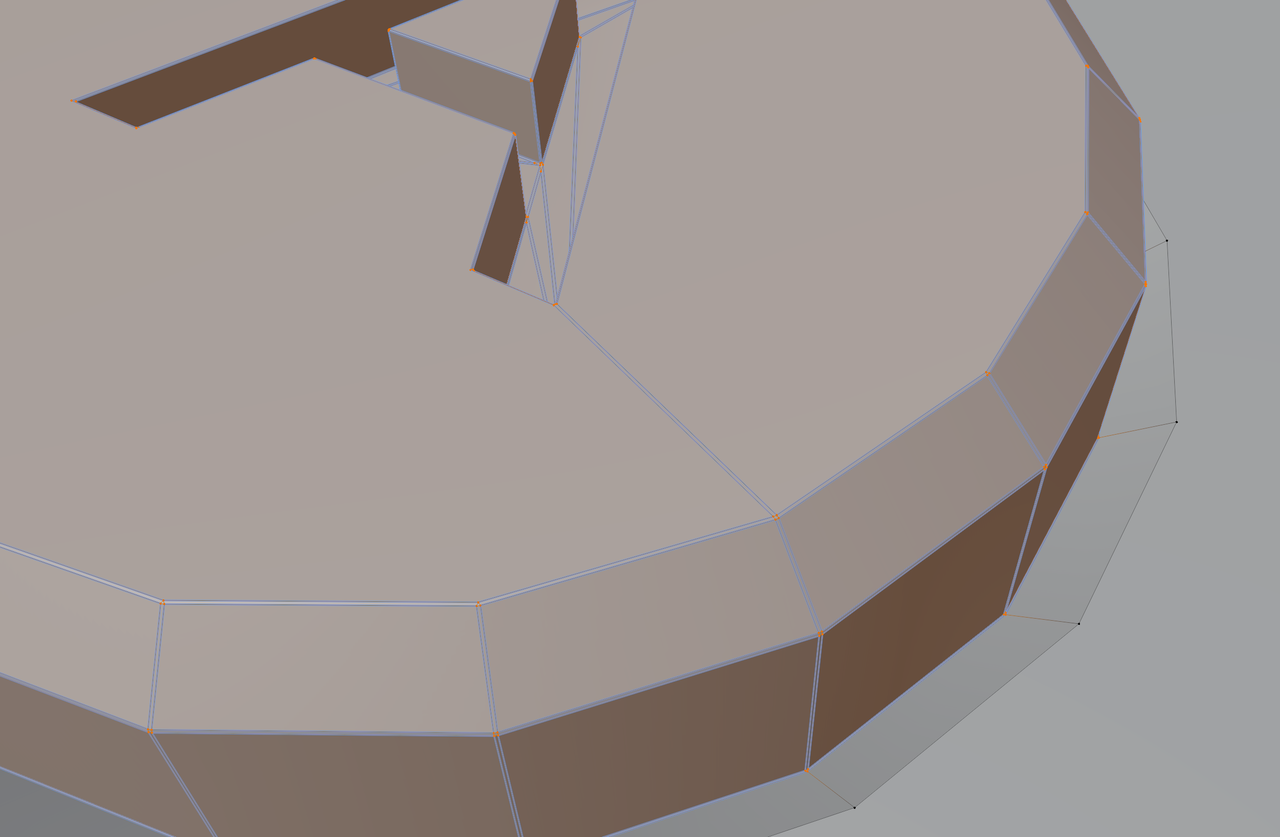
but maybe that is intentional...
Hi Sumit,
To remove those double lines, is done by Merging Vertices that are close to each other, but we have to be careful, not to remove too many. After some testing, I believe that the following Value for the Treshold Distance works. First, Select the A and B butoons only (ALT+A to Deselect everything, and then you can hover over the buttons (one by one, of course) and press L.) then : M > Merge > By Distance and adjust the Distance to 0.007:
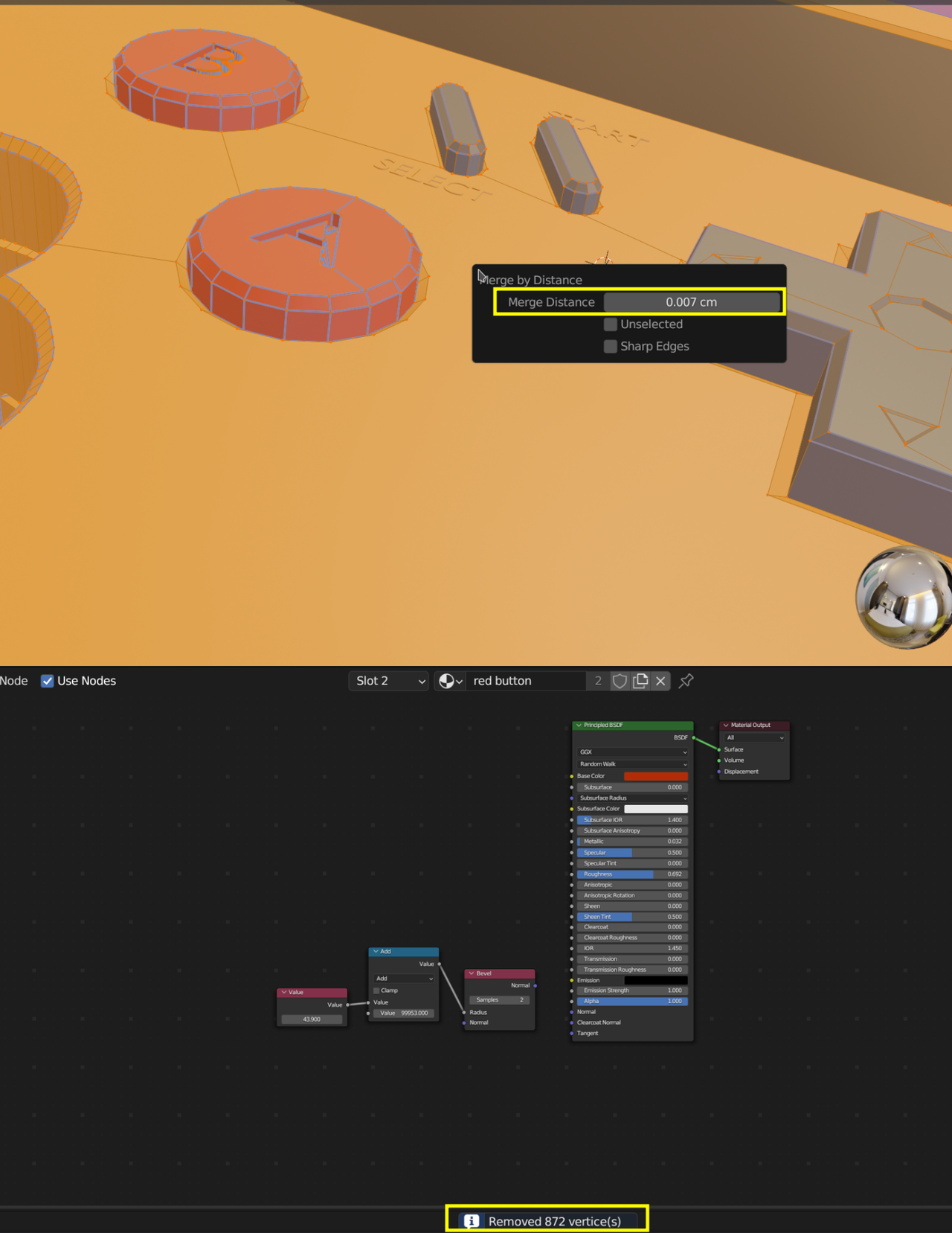
sorry to disturbing again, it is still not working can you see the file and tell where it needs to improvehttps://drive.google.com/drive/folders/1rMz6M7wvB2rZADI-FA--IvY7FI0GibWT?usp=share_link
I'm glad that's solved. In other news, the console is looking good, those are some nice screenshots, you got some good vibrant colors going on. The speakers have some artifacts, but don't worry about those, as you go further into more complex modeling you'll see all about quads and SubD.
Thanks for that Martin Bergwerf , it worked the bevel shader node is working I was up all night on it, its working thank you.