I am curious about the face creation method for the device... why wouldn't you just fill the face of the larger object, and then have the buttons and other elements interact with that face? Are there ramifications later in texture/shading... just seems like an odd way to do this, forgive the newb question...
I'm not quite sure I get the question, by element interaction you mean poke through? Fill the face and then do the buttons on top or crashing into the mesh? But basically polygon modeling has a best practices to take into account if you want a clean model. It's always easier to model inside out if you ask me, because if you fill the face first, it is a pain to later do the details like holes for the buttons. So you make the holes for the buttons first and then do the face that fills around it. It's hard to explain but you start getting it as you model more and more.
I meant the part where you connect the edge of the device to all the buttons, then go around manually selecting the 3 different edge loops to create 3 different sections of the face. That process seemed labor intensive vs. just filling the face of the entire toy. I'm assuming there's a very good reason and I just don't know it yet... :) It's 3x as labor intensive... in my imaginary head I would draw the buttons for the toy, then fill the face of the entire toy, and then have the buttons meet up and touch the face I added. For the slight indent into the face where the buttons come out I'd imagine there's some modifier or other way to do that. Or the buttons themselves could be used to cut "holes" in the face, and then create the indent... kind of how you'd use the pathfinder tool in Adobe Illustrator...
Oh yeah yeah ok, well modeling is labor intensive yes, but as you say there are good reasons behind it and it's all about poly modeling and rules to follow if you don't want to have a mess and thing behaving weirdly. It's a huge topic but huge Ngons can get you in strange pinches. As you progress it'll all start to make sense. Keep on watching tutorials and making cool models.
You could fill it with one large Face and then create the button with 'Knife Project'...or use Booleans to make the buttons...and then there are still 23 other ways of doing this...
But you can never have a single Face with one or more holes in it, like this:
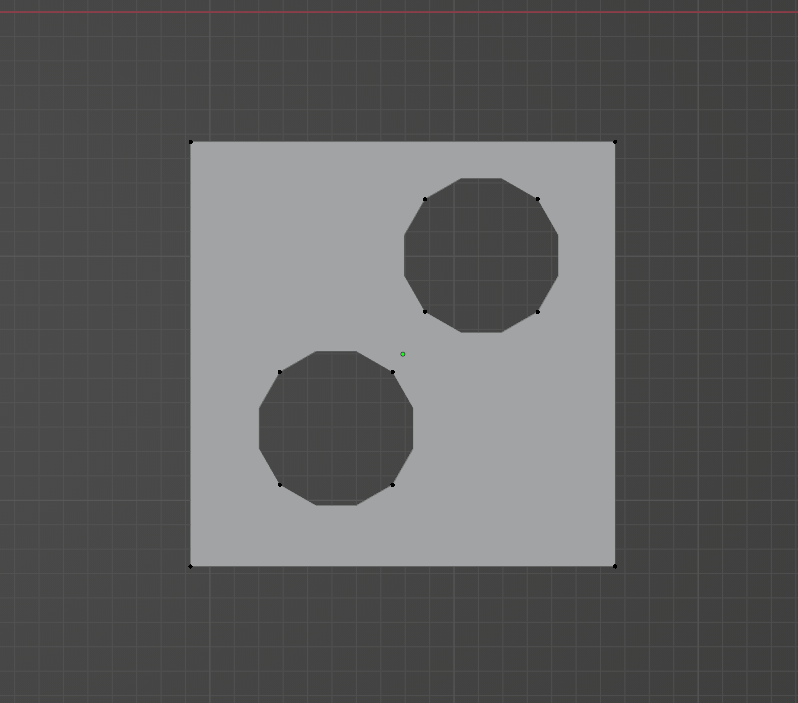
(This was made with 2D Curves, as soon as you turn this into a Mesh, the inner circles are going to be connected to the corners of the square...)