Hi!
I imported this car from Sketchfab and no matter what I do I can't get the metallic texture to show. I went into the Shading Editor and added the textures by clicking on "add principled setup" button. I have 3 different lights and they are set to high power values, but still no metallic look.

Post screenshots of your shader editor or your materials settings, there must be something turned off somewhere. Also try using an environment HDRI, that way you'll get proper reflections. Sometimes a couple of lights aren't enough. Also check your light bounces, in the render settings, they could be set very low. And see if there are any compositing nodes in the compositor, because perhaps there is a node setup there that is giving you a different render result.
Hi Roxana,
Have a look at your Textures by themselves (SHIFT+CTRL+LMB on the Nodes), especially the Roughness (and maybe the Metallic) The Roughness should be fairly dark and the Metallic white, where it's metall and black where it's not. Maybe your Roughness Texture needs to be inverted (Add a Color > Invert Node between the Roughness Texture and the Principled Shader...)
This is what it looks like when I solo the nodes. So it seems that where there should be metal it's completely black.
The thing is, I don't know how to modify the node's settings when I import the textures from someone else. Where would I make these changes?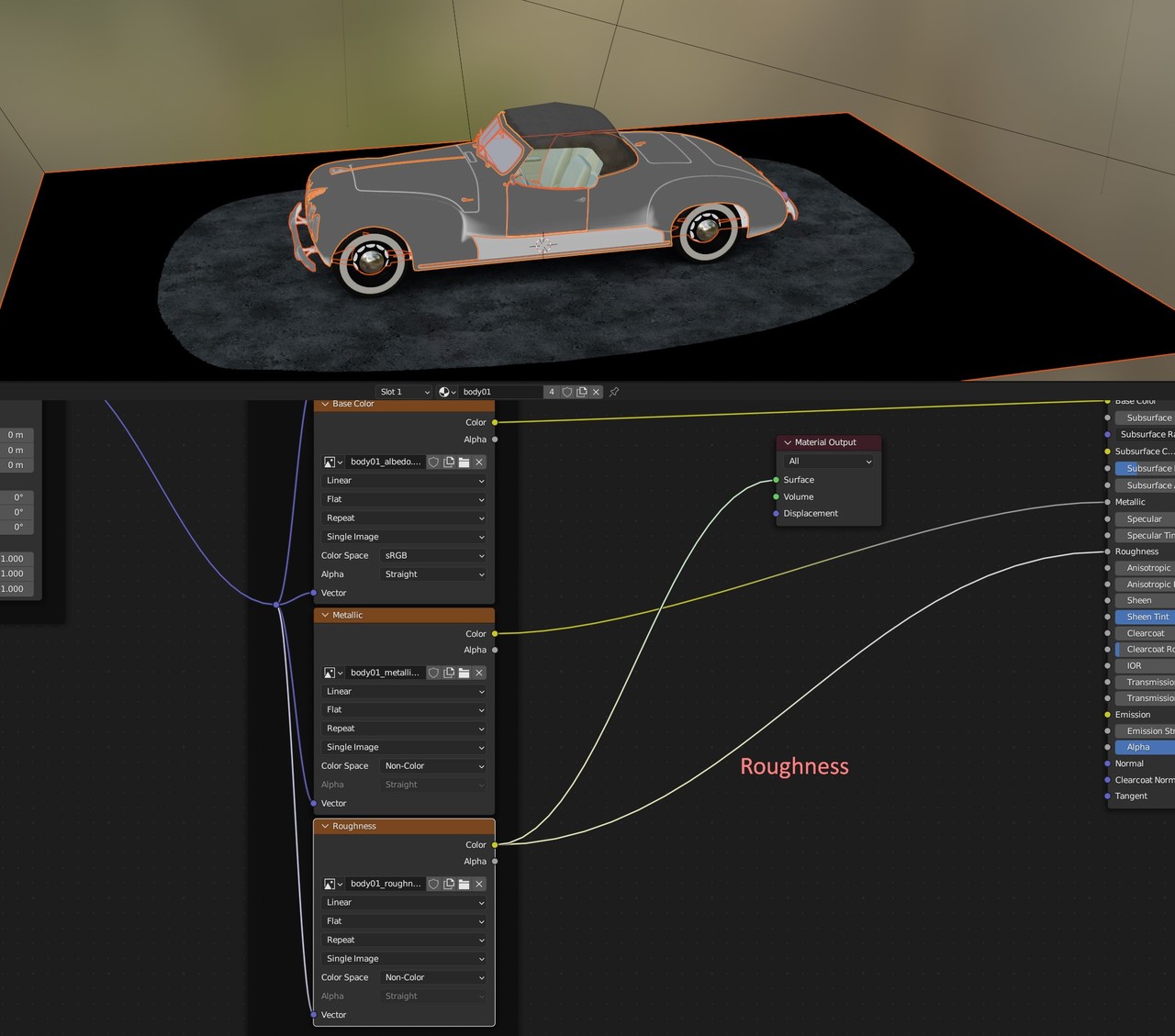
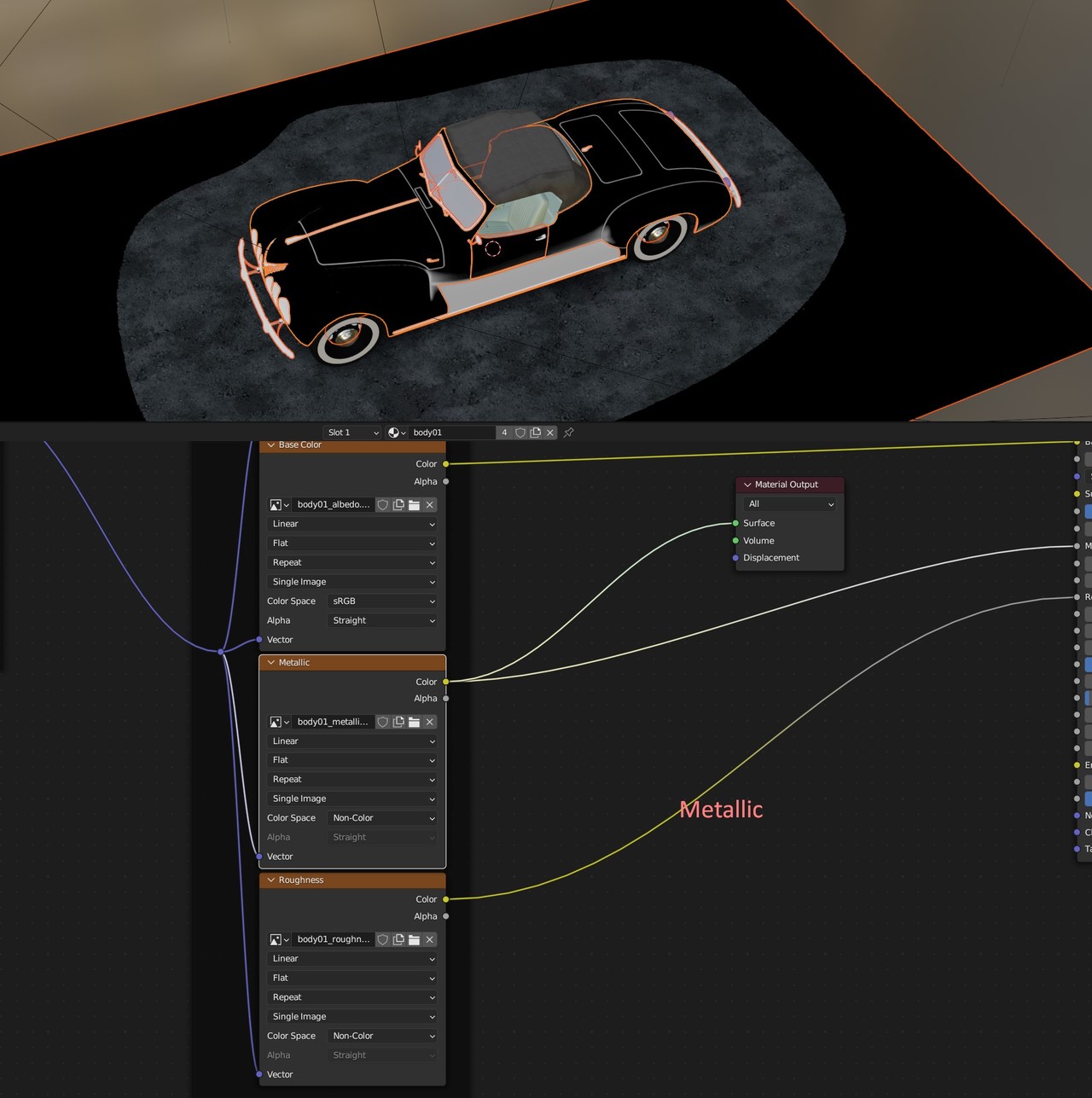
Ah, so the Metallic is inverted; where it is black, it means not metallic.
But the Roughness also seems wrong to me...the rooftop should be more rough (closer to white) than the metal part of the car...I'd try inverting both Textures...
Oh wait,it looks like the rooftop is not part of the same material...So, invert the Metallic and see if the Roughness needs adjusting...maybe that one is already correct.
I don't have much experience with imported materials..They should import okay, apart from maybe the Normal Map (that might require changing, depending on the 3D software). There is also something called a Specular workflow, which produces different maps, but as far as I know, Sketchfab uses the Metallic workflow, like Blender.