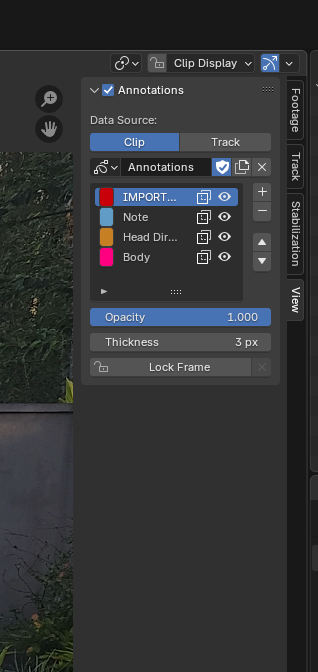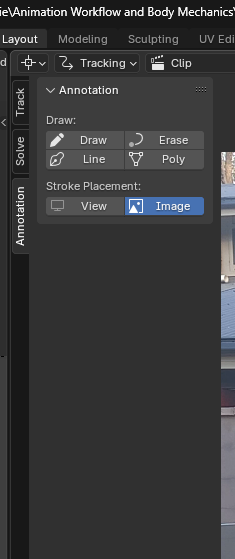Hi, I have been watching a lot of videos where the author makes drawn overlays on the reference videos. Like in this video, where Wayne is drawing over the reference video to create a frame by frame key pose layout. I have tried to do this, and I clearly dont understand how it is done (I am also running a much newer version of Blender so I cant really follow along). I keep drawing on the video, and the drawings either stay through out (Is there a key frame process for the drawings?), or just seeming to disappear randomly. Is there a good place to learn how to use Blender 3.4+ to do what Wayne does in this video with the reference video? Thanks!
Hi Harlen,
I don't know how Wayne does this, but if you load your video in the Movie Clip Editor, you can draw on a Frame and if you switch to another Frame and start drawing on that Frame, the Annotations of your previous Frame disappear (they still exist on that previous Frame!), tus having Annotations per Frame.

Martin, Thank you for the response! I spent the last hour and half just play with the annotations and trying to sequence them on frames. And I see that you are totally right. In the past, I had just played around with a couple frames trying to figure it out and I didnt give it enough frames to see how it worked. I appreciate your response very much.
Hey Hal,
I think in that video I was using the old version of grease pencil in the movie clip editor.
These days, that exact this is called the annotation tool (which is available in many different editors)
However, when I do video critique, I do a similar thing however, I'm using the full blown grease pencil. (which are now actual objects in Blender.) Drawings will disappear if you don't have onion skinning turned on. This will show you the previous and next frames (depending on the settings). Otherwise if onion skinning is turned off it will only display that drawing on the actual frame you drew it.
Hope that makes sense.
If not - check out these images.
GREASE PENCIL:
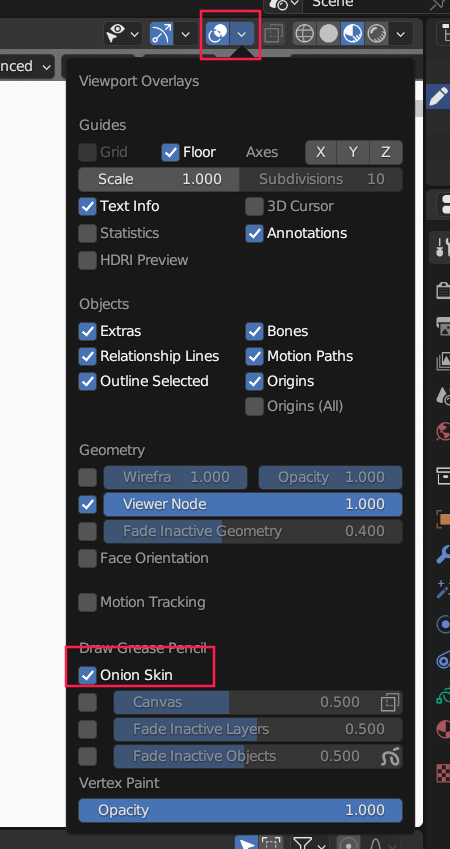
Annotation Tool:
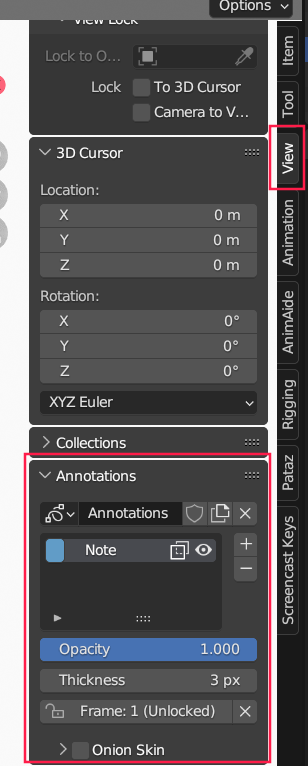
Same problem with Blender 4.4.3. Not having the functionally of the Grease Pencil within the 'Movie Clip Editor' window makes creating notes for the video reference quite a pain. For every annotation stroke made on the video footage, it resets to the cursor and have to re-select the Draw tool every time. There's also no Onion Layers option at all.