Hey there, I was trying to figure out a way to get this little circles patter in a concentric array instead of a linear one.
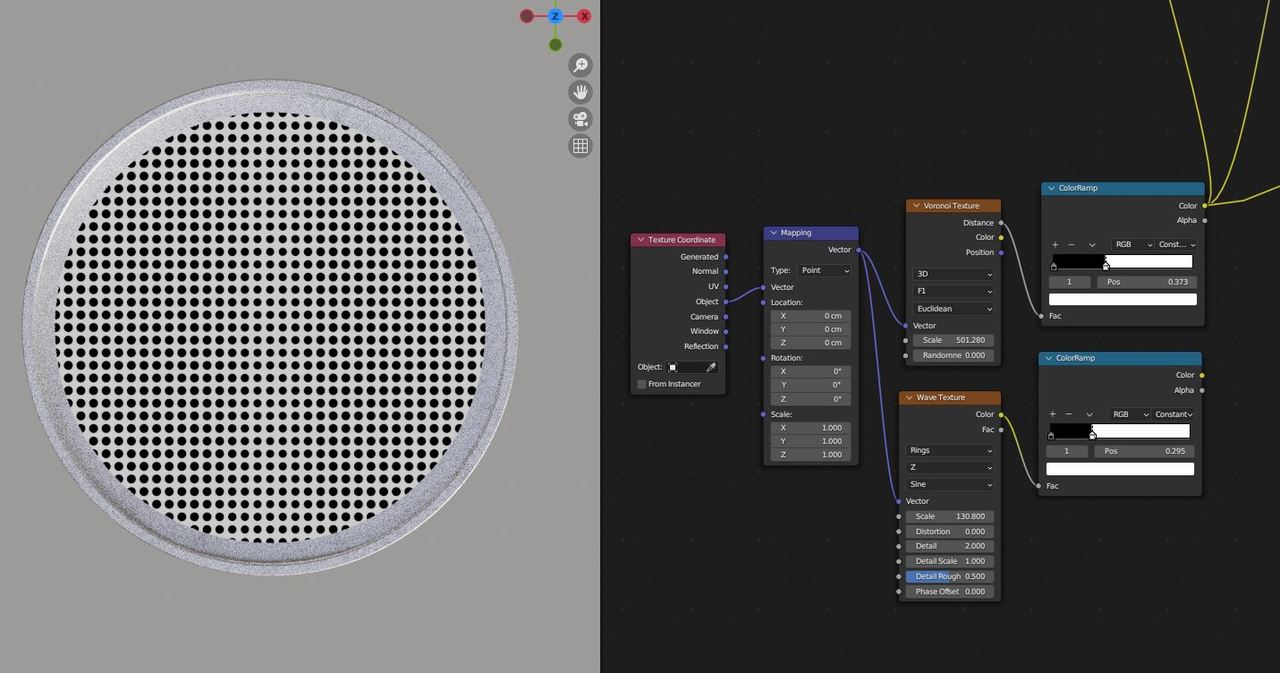
this is what I have, but i want to to be spread like the wave texture bellow: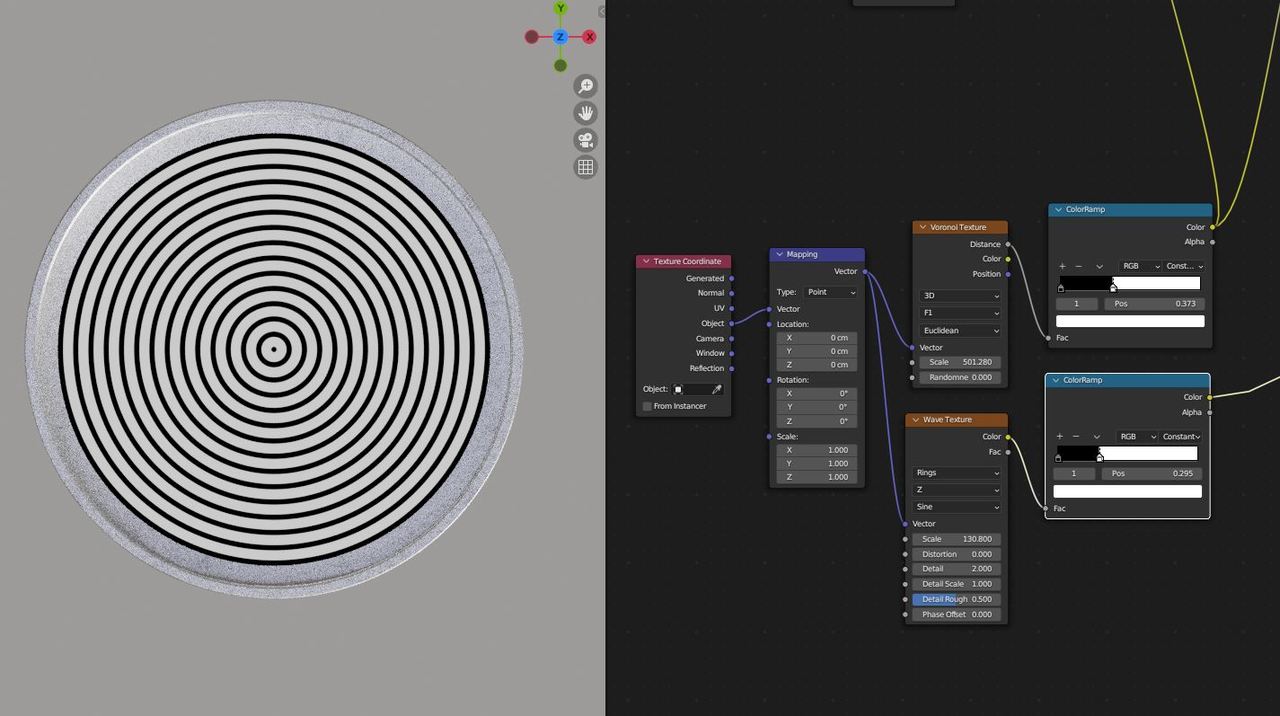
![]() spikeyxxx maybe you have an idea? I saw your "Vector Math > Length and Math > Sine" suggestion but to be honest I can't figure out what to do with them! I'll study more, I promise :)
spikeyxxx maybe you have an idea? I saw your "Vector Math > Length and Math > Sine" suggestion but to be honest I can't figure out what to do with them! I'll study more, I promise :)
Thanks for your time!
Now those 'points I made in the above example are of course not squares, but trapeziums (trapezii?)...meaning, that we cannot easily turn them into circles...for that we will need a bit more math...
Like I said, it's challenging and I will look into it tomorrow...it's getting too late for me now...
Wow that is amazing! I am still figuring out what you did :)
I found this on a forum https://blender.stackexchange.com/questions/234725/how-do-i-procedurally-spread-a-number-of-circles-across-the-sides-of-a-bigger-on
This person managed to spread circles across 1 ring, maybe something of this is useful to apply over our case
I've been trying the whole morning. But I am not really sure what I am doing haha. There is hope!
array modifier and boolean wasn't all that either but that might be just me being stupid. I couldn't get a perfect circle and somehow the inner circles were leaflike
array is a good idea, but I would like to know the way for doing it in the shader editor, more like a challenge now than for the application for my model hahah
![]() sheila5 ,
sheila5 ,
For modelling, I'd probably try Instancing, either the old way:

or doing it in Geometry Nodes.
I posted on another forum and someone came up with a solution, it is amazing! here is the link https://blender.stackexchange.com/questions/292633/shading-circles-array-along-concentric-circles/
@theluthier you might wanna take a look too, I remember you saying you were curious hehe
![]() spikeyxxx Episode IV is out: A new hope!
spikeyxxx Episode IV is out: A new hope!