I wanted to bring my triangles on the d-pad closer to the center. Scaling them holding Shift-Z worked, but made the triangles smaller.
I ended up just manually moving each one the same amount, but there must be a way to bring these all closer without changing the size of the triangles right?
Hi Parker,
If the triangles are separate Objects, you can enable the Option to Only affect Location when Scaling:
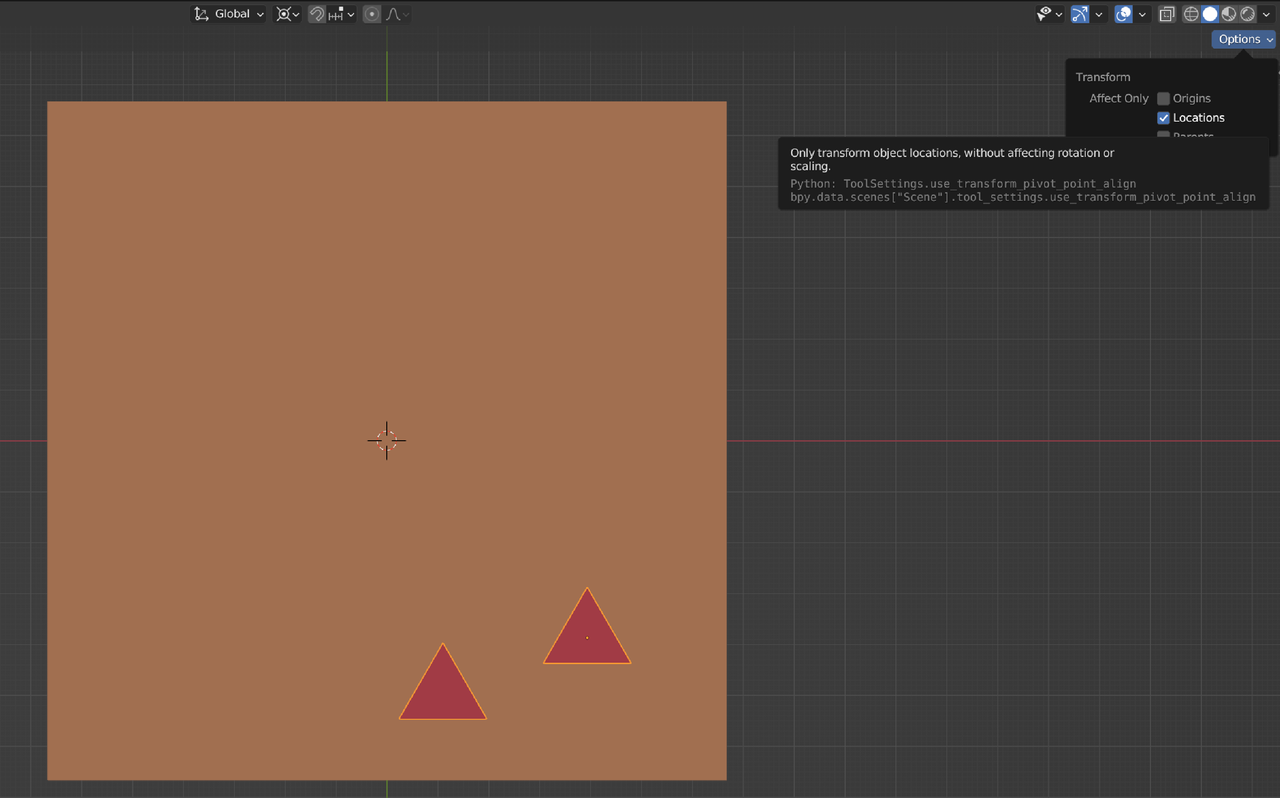
This Option is only available when in Object Mode.
When your triangles are part of the console Mesh, you can Select them in Edit Mode and press P > Separate > Selection and then switch to Object Mode.
See also lesson 8 in the Blender Basics course:
https://cgcookie.com/lessons/edit-mode-and-object-origins
And we made an animated video about that once. First time there's been a need to share it. So exciting.
Doesn't seem like there is a great way to do it, but Jonathan's way is probably the best bet. Much easier than moving each individiual part, especially if there are a bunch of them.