I'm trying to align the camera but whenever I use ctrl+alt+(numberpad)0 the game cartridge moves pretty far off and the camera stays where it was before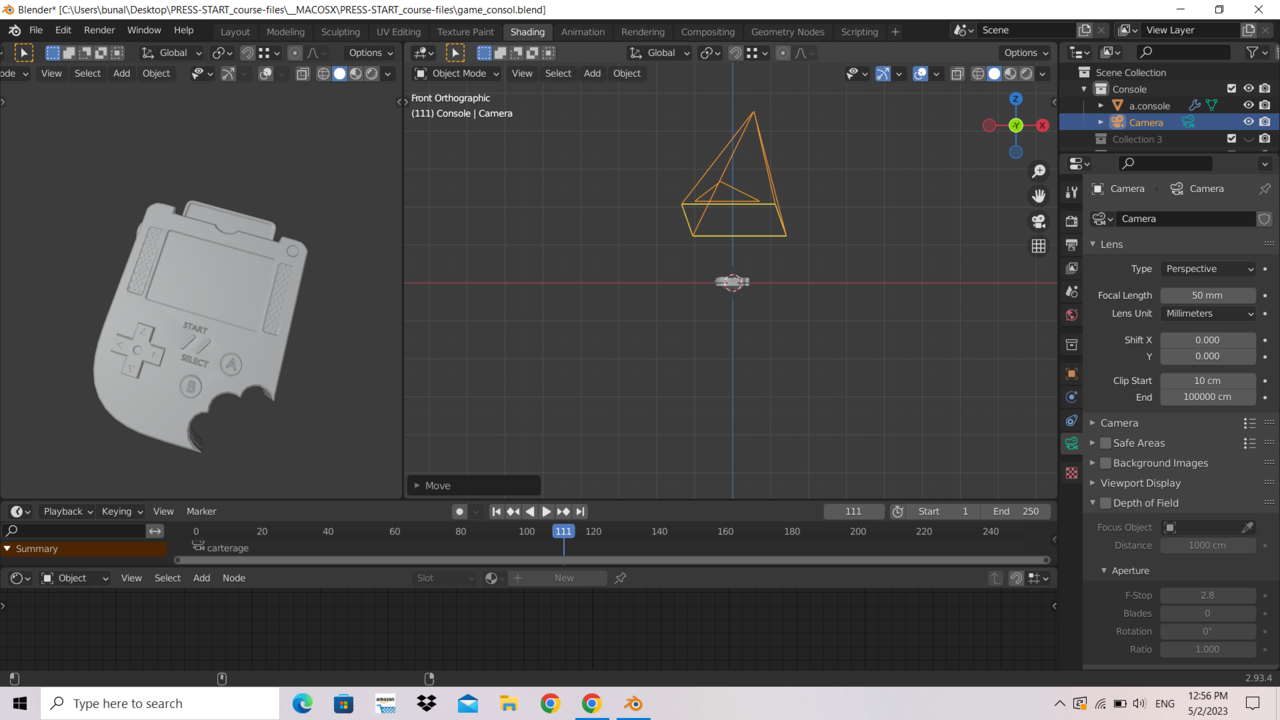
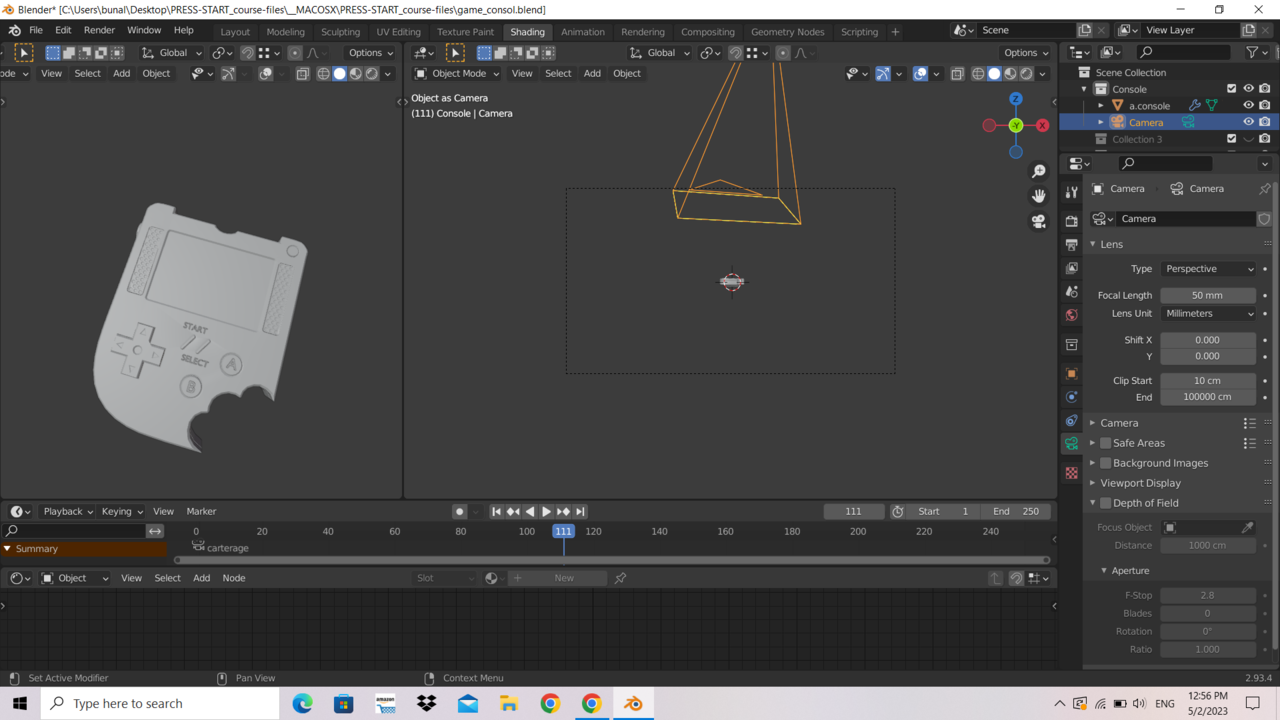
Hmmm, the problem is not that clear in the screenshots. Is the problem from the camera view? Or the viewport? What that hotkey does is that it snaps the camera to whatever view you have in the viewport, it moves your camera to that spot. Maybe you can do a screen grab video to illustrate the problem?
I notice that the triangle above the camera isn't filled in, meaning that it's not set as the active camera for the scene. That shortcut places whatever the active camera is, and somehow the cartridge must have gotten set as the camera. Ctrl Numberpad 0 (without the Alt) sets the active object as the active camera, and it's easy to do by accident. You can fix it in the scene properties. No idea why mesh objects can be set as cameras in the first place, but they technically can.