Hi Wayne,
Thanks for this. I found the demo at the end of this video really useful in understanding what the script is doing.
It occurred to me after watching it that you could get a good visual approximation of this effect without any scripting or extra bones using the simple copy rotation setup but replacing the copy rotation bone constraint with a driver on the z rot channel and then editing the drivers fcurve for each wheel.
(Was going to add a screenshot but seem unable to add an image to this post)
Just though id share in case anyone finds it useful.
Gezza
Thanks for the tip Omar!
Here's my screenshot
You actually only need to manually edit the driver fcurve for one wheel until the rotation looks right (I used Front.L). You can then copy the driver from Front.L to Front .R and mirror fcurve around zero for both time and value . Then copy the driver from Front.L to Back.R and Front.R to Back.L. Then mirror the fcurve for each back wheel driver around zero over time.
Voila. Quick and dirty Ackerman. Hope someone finds this useful.
(BTW defo couldn't have worked this out without Wayne's amazing tutorials)
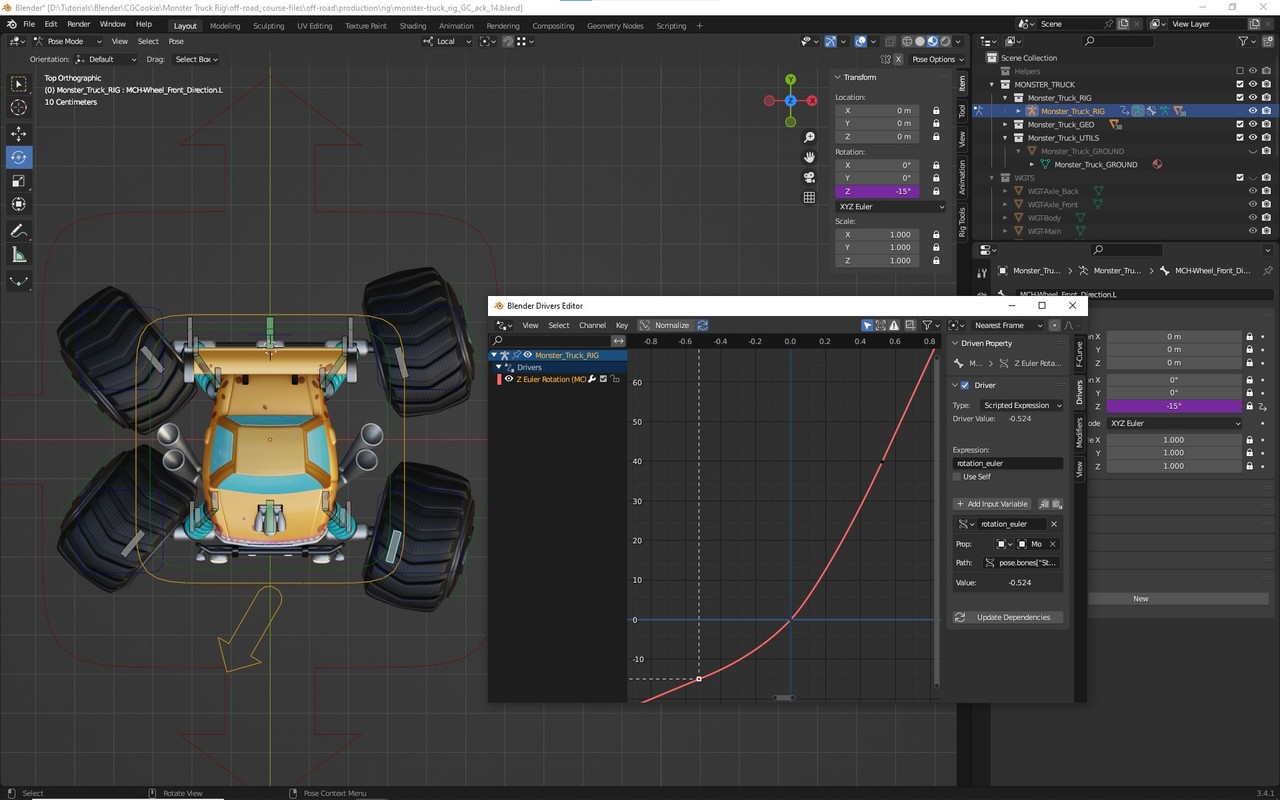
It's great that you're experimenting with this stuff Gezza - that's exactly what I think people should do with (and after) these tutorials.
If you get spoon fed everything, you'll never learn anything.
If you experiment, you gain experience and knowledge.
Just a question on your set up.
Does it work when you turn in both directions?
Re - the not being able to post an image in the initial post. Yeah that will eventually be fixed, the dev team is aware of it but they are super busy trying to fix a bigger back end issue at the moment.
Sorry for the inco
(is that an abbreviation that young cool people use?....I wouldn't know as I'm neither young nor cool.....but I'm almost good at pretending)