Hi,
This is a great course, challenging in trying to work smarter, which is hard for me, lol.
One thing now that we’re painting is I’d like to not have the paint affect the other linked objects but have some uniqueness in objects. Is there a way to have the paint/materials not linked or do we need to unlink the objects and will we lose what was already linked?
What was the process of unlinking again?
Oh, by the way, I have to type my comments in Word and paste them in the comment box as using the space bar activates the video but does not add a space while typing in the comment box. Am I doing something wrong or is there a setting I need to adjust to fix that?
Thanks
I have seen people have that spacebar problem before. I don't know if it's a browser thing, if you just need to clear the cache or use a different browser. But no, it's not a setting or anything, at least that I'm aware of.
Yes you can have linked objects use different materials. By default the link in the material is set to Data, meaning if you change the material in one, all the other objects that are sharing the data will get the same material. But the link feature in the material can be changed to Object, which will allow you to set a different material per object will they remain linked.
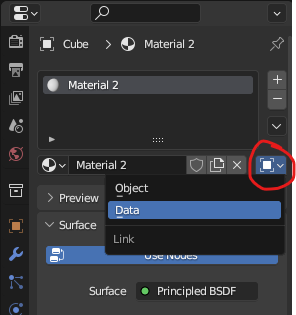
Thanks Omar. The spacebar thing comes and goes but I'll clear what cash I have, which is none. lol
Yeah, the next video explains a better way of handling what I was trying to do, paint around the corners of the edges and not have the linked objects affected on the other side where there isn't a metal strap. So your comment is what I needed and the instructor has a technique to address what I was trying to do in the painting. I need to watch the video(s) before I ask as I often find the answer comes later. lol
Thanks for the help!