I like to watch CGC videos on iPad, but I can't seem to find any controls to zoom, so that I can look at UI details that are too small to see. Is there a way to enlarge the view so make the details easier to see when needed?
If I'm exercising on a bike, using one display, let alone two, is not going to work very well.
could you use the settings ? for theater mode perhaps. It might make it bigger.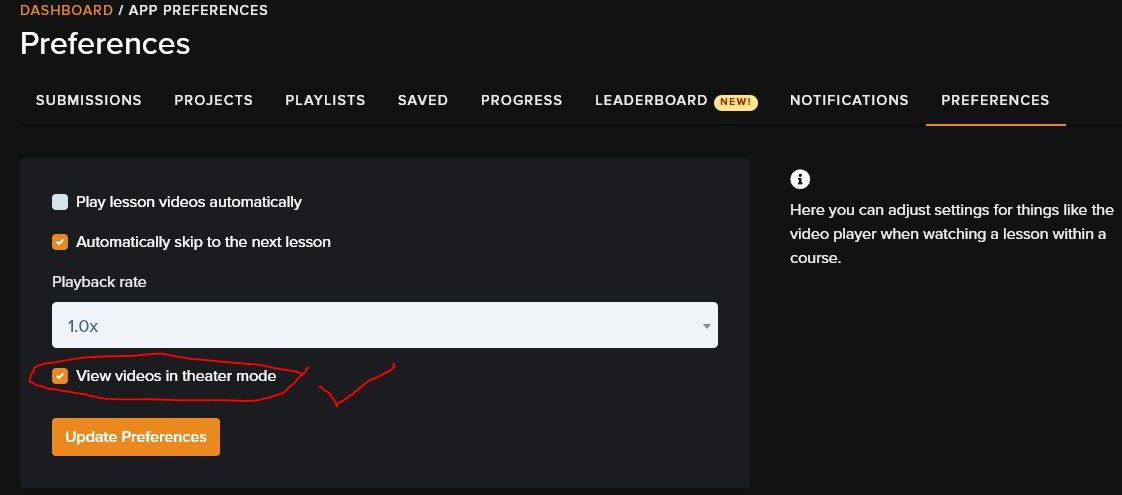
or if you have some spare cash these are amazing.
screen enlarger
Or if you look it allows you to download the video and opening it in another app such as vlc which does allow zooming ect.