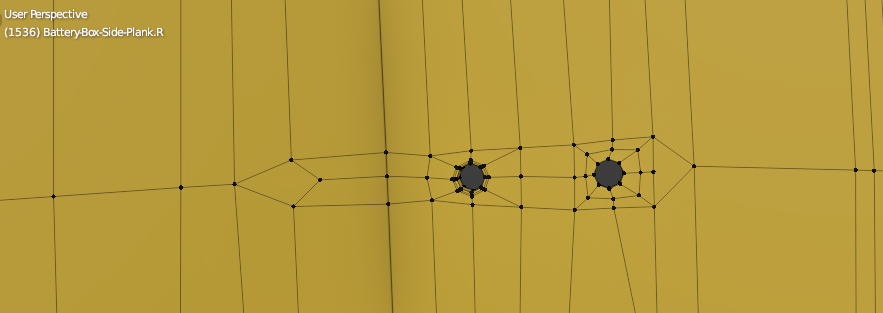Will be featured in the snowman horror indie short film :)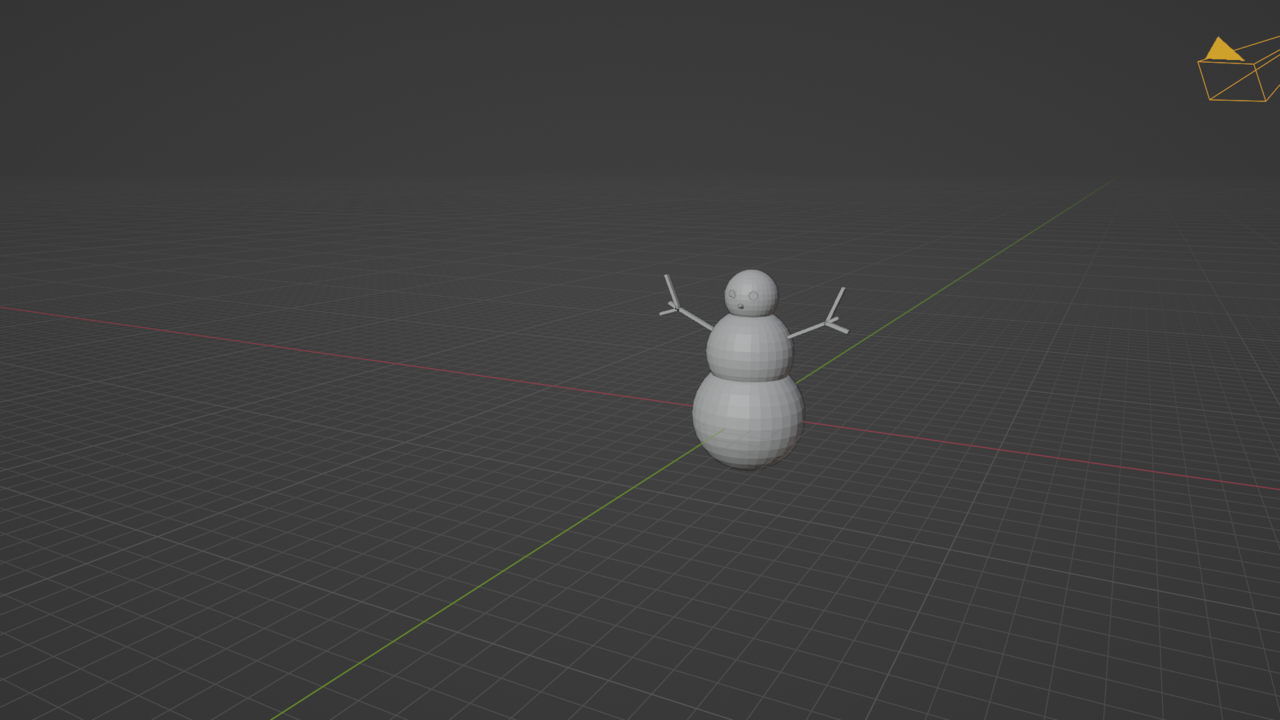
Ok, I tried doing something a bit more complicated.
I wanted to make a flower, but I found the mirror modifier only works along the axis and not radially. I found a way around it by using an empty (no idea what that is) and the array modifier. That seem to work great until after I applied the modifier. I had to merge some vertices but it wasn't too bad. I tried editing the stem and found I couldn't add loop cuts. I turned on that stats panel to see if it had made duplicate edges due to the array modifier, but I had already merged them. Fortunately I had add some cuts before applying the modifier.
Anyway, here is the result. I think its a bit better then my snowman.

First Exercise Submission -
I find myself a bit confounded by loop cuts and I frequently question if it is worth the added verts in order to keep everything nice quads.
It depends. If computing resources are not a problem, so if your scene is small and it doesn't get bog down and you're a bit OCD about very clean topology, then yes, you can have loops running all around just to maintain perfect quads all over.
But then as you make more and more complicated scenes and your computer specs can't handle things very well and it's time to optimize, then you start cutting on resources use and having less geometry in the scene is one of those optimizations. Also if you have a flat surface where nothing deforms, you have have your triangles and Ngons and there's no problem with that.
Look here for example. For me not to have all those loops going around after I have used them for the wholes details, I thin them so at the end is just one loop and not having to waste so much geometry on quads that are doing nothing. So I say your heart is at the right place man.