Hello,
I have this chip and it took me a long time to select all of the faces that have the same black color. I tried using SHIFT + G, but nothing on there selected the faces I wanted.
Is there a way to select faces based on the same color? And is there a way to save what you have selected so that you won't have to do it all over again?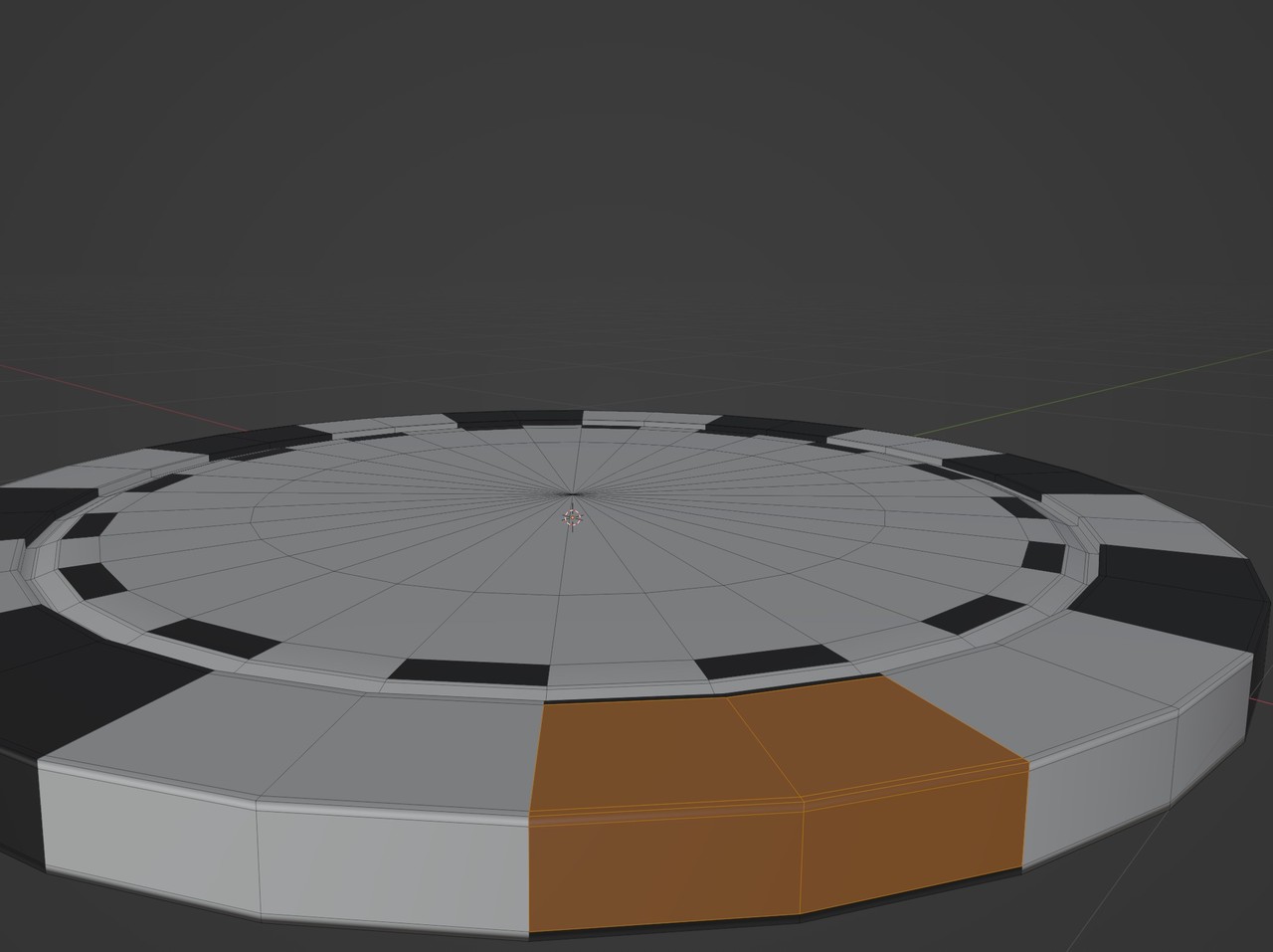
No, I want the same material but different colors. I am using UVs for colors. I will use the same material for the whole project.
This chip was given to me from another project. And that person asked that all of the faces must use the same material, but have different UVs which point to different colors.
Oh, ok, so that is how you save selections. that's awesome!
So for my other question, there's not really an option which makes it possible to select faces based only on their color, right?
No, I don't think there is a way to select faces based on their color other than by the material. If you think about it, in your situation where the color comes from the UV, is not that the faces are of that color, but that the face is pointed to that color. And I had never heard of face maps, I'll have to look what's that all about.
So you can stick to vertex groups for selecting the faces you want over and over again. You can also modify, add or subtract from the vertex group which makes it very handy.
Hey Omar ![]() dostovel ,
dostovel ,
Face Maps are Vertex Groups, but then for Faces, so you can make a Face Map like this and Select it:

As a Vertex Group, that would Select everything.
If I remember correctly, they initially wanted to call them Face Groups, but then were worried about users confusing them with Face Sets...or something along those lines..