Hu,
I have this question out in the community but we're having trouble figuring it out.
Is there a setting to switch back zooms and panning back to the object and not the cursor?
Here are my preferences that have a somewhat better result but still is a pain navigating and getting close enough to see and edit an object like a groups of vertice. I don't think the issue is with these setting although I do find it interesting the the Orbit Around Object actually orbits around the cursor and Zoom to Mouse Position actually zooms to cursor. Panning seems to be oriented towards the cursor, moving in the direction in alignment to it and not according to the view.
It was working fine until it suddenly went wonky on me. It doesn't happen in other models so it can't be a preference thing, so is it worth taking a gander at the file?
Thanks
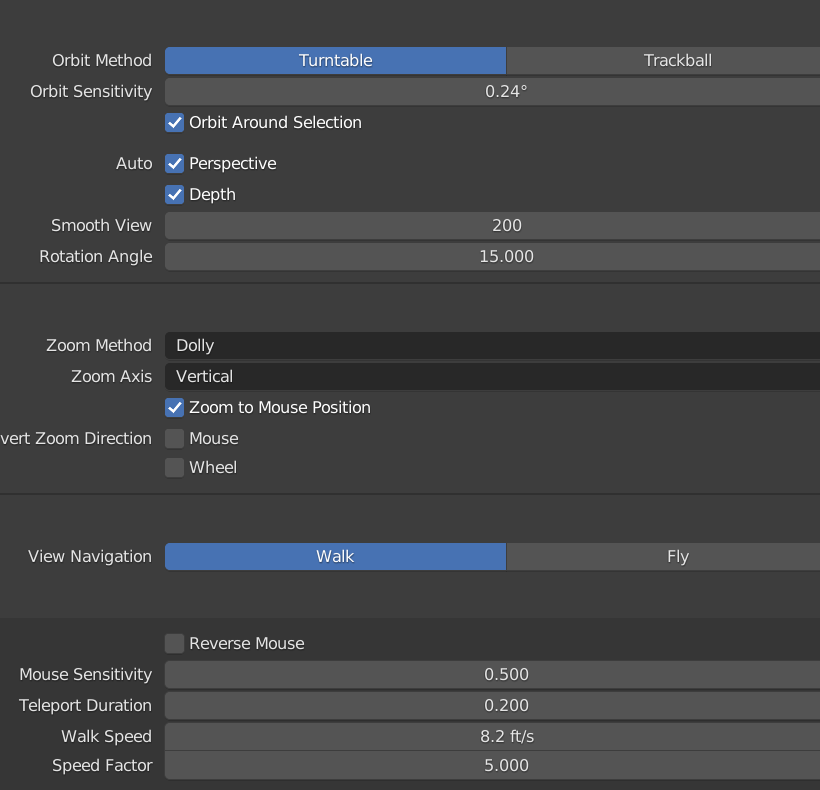
Omar, you saved the day!!! Bingo!
LOL, I must have accidently hit it when I took a render of the model. The timing of when it started acting weird makes sense now.
Wow, I'd give you the rest of the week off, hat was so annoying to work in.
Thanks again!